Innova Online setup
Warning
This page will no longer be updated as of 2021-01-01. (Here) you will find access to the new page. Contact your provider to update the solution in your Dynamics 365 Business Central system.
To use the eSign Facturae solution, it is necessary to be registered on the Innova Online portal (Innova Online). Once registered, each user has a unique identifier Customer id. to be indicated in the Innova Online settings.
Info
From the Innova Online configuration you can access the Innova Online portal through the action Navigate > Access to Innova Online portal.
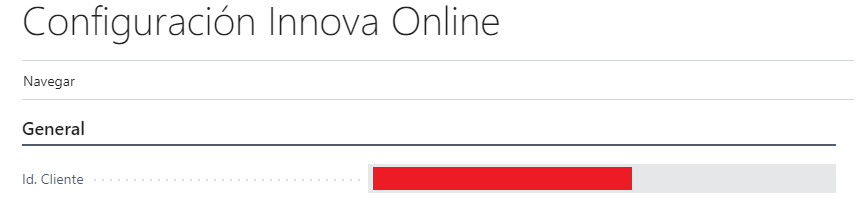
Languages
This document is available in these languages: