Orders/Invoices sales/services
Warning
This page will no longer be updated as of 2021-01-01. (Here) you will find access to the new page. Contact your provider to update the solution in your Dynamics 365 Business Central system.
The generation of Facturae documents and its xml file is done from sales/service invoices/credit memos.
Below are the data to be reported on sales/service orders/invoices. Returns orders/Credit memos sales/service are seen in the relevant section (Return orders/Credit memos sales/services).
View
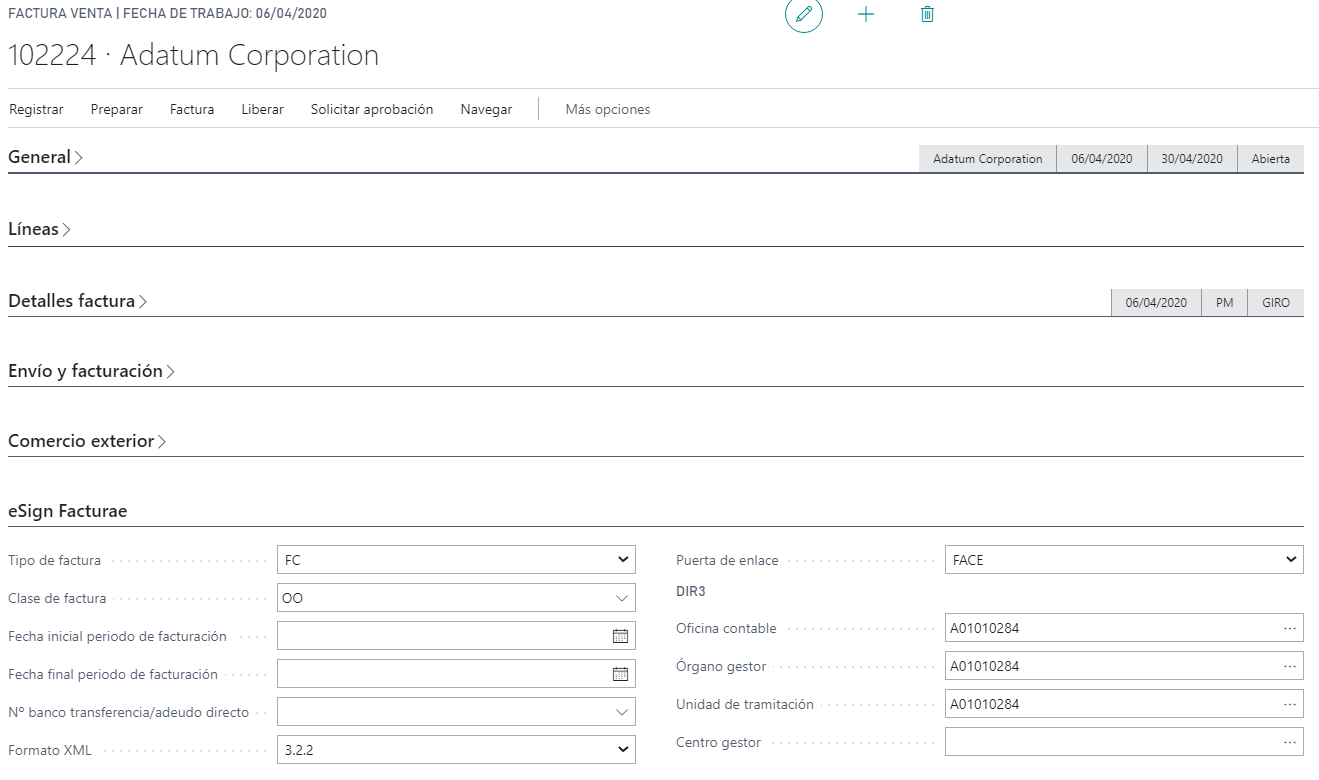
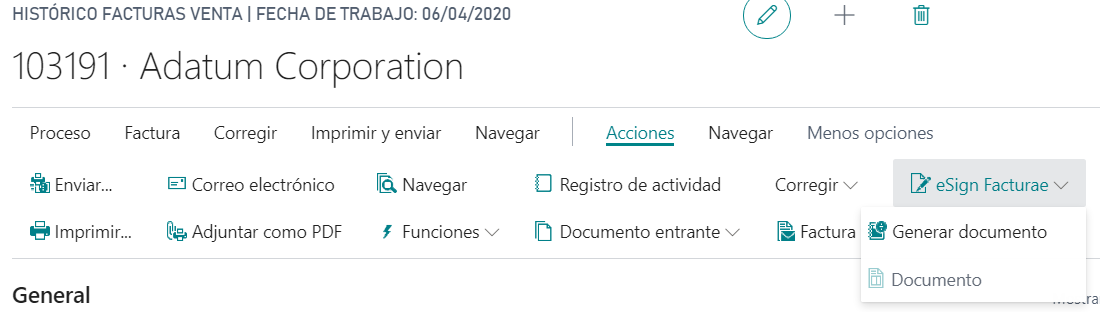
Fields
Fiels definition:
Invoice type: This field is indicated from the Invoice codes and indicates whether it is full invoice, simplified, and so on. The default value for orders/invoices isFC.Invoice class: This field is indicated from the Invoice codes and indicates whether the invoice is original, rectifying, and so on. The default value for orders/invoices isOO.Start date period: This field indicates when the billing period begins. It is mandatory if the fieldInvoice classisOCorCC.End date period: This field indicates when the billing period ends. It is mandatory if the fieldInvoice classisOCoCC.Transfer/Direct debit bank no.: This field indicates the code. bank for transfers or direct debits. If the payment method for the sales/sales invoice/service order has a code Facturae02or04this field is required.Xml format: This field indicates the format used to generate the Invoice document. By default, the value configured on the customer is taken.Gateway: This field indicates the gateway used. By default, the value configured on the customer is taken.Account office, Management unit, Transact unit, Proposing body: These fields indicate the DIR3 offices for the generation of the Facturae document. By default, the values configured on the customer are taken.
Warning
When the sales/service invoice is posted, this data is taken to history and cannot be changed. In the event of a wish to change, the Facturae document must be accessed (Facturae document)
Info
For more information about the Facturae fields, you can refer to the field definition (Fields definition).
Languages
This document is available in these languages: