Report inbox
Warning
This page will no longer be updated as of 2021-01-01. (Here) you will find access to the new page. Contact your provider to update the solution in your Dynamics 365 Business Central system.
The report inbox is a standard feature that allows you to run reports through scheduled system tasks. These tasks are created from the job queue.
You can view the report inbox in the lower section of the rol center (Rol center).
View
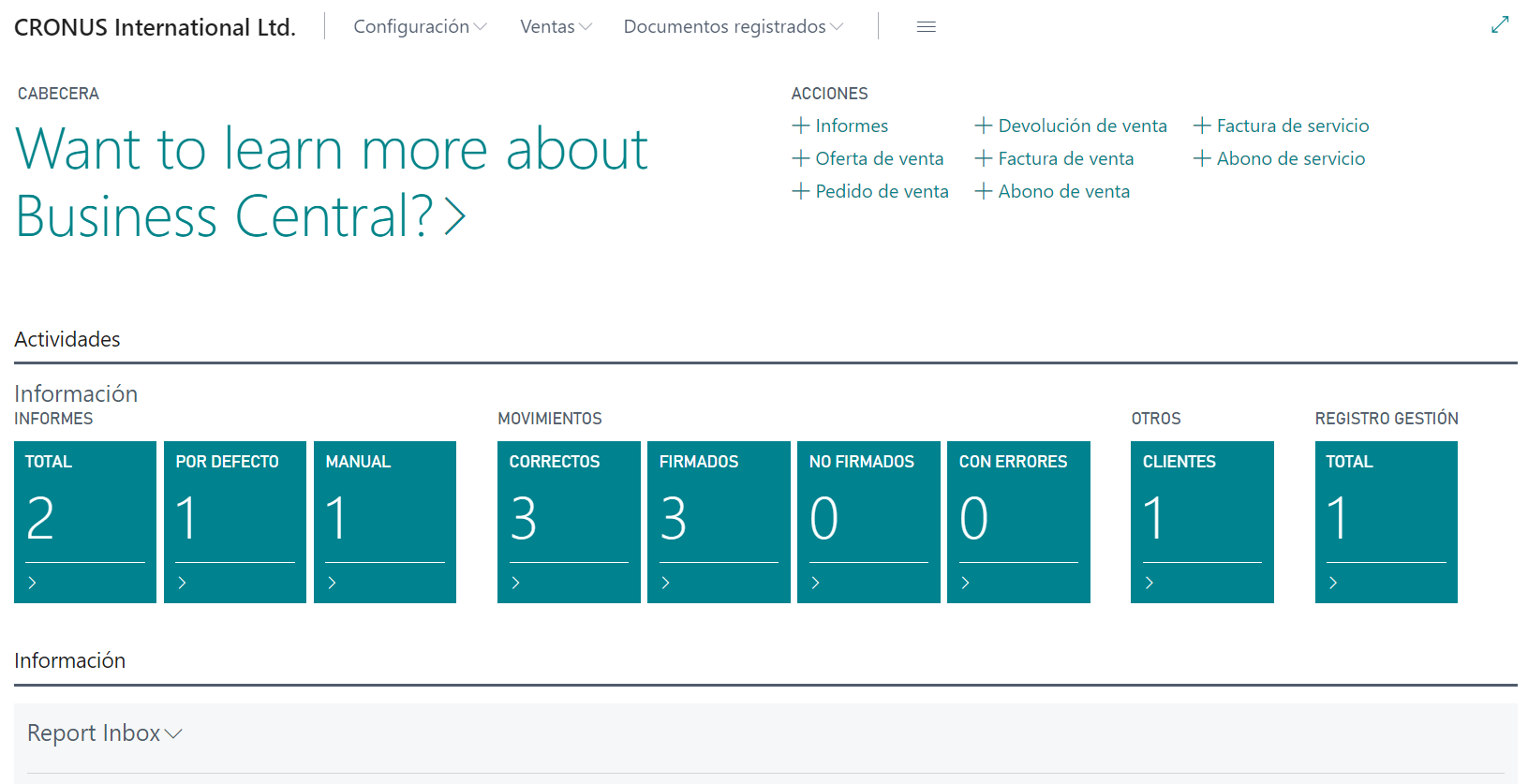
Executing a report from job queues
You can configure job queues to run reports in pdf format and sign them in the Innova Online portal (Innova Online).
This requires that a 'Report' (Reports) with the same Report id. than indicated in the job queue. In addition, the job queue must be in the pdf report format.
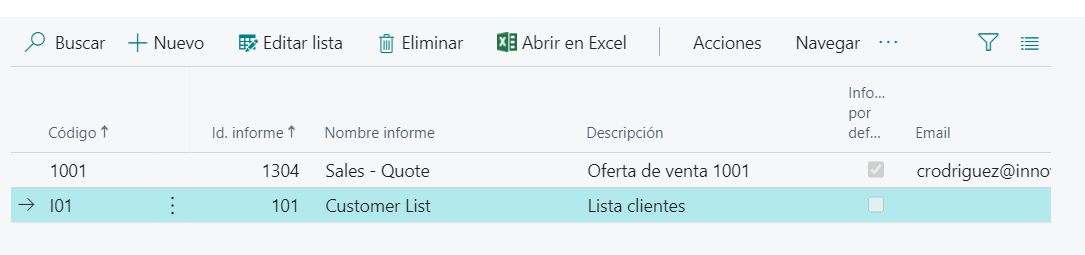
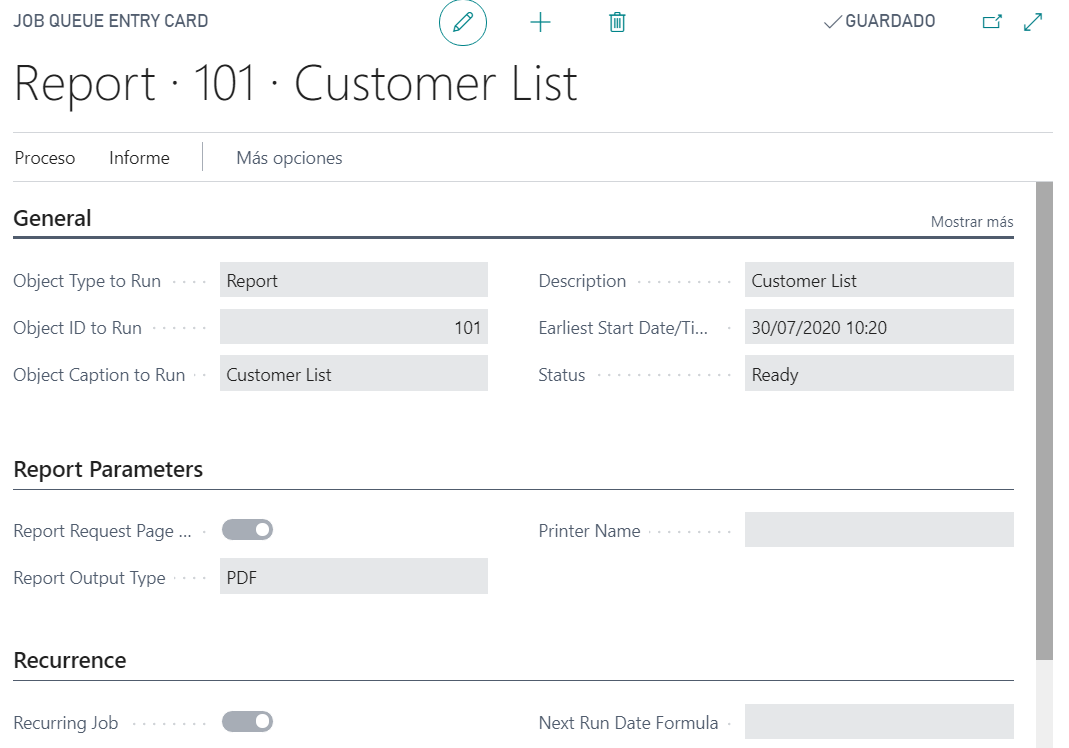
The various reports that run can be viewed in the report inbox.
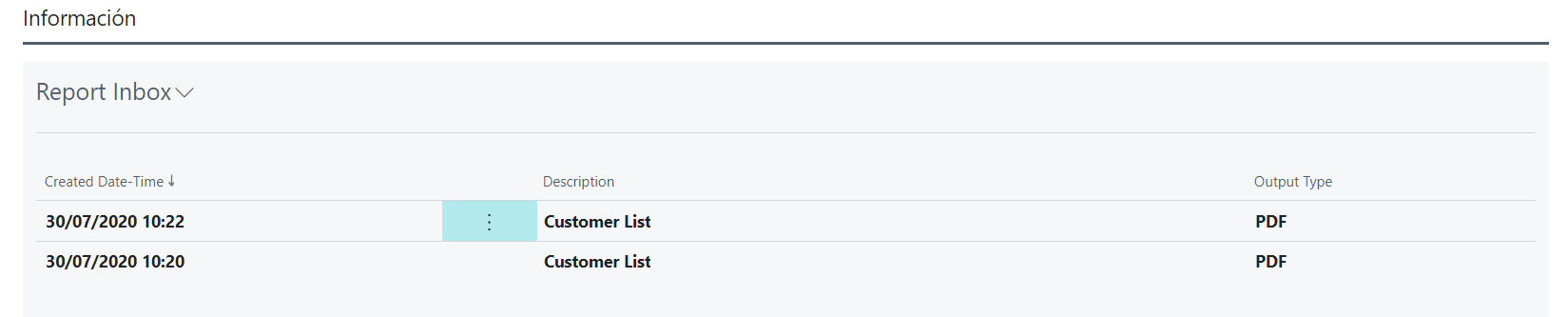
Languages
This document is available in these languages: