Captio Connect Setup
Using the Captio Connect solution requires pre-configuration. On this screen, the necessary data that is detailed below must be indicated.
View
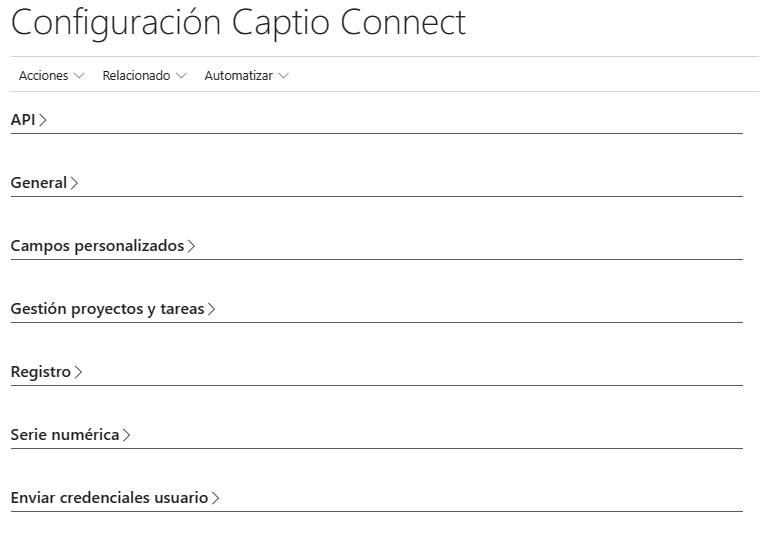
Sections
API
In this section you must fill in the Url API, Url image and Customer Key fields. These fields must be imported into the system from the install wizard (Install wizard).
The Active Sii field allows showing the sii information. It should be checked only if the sii module has been purchased from Captio.
Info
The Token and Expires fields are automatically filled in when loading or synchronizing the data.
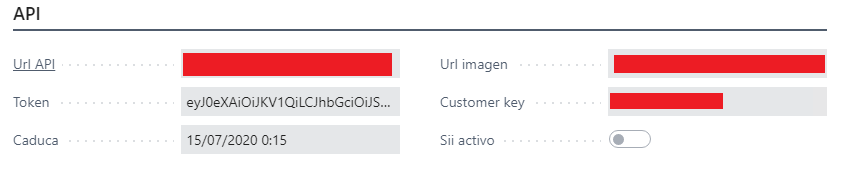
General
In this section the following fields related to the creation of accounting movements must be filled in when the expenses of a report are registered. Some fields are imported from the install wizard (Install wizard):
General journal template: Indicates the journal template where the movements of the expense will be registered.General journal batch: Indicates the name of the journal batch where the movments of expense will be registered.Currency ISO code: Indicates de currency ISO code to be used when registered movements in expense.Source code: Indicates the source code to be used when the movements of expense are registered.Advance account: Indicates the account where the advance is to be registered.Cash account: Indicates the account where the advance payments will be registered.
The Synchronize job, Synchronize Departament code and Synchronize CustomerGroup fields indicate whether to synchronize thes fields in Captio.
The Save image in the database field indicates whether you want to save the expens imgae in the database.
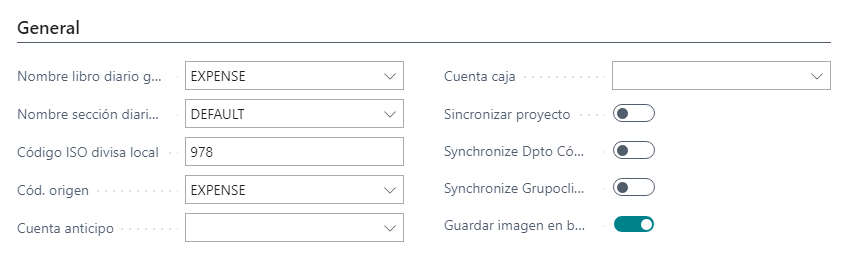
Number series
This section displays data for report, expense and advance serial numbers. These fields are imported from the install wizard (Instal wizard)
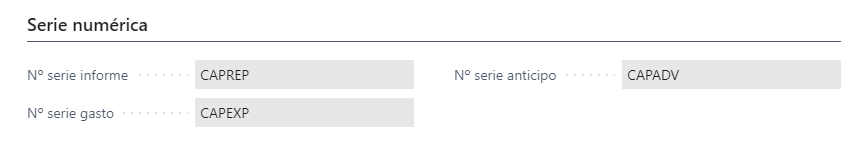
Enviar credenciales usuario
In this section should fill the next fields:
Send email credentials subject: The subject used to send email with user credentials in CaptioSend email credentials body layout code: Use the standard email template functionality to create the custom template. You must use report 7229177.Send email credentials body layout description: Indicates the description of the credential submission template.
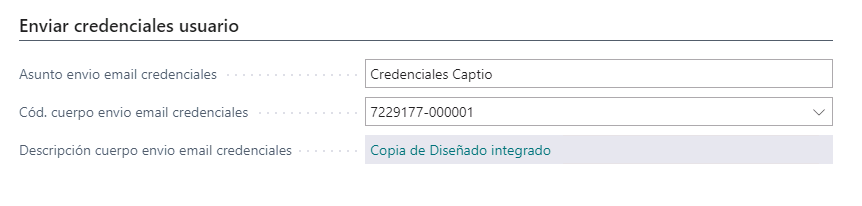
Actions
The actions that can be taken from or to Captio are detailed.
Synchronize data
These actions allow fetching data from Captio. It is possible to synchronize all the data or to synchronize only the data that is necessary, such as users, categories, reports, etc.
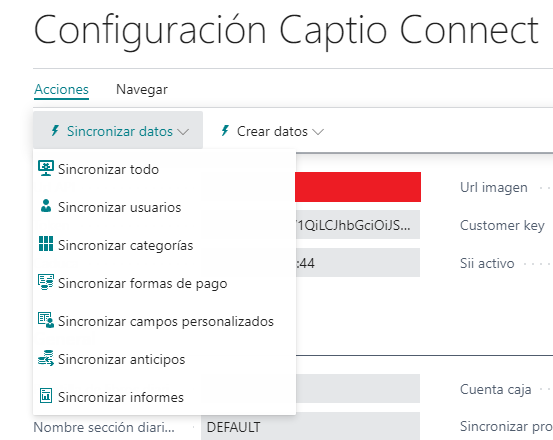
Create data
These actions allow you to create jobs and dimensions in Captio if the Synchronize job, Synchronize Departament code and Synchronize CustomerGroup fields are active.
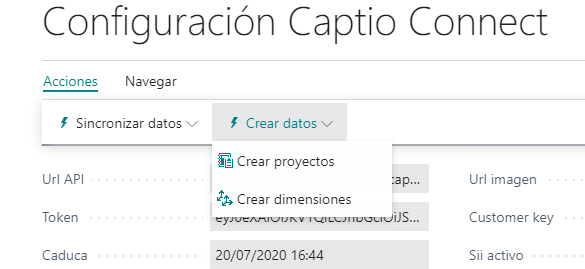
Navigation
The screens that can be accessed from the setup are detailed.

Payment methods
A list with the existing payment methods in Captio is displayed.
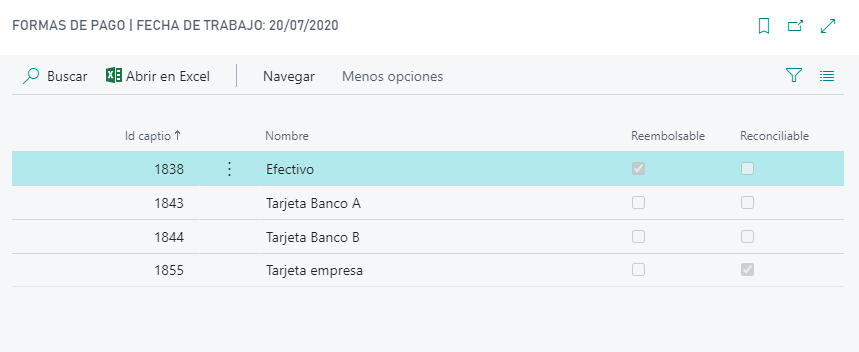
Languages
This document is available in these languages: