Vendors
Vendors can be configured to use the eSign Facturae solution for importing Facturae documents. To do this you can fill in the fields detailed below.
View
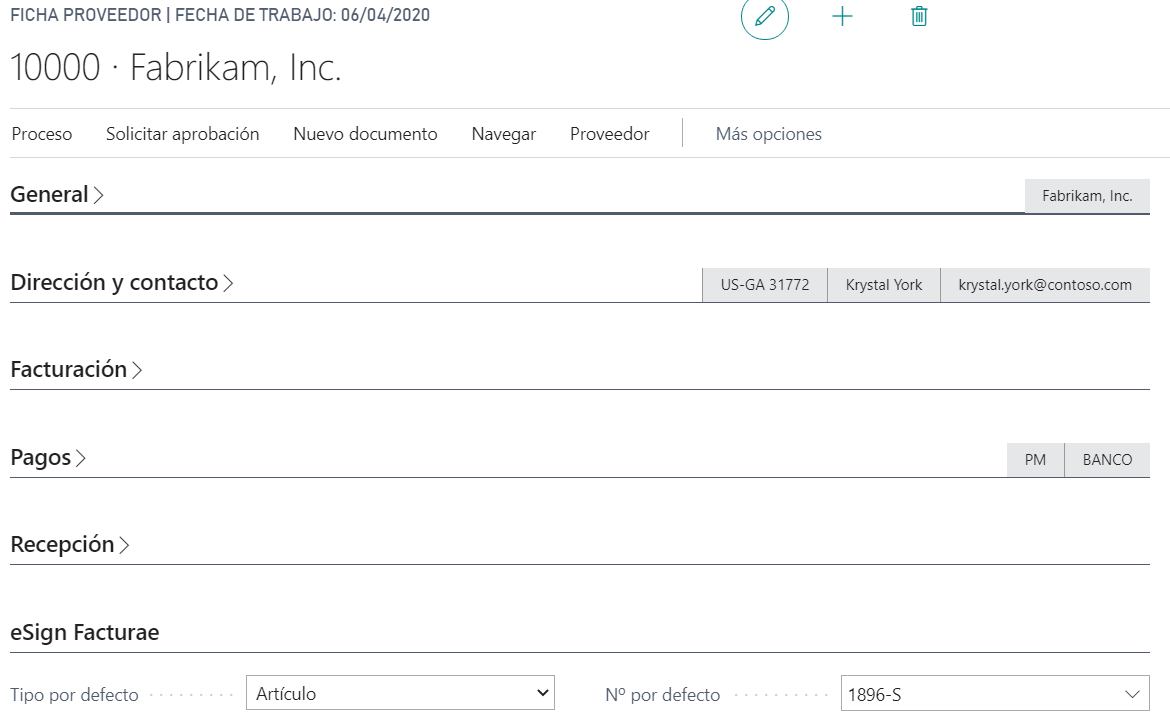
eSign Facturae
The fields are:
Default type: Indicates the type to using in the import xml files (account, item, etc.).Default no.: Indicates the value to use depending of selectedDefault type.
Warning
These fields are used in the action Update lines of invoices-ES/credit memos for Facturae documents imported (Invoices-ES/Credits memos imported documents). If you do not find products in the vendor cross-references, you will use these values.
Languages
This document is available in these languages: