Entities
Docuten eSign has certain system entities that allow the direct generation of File Store (File Store) from them through the functionality of Click to choose a file or drag it here.
The avaliable entities are:
CustomersVendorsItemsBanksFixed assetsService item
Customers
When you load a file through Click to choose a file or drag it here a _File storage are created with Table id. and Record id. filled from entity.
You can access to generated documents from Docuten eSign files.
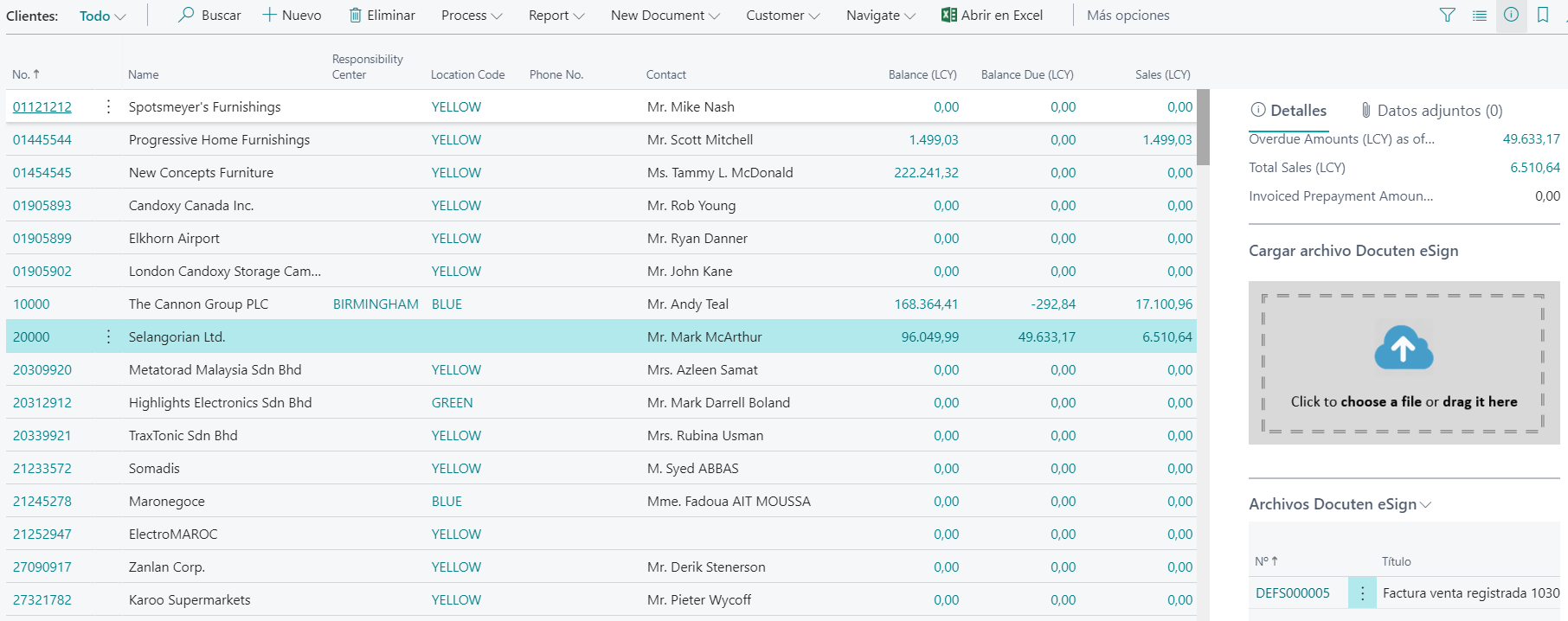
Vendors
When you load a file through Click to choose a file or drag it here a _File storage are created with Table id. and Record id. filled from entity.
You can access to generated documents from Docuten eSign files.
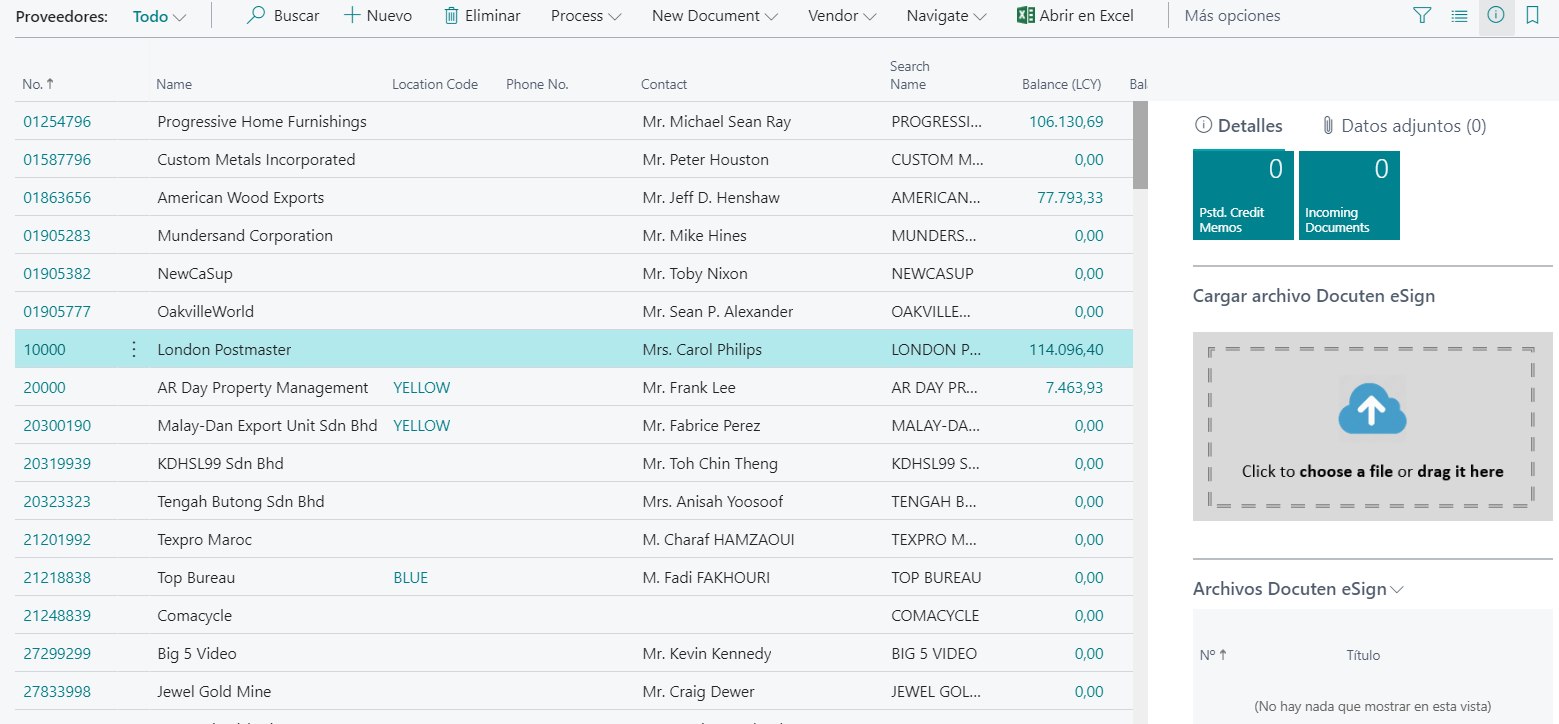
Items
When you load a file through Click to choose a file or drag it here a _File storage are created with Table id. and Record id. filled from entity.
You can access to generated documents from Docuten eSign files.
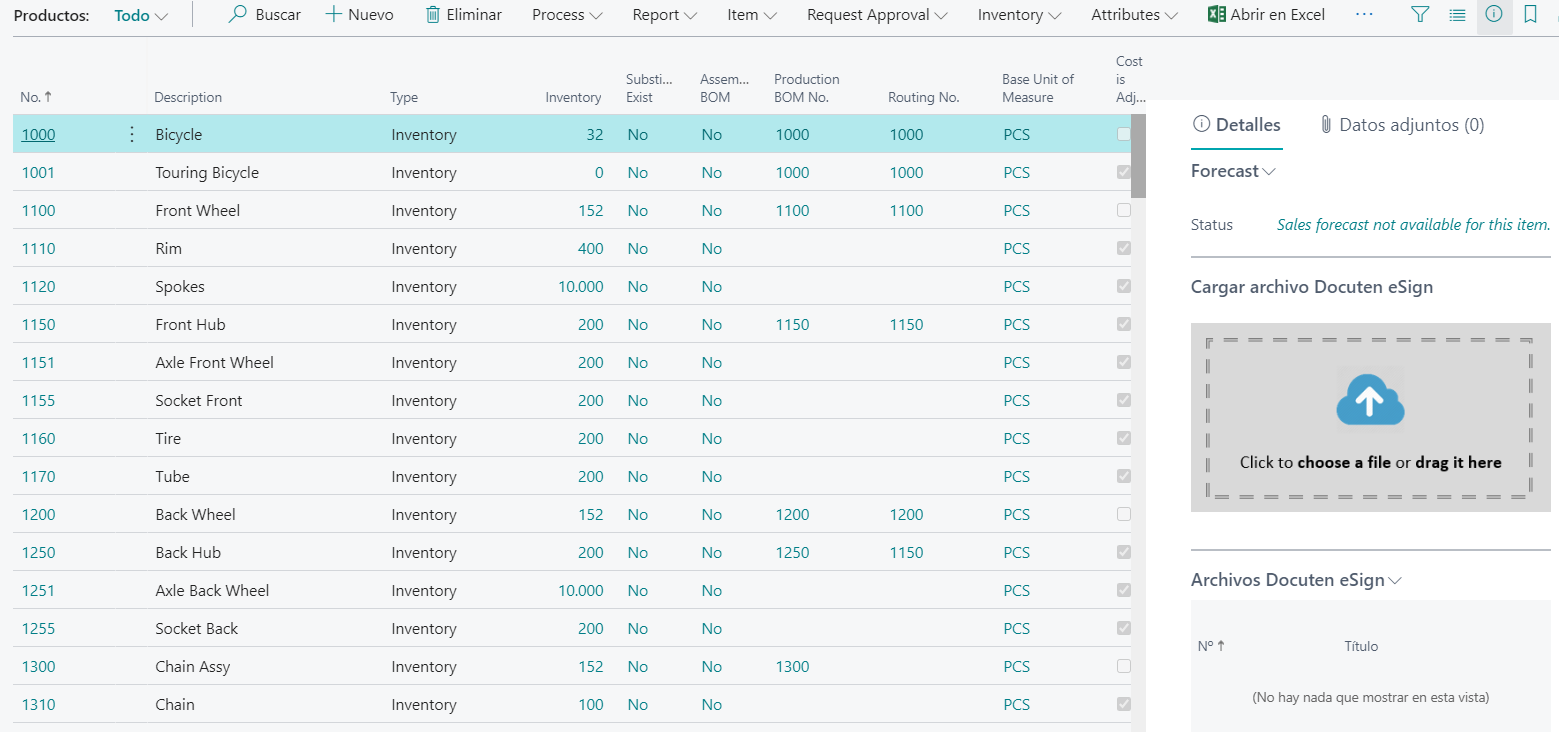
Banks
When you load a file through Click to choose a file or drag it here a _File storage are created with Table id. and Record id. filled from entity.
You can access to generated documents from Docuten eSign files.
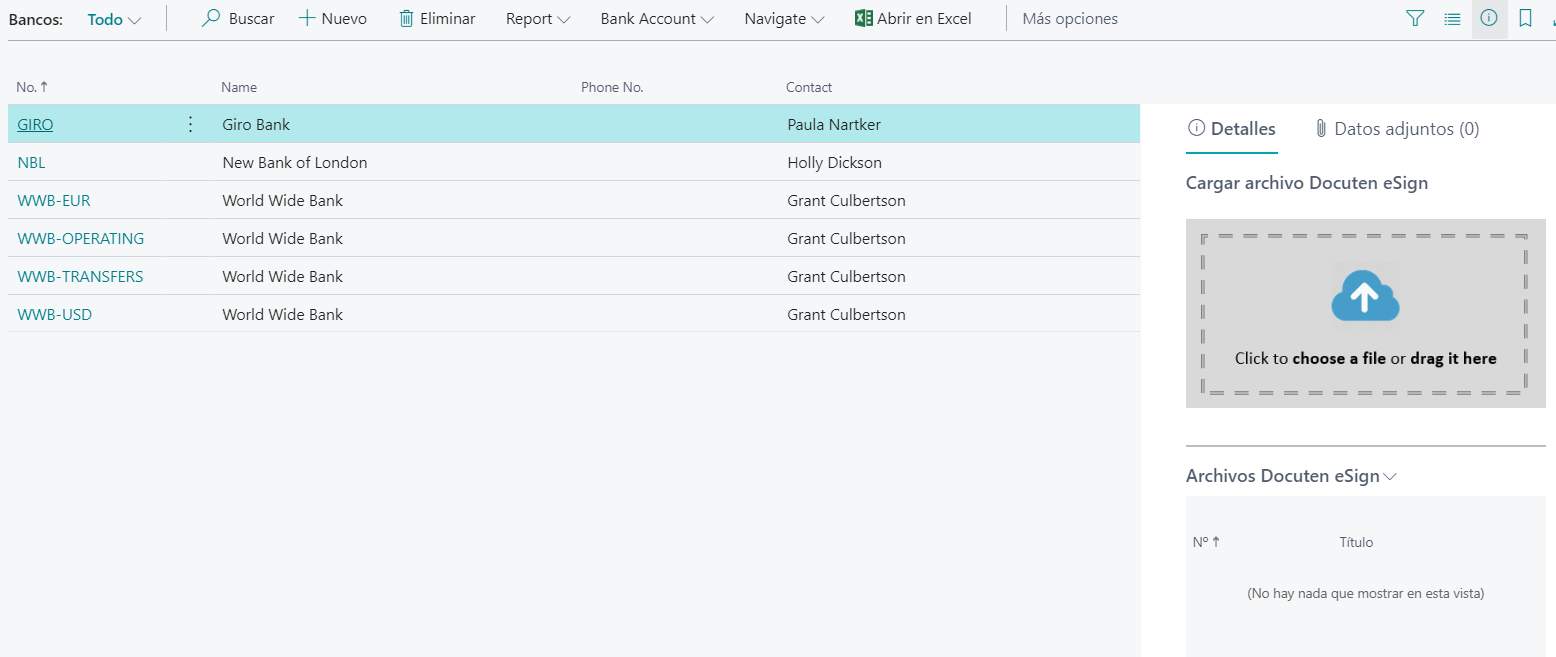
Fixed assets
When you load a file through Click to choose a file or drag it here a _File storage are created with Table id. and Record id. filled from entity.
You can access to generated documents from Docuten eSign files.

Service item
When you load a file through Click to choose a file or drag it here a _File storage are created with Table id. and Record id. filled from entity.
You can access to generated documents from Docuten eSign files.
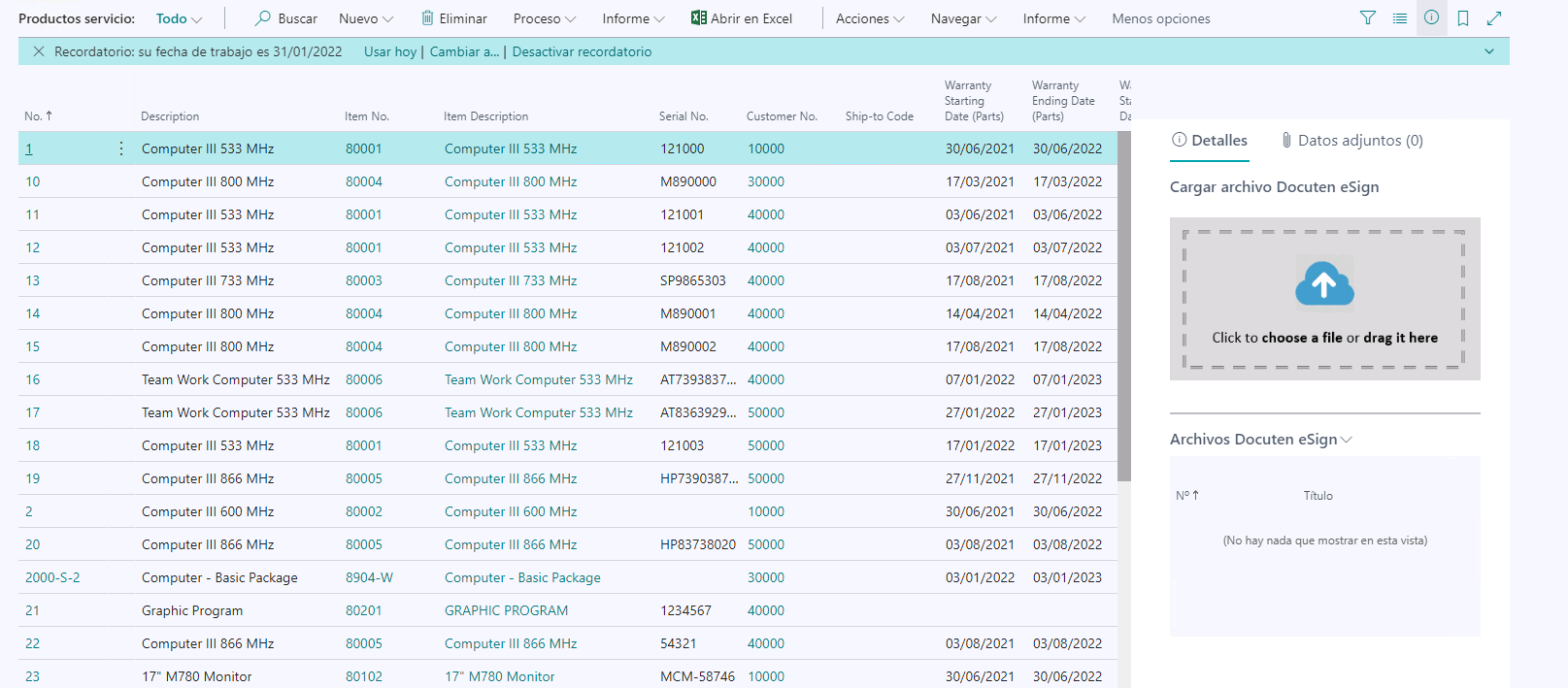
Languages
This document is available in these languages: