Creating a translation file for a new solution with translations
This document will guide you through the process of creating a translation file for a new solution with translations. This example applies when you have created a new solution and you want to translate to another language for the first time and you want to perform the translation quickly.
Requeriments
To carry out this user guide, you must have the following sections configured:
Innova Online setup: You must filledCustomer id.(Innova Online setup).Configure ISO-639-1 codes for languages: You must configure the ISO-639-1 codes or completed theInstall wizard(Install wizard). In languages page exists the actionUpdate ISO-639-1 codes. This action updates the ISO codes for languages automatically.
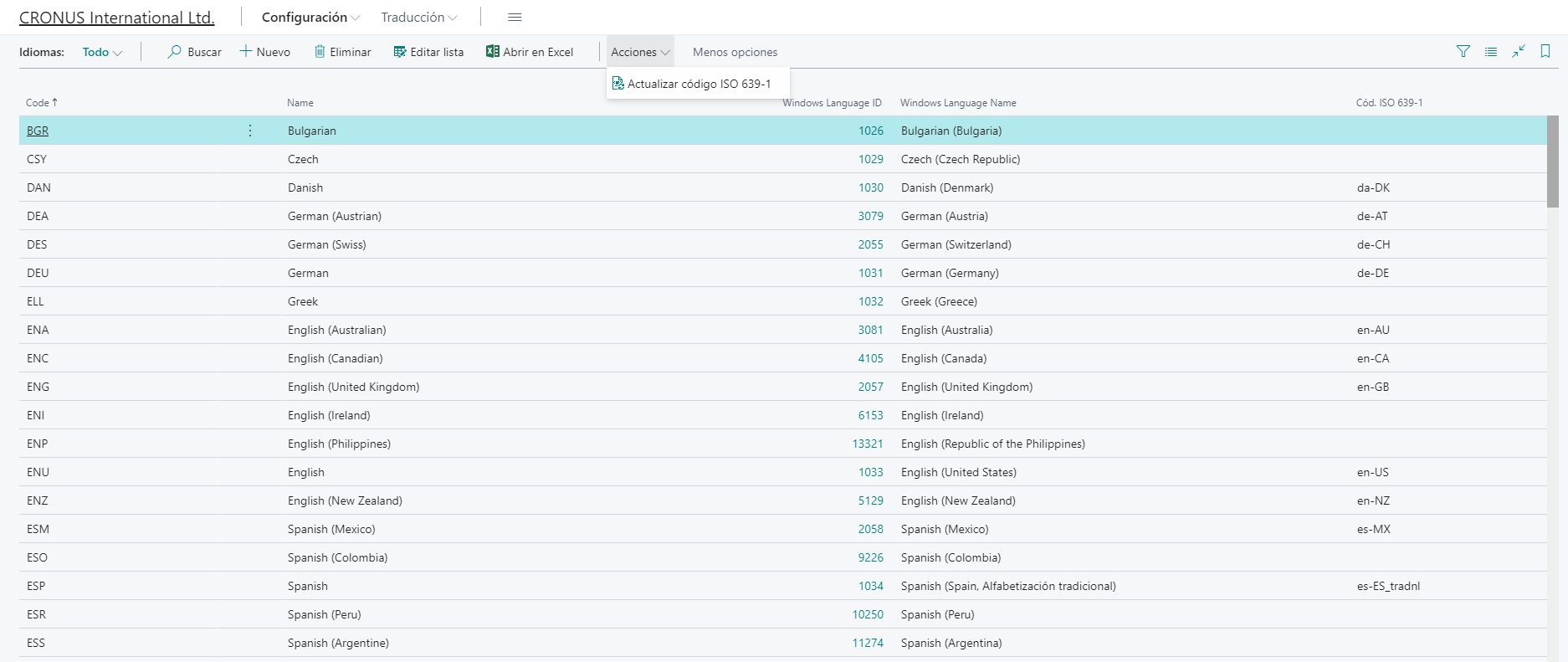
Process
One the system is set up you should execute the next steps for create a translation file for a new solution with translations.
Update captions with comments
This actions inserts the translations lines from a base translation file (file with extension g.xlf).
The field Caption ML will be filled with the information in property Comment form the labels.
Tip
The labels have the properties: Comment, Loocked and MaxLength. They serve to inform translators on how they should translate. The solution takes advantage of the Comment property to fill in the Caption ML field.
Tip
In a real case, it is developed in English and the labels are put in English. If the developer is Spanish, you should think the tags in Spanish to translate them into English and put them in the source code. Once development is complete, you must create the translations and you must re-translate the tags from English to Spanish. If some time has passed between the beginning and the end of development, the initial translation may not be remembered. To avoid this, you can fill in the Comment property with the Spanish translation, leaving an English label with the Spanish property. In this way, when updating the captions, the translation will be automatically made and no additional translation will be necessary.
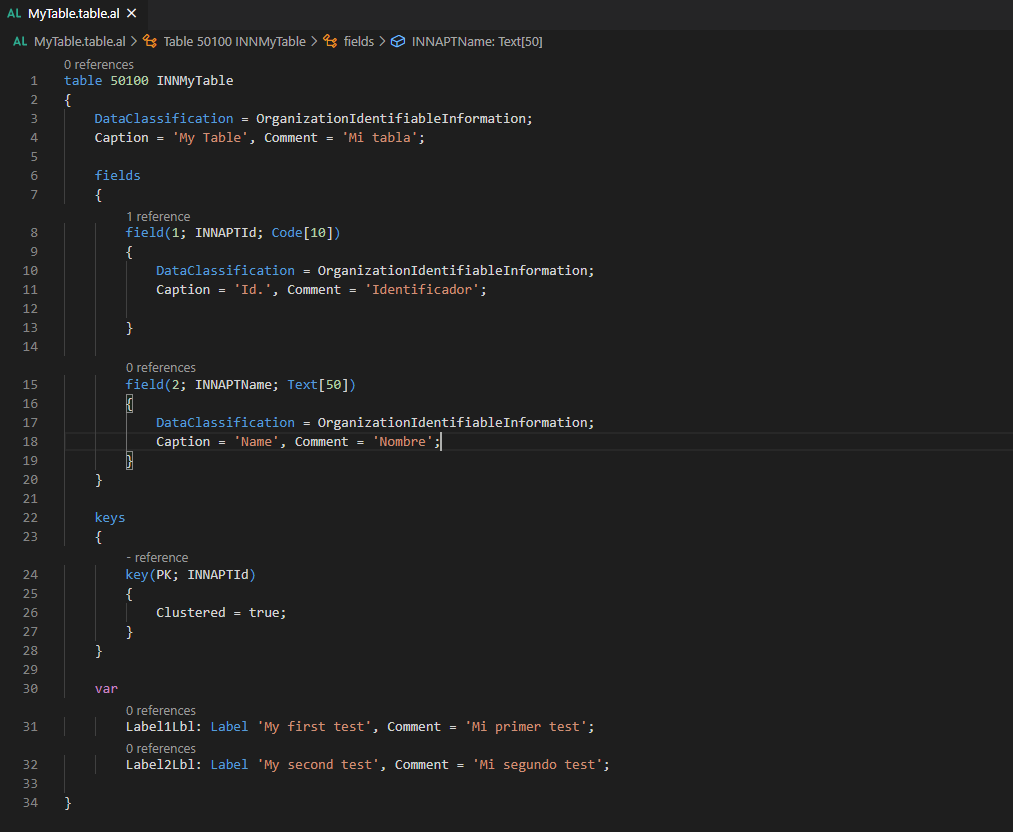
You must indicate the language, ESP in this case, and the base translation file (file with extension g.xlf).
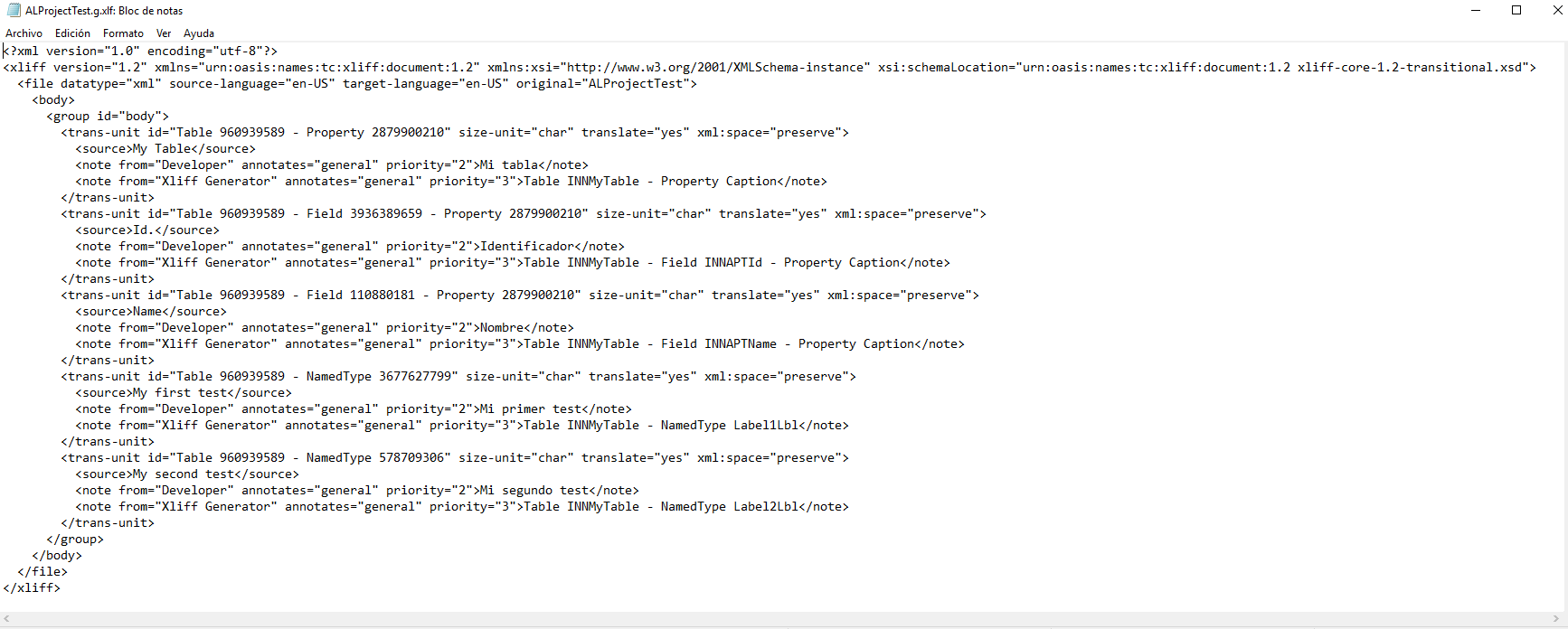
The translations lines are created once the process is completed and they will have the Caption ML field filled.
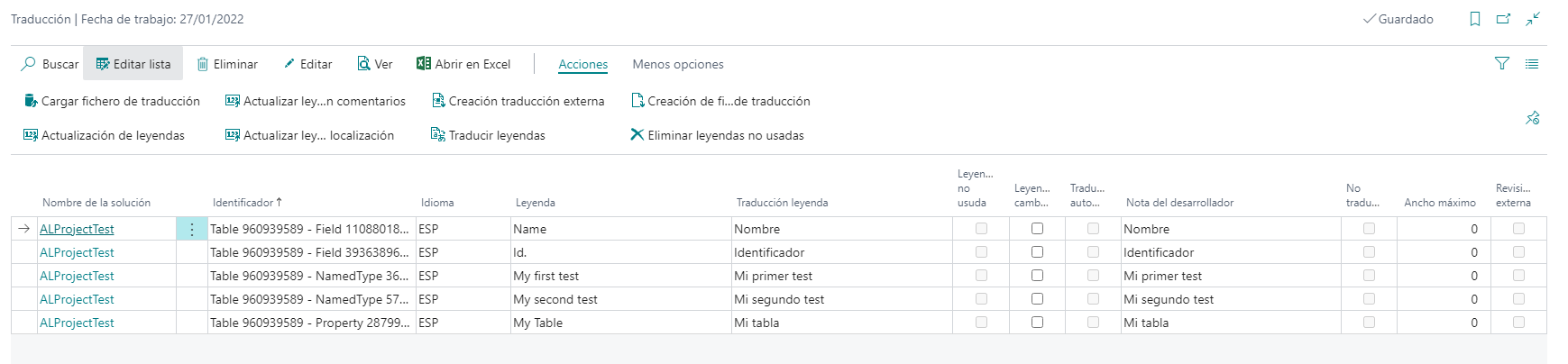
Create translation file
You must generate the translation file for the language once the lines are translated.
You must indicate the language, ESP in this case, and the base translation file (file with extension g.xlf). The file is used for generate the translation file with the language.
A new translated file is created once the process has been completed. This file has the Target node filled with the language.
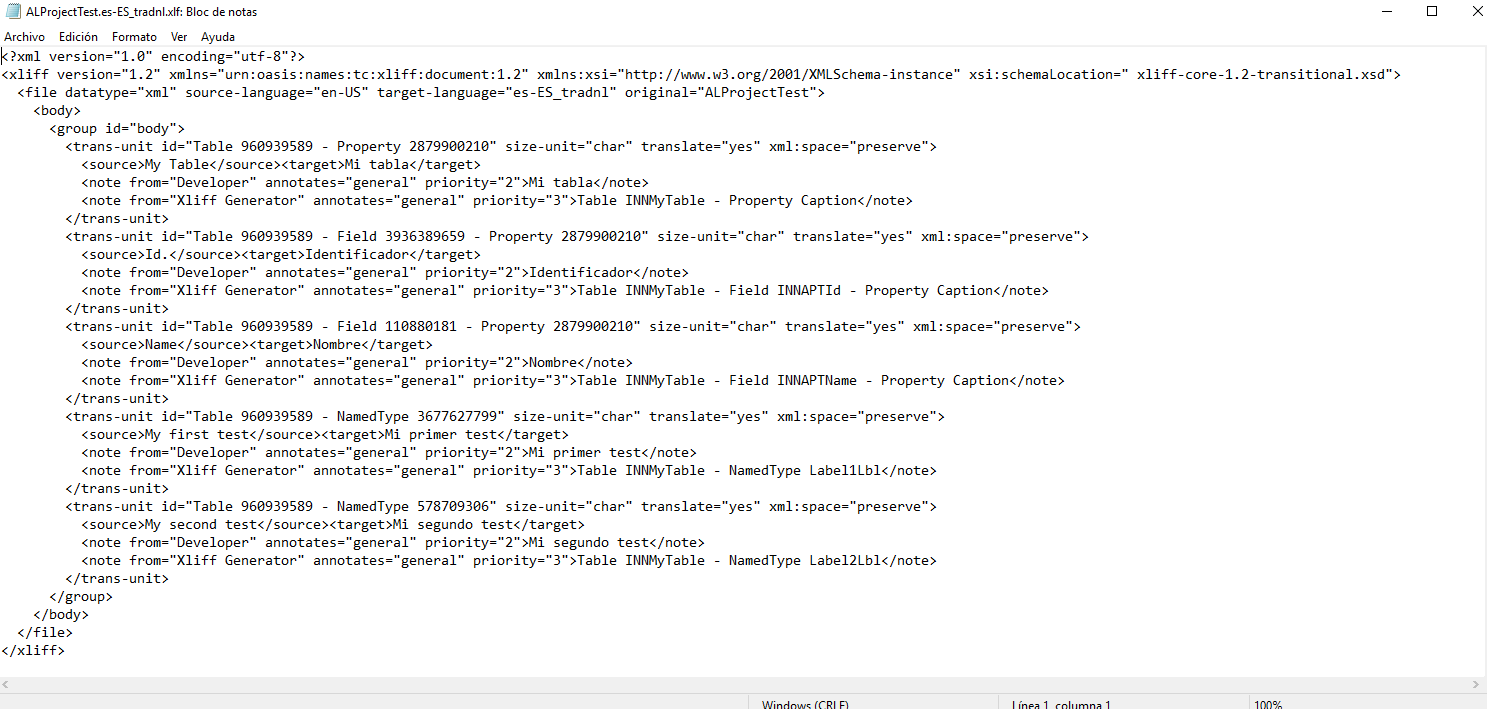
Languages
This document is available in these languages: