Install wizard
The eSign ePDF installation wizard can be accessed from the assisted setup. This wizard allows you to configure the solution through multiple screens. It also allows automatic registration on the Innova Online portal (Innova Online).
Screens
The install wizard has 2 screnns: Innova Online setup and eSign ePDF setup.
Innova Online setup
On this screen you must indicate the user registered in the Innova Online portal. If a user is not available, it can be registered from the Register user action.
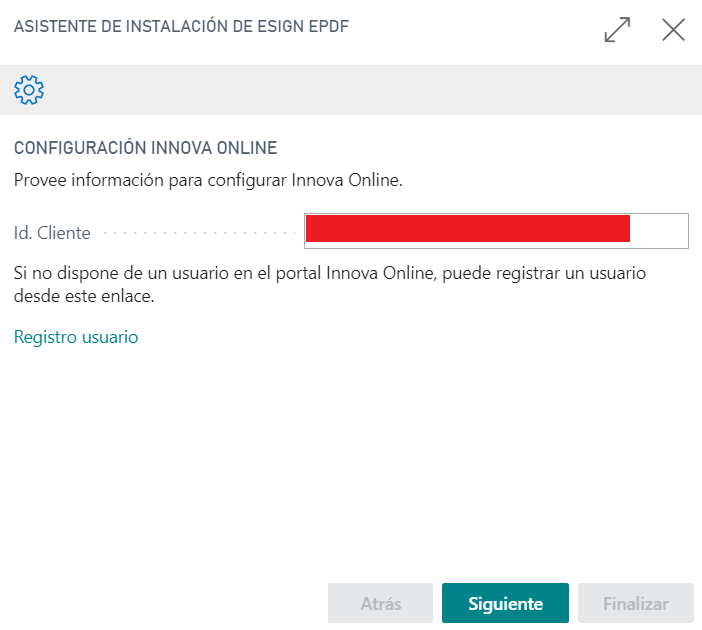
eSign ePDF setup
On this screen you configure the data necessary to perform the signature of the pdf documents and actions to be performed with the signed documents.
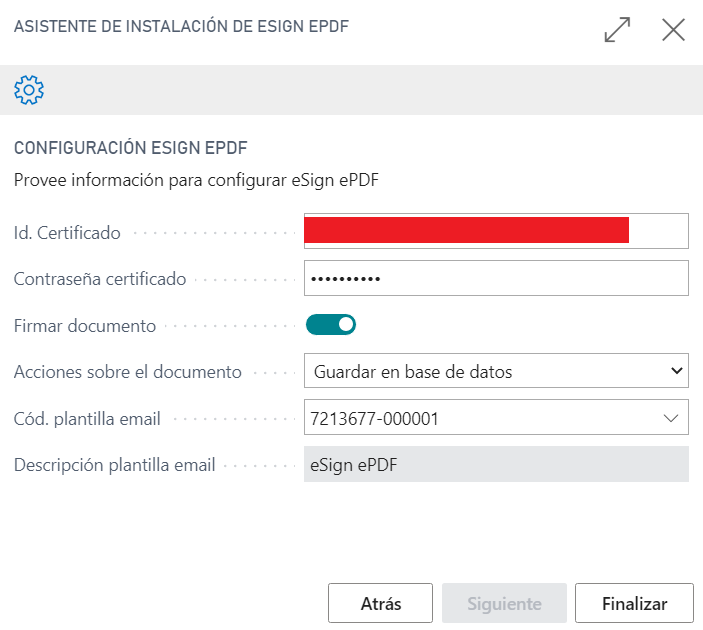
eSign ePDF setup 21.0.0.0
On this screen you set up the data required to send email and indicate if document should be signed. The certificate should be configure from certificates module (Certificates).
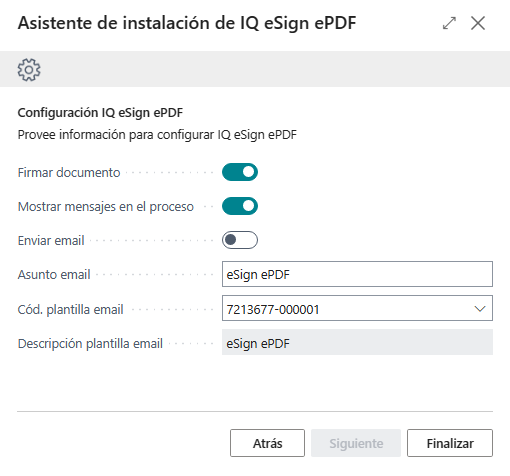
Languages
This document is available in these languages: