Install wizard
The IN Self Setup MX installation wizard can be accessed from the assisted setup. This wizard allows you to configure the solution through multiple screens. It also allows automatic registration on the Innova Online portal (Innova Online)
Screens
The install wizard has 5 screnns types: index, wellcome and overview screen, master pages with load data templates, master page to fill per user y setup pages.
To navigate in install wizard screens you have the actions First, Back, Next and Last.
The Finish allows save the data in system and the action Clear allows delete the data not saved in system.

All the pages of the wizard are detailed below.
Index
The index is the main page of wizard. You can access to any page from index page.
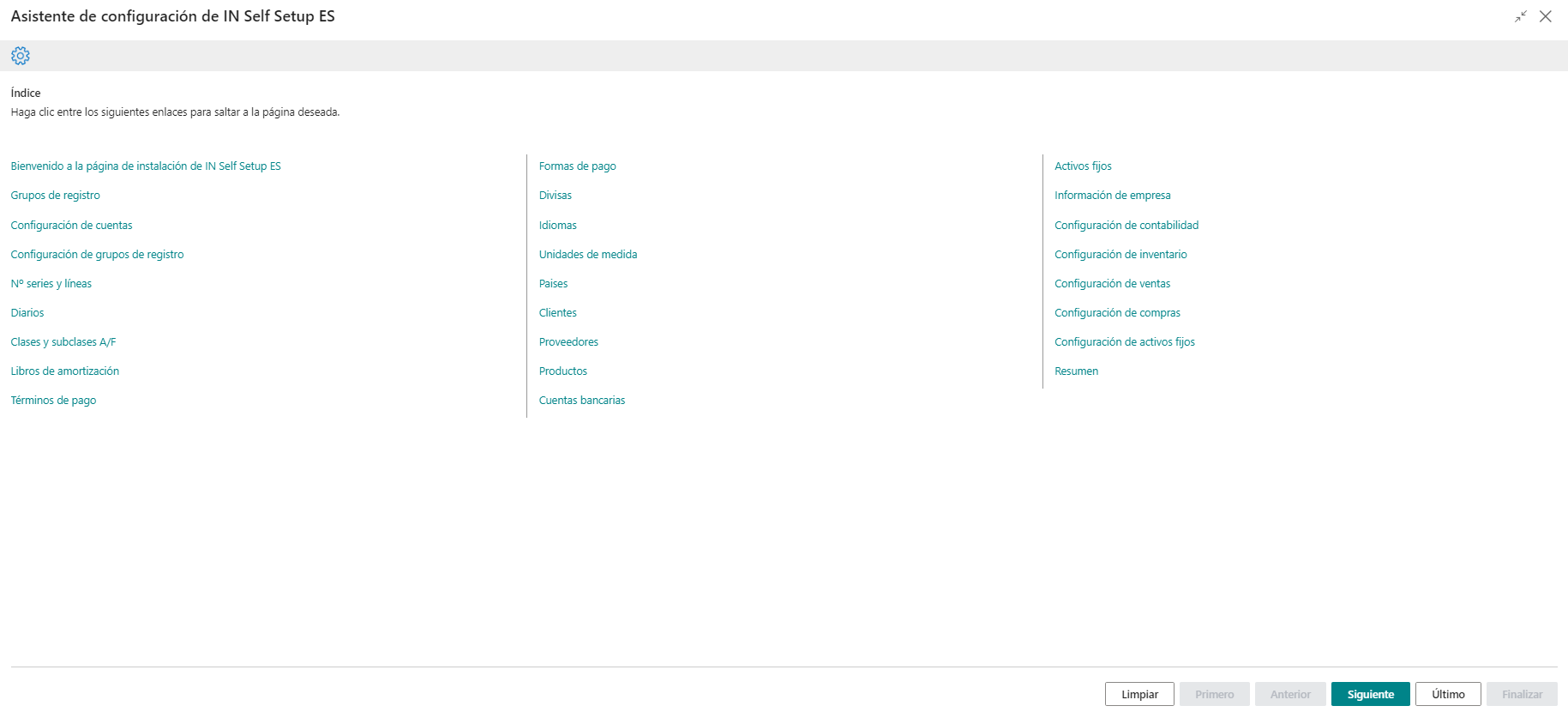
Wellcome
The wellcome page allows load the initial data in pages of type master pages with load data templates. You must to register in Innova Online portal (Innova Online) and put the customer id. before execute the action Load initial data.
From the same page you can request user registration from the action Register user request. This action is only allowed to be executed if the customer identifier is not indicated. The registration data of the user registration screen must be filled in.
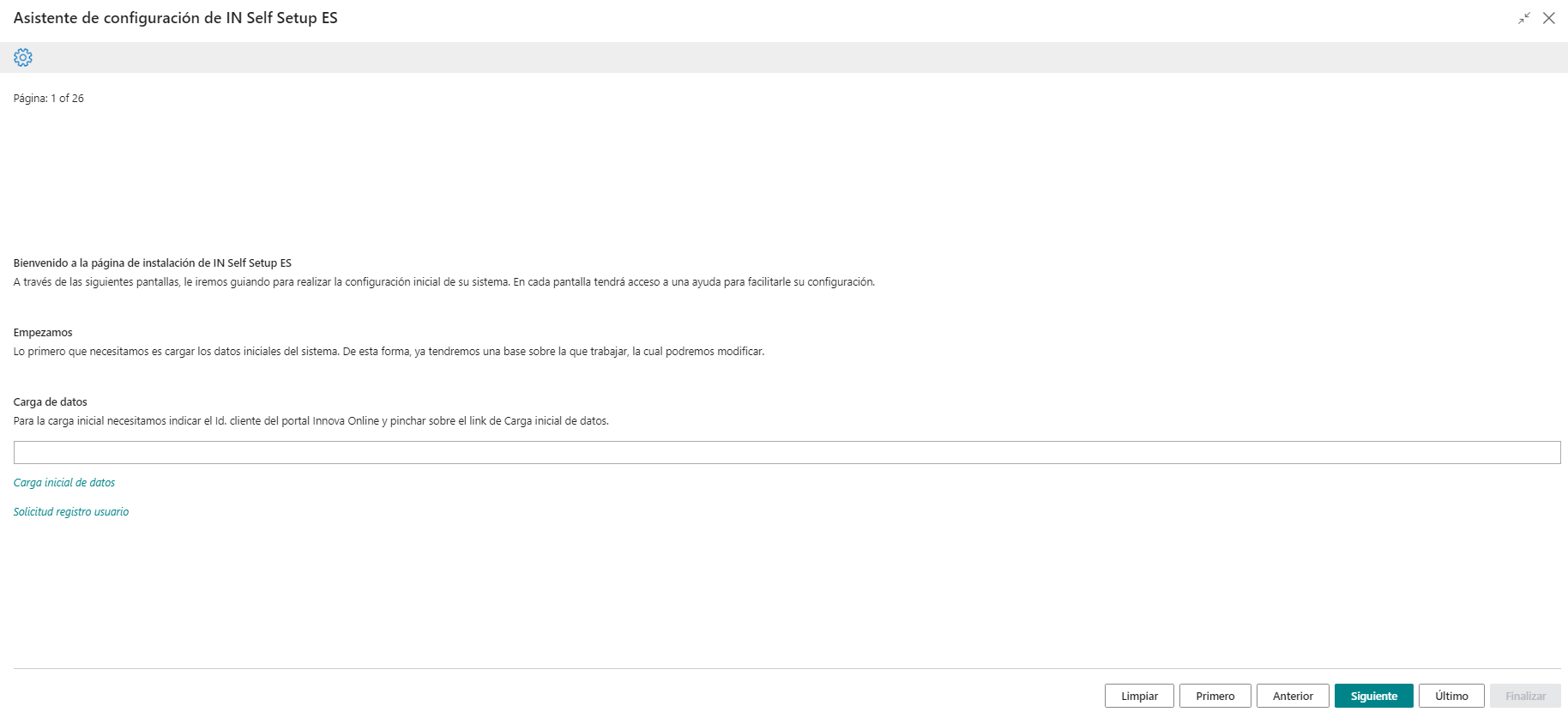
SAT Setup
Page of type master pages with load data templates it is filled when the action Load initial data from wellcome page is executed.
You can configure:
SAT account codeSAT classificationSAT country codeSAT payment methodSAT payment method codeSAT payment termSAT relationship typeSAT tax schemeSAT unit of measureSAT use code
These codes are used for configure the system entities related with SAT.
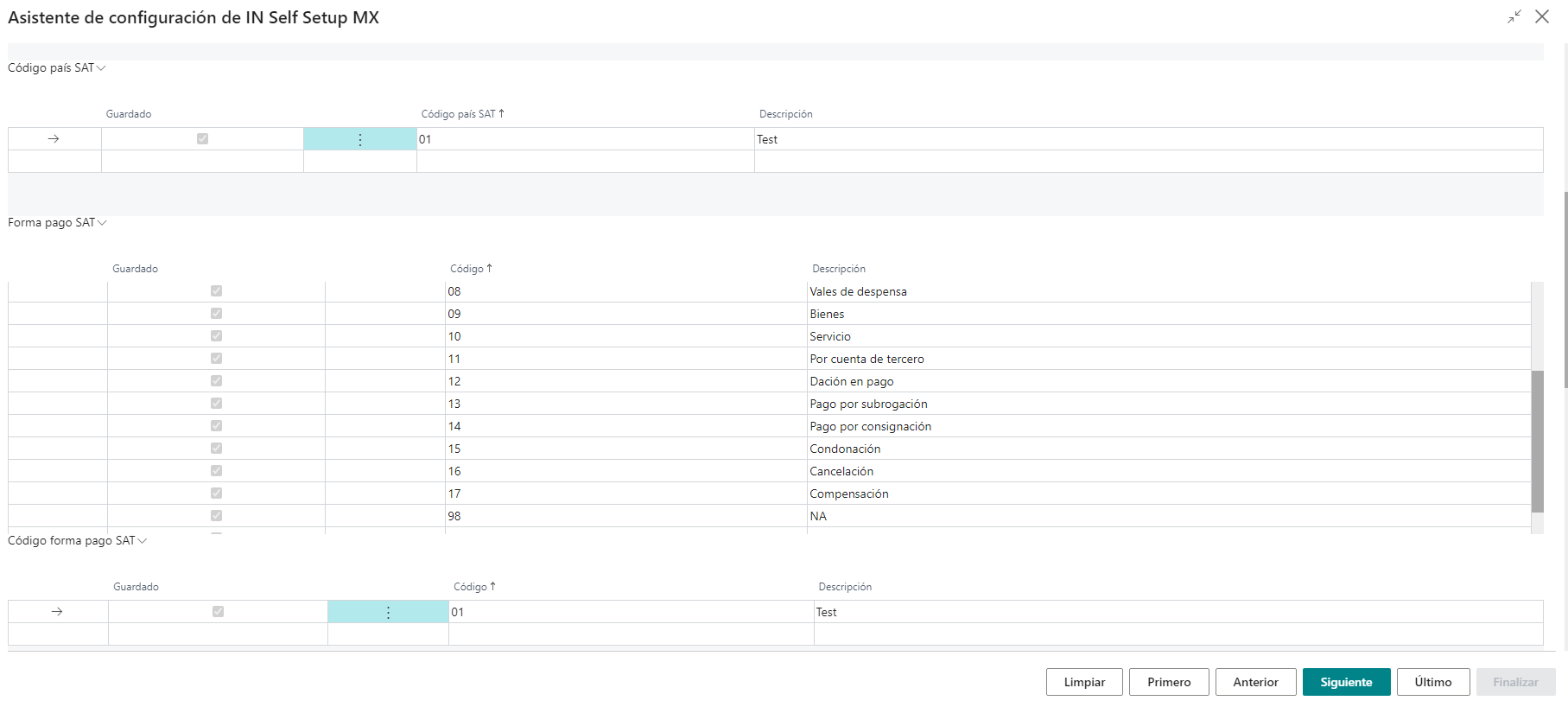
Posting groups
Page of type master pages with load data templates it is filled when the action Load initial data from wellcome page is executed.
You can configure:
VAT Bus. posting groupsVAT Prod. posting groupsGen. Bus. posting groupsGen. Prod. posting groups
These groups are used in customers, vendors, items, etc. The combination of these with the ledger accounts allows defining where the G/L entries are made.
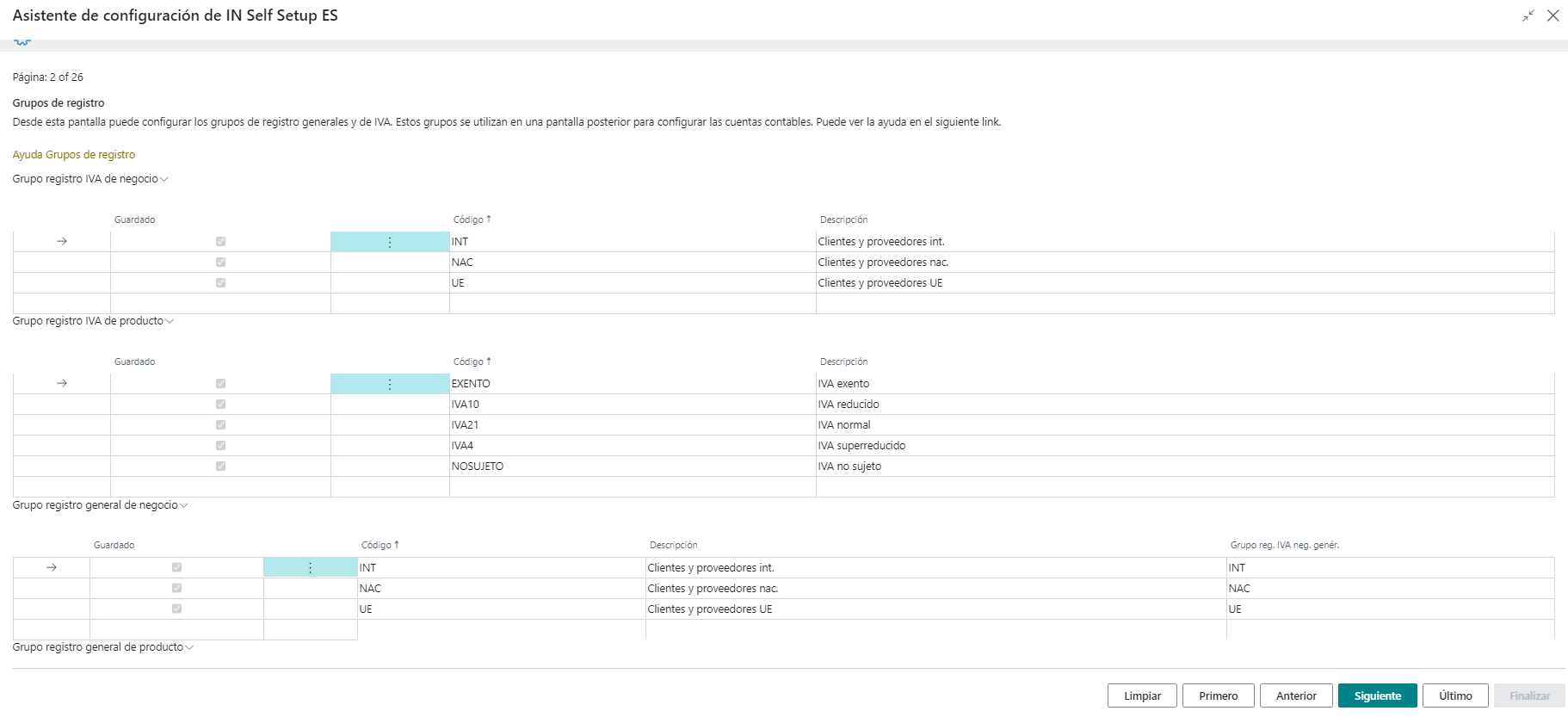
Accounts setup
Page of type master pages with load data templates it is filled when the action Load initial data from wellcome page is executed.
You can configure the accounts and the maximum characteres to posting accounts (7 by default).
The chart of accounts defines the accounting structure of the company.
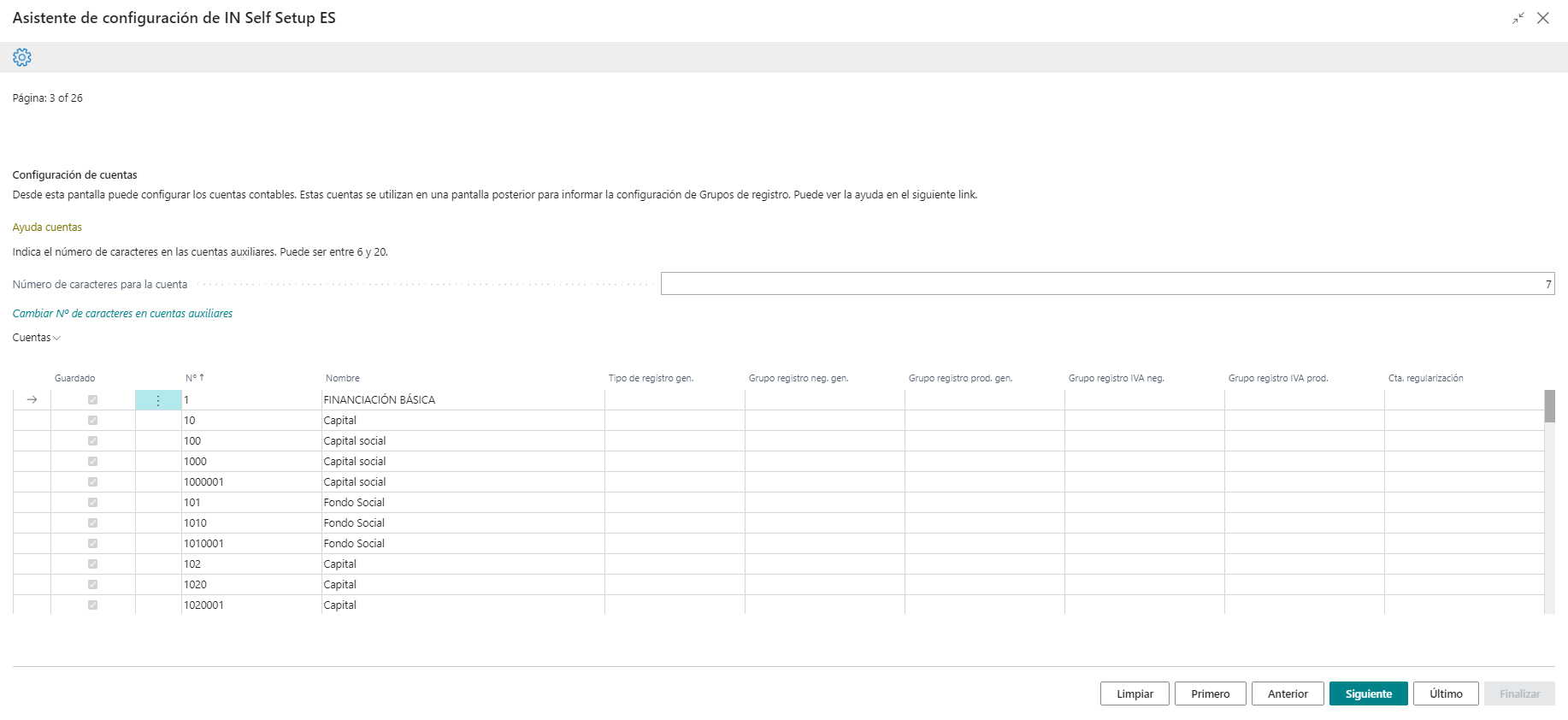
Posting group setup
Page of type master pages with load data templates it is filled when the action Load initial data from wellcome page is executed.
You can configure:
VAT posting setupGeneral posting setupCustomer posting groupVendor posting groupFA posting groupInventory posting groupInventory posting setupBank account posting group
These settings indicate in which ledger accounts the entries should be made based on the posting groups indicated in customers, vendors, items, etc.
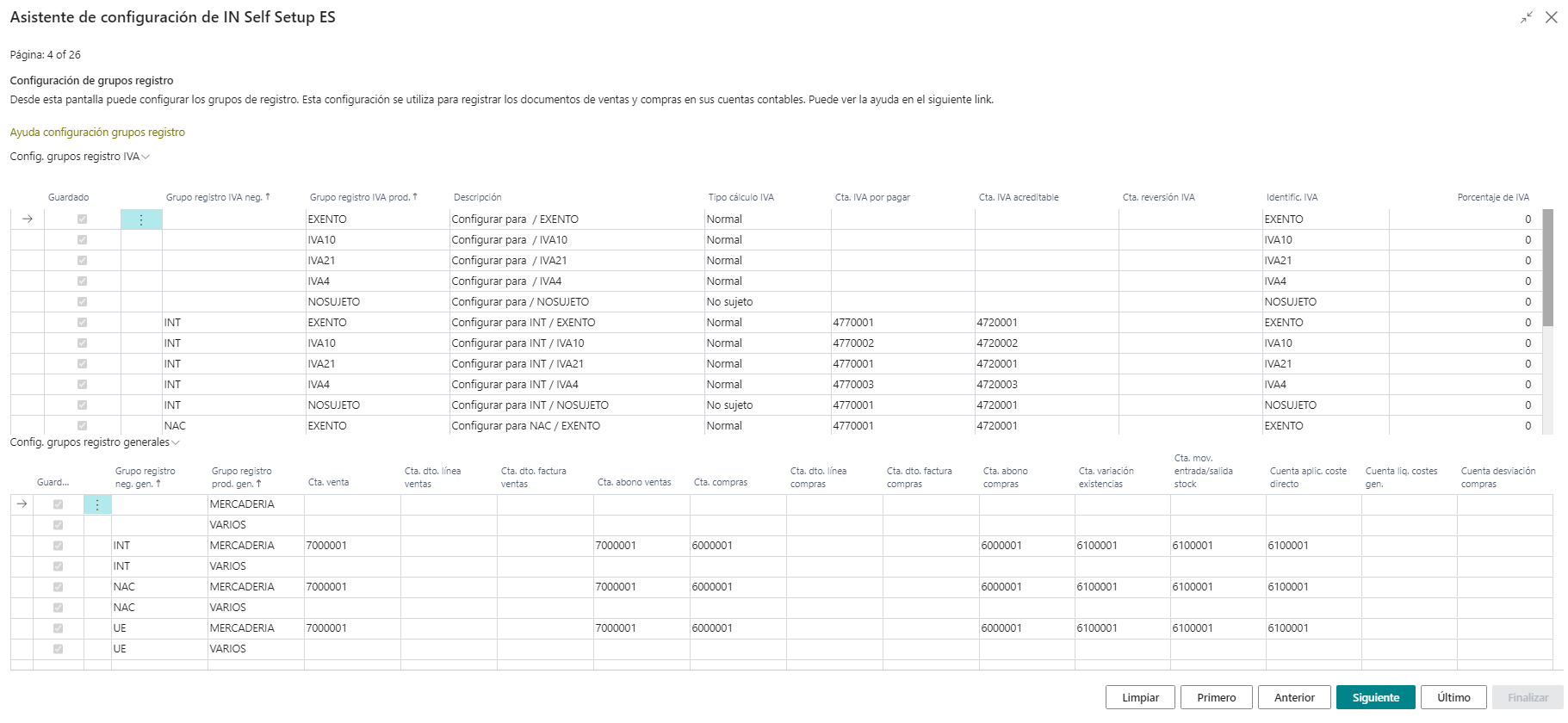
Serial nos
Page of type master pages with load data templates it is filled when the action Load initial data from wellcome page is executed.
You can configure the serial nos. for system entities.
The serial nos. allow to assign codes automatically to the entities of the system when they are created: customers, suppliers, products, sales and purchase orders, etc.
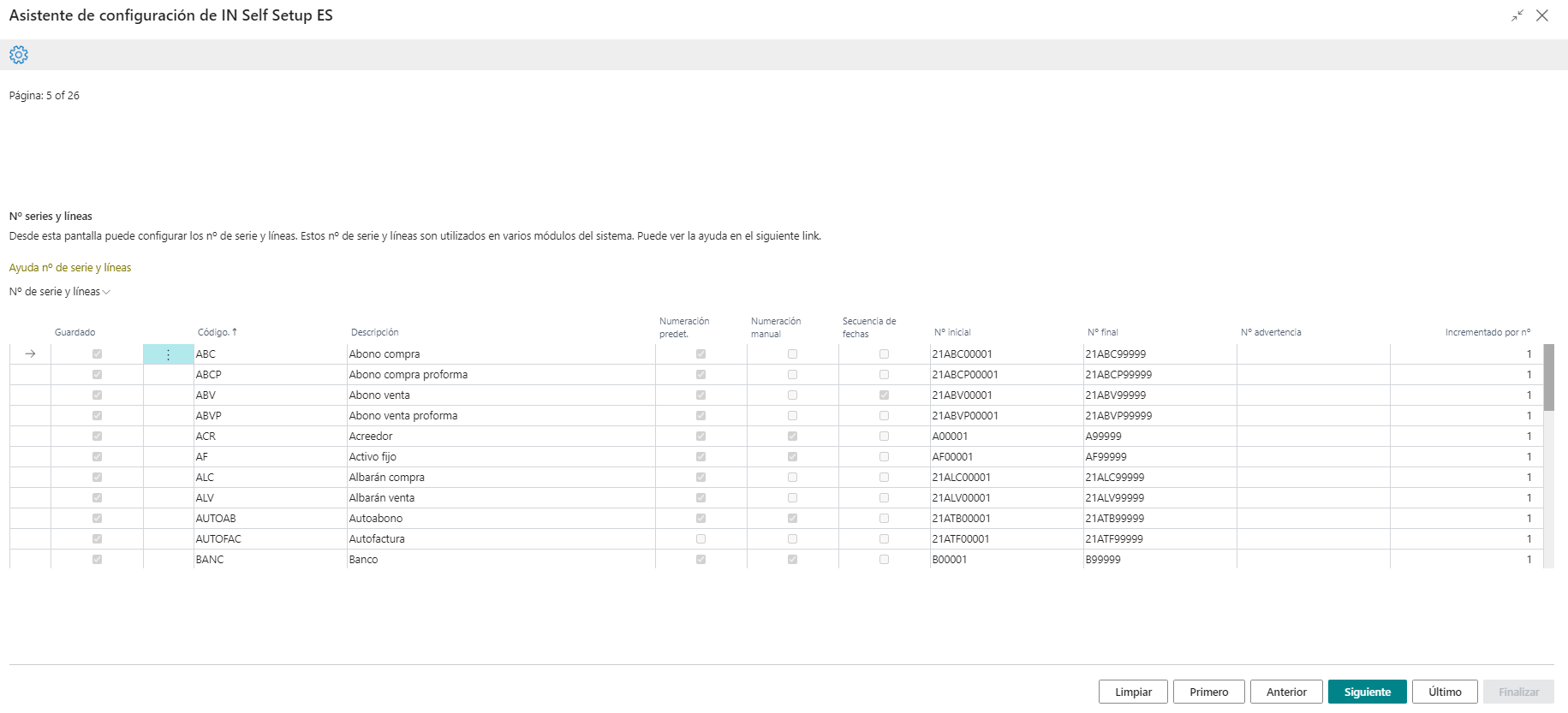
General journals
Page of type master pages with load data templates it is filled when the action Load initial data from wellcome page is executed.
You can configure:
Gen. journal templateGen. journal batchFA journal templateFA journal batch
The journals are used to record collections and payments for system documents.
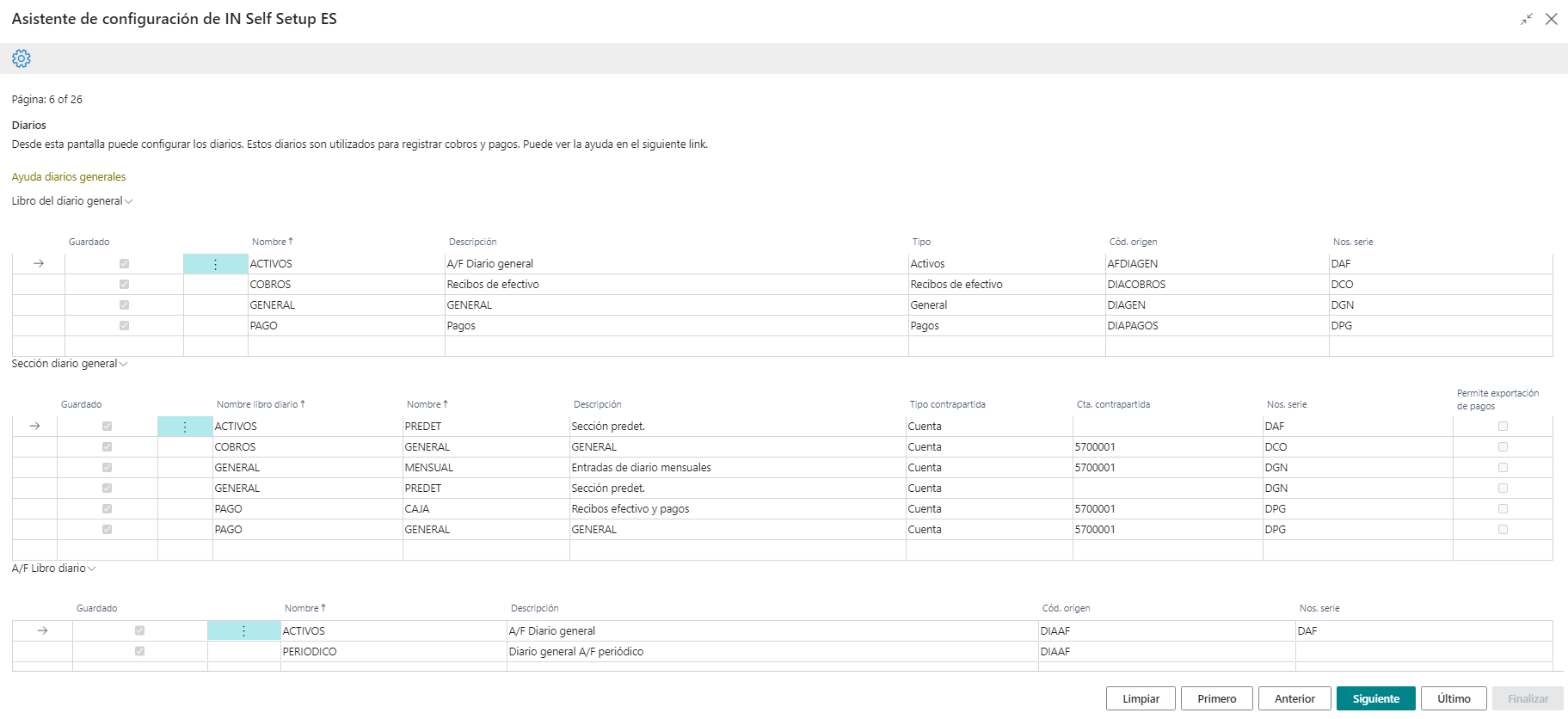
FA classes and subclasses
Page of type master pages with load data templates it is filled when the action Load initial data from wellcome page is executed.
You can configure the classes and subclasses for fixed assets.
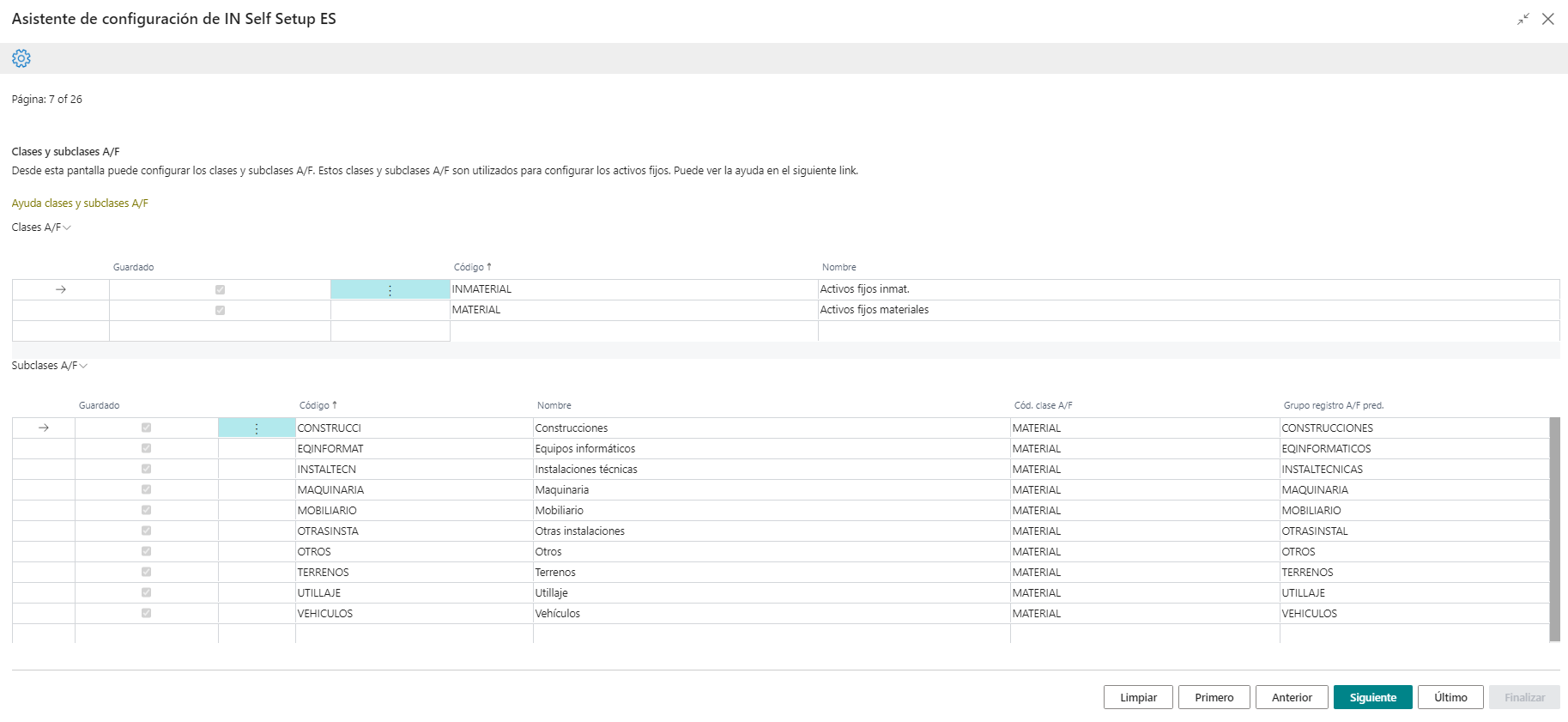
Depreciation book
Page of type master pages with load data templates it is filled when the action Load initial data from wellcome page is executed.
You can configure the depreciation books for fixed assets.
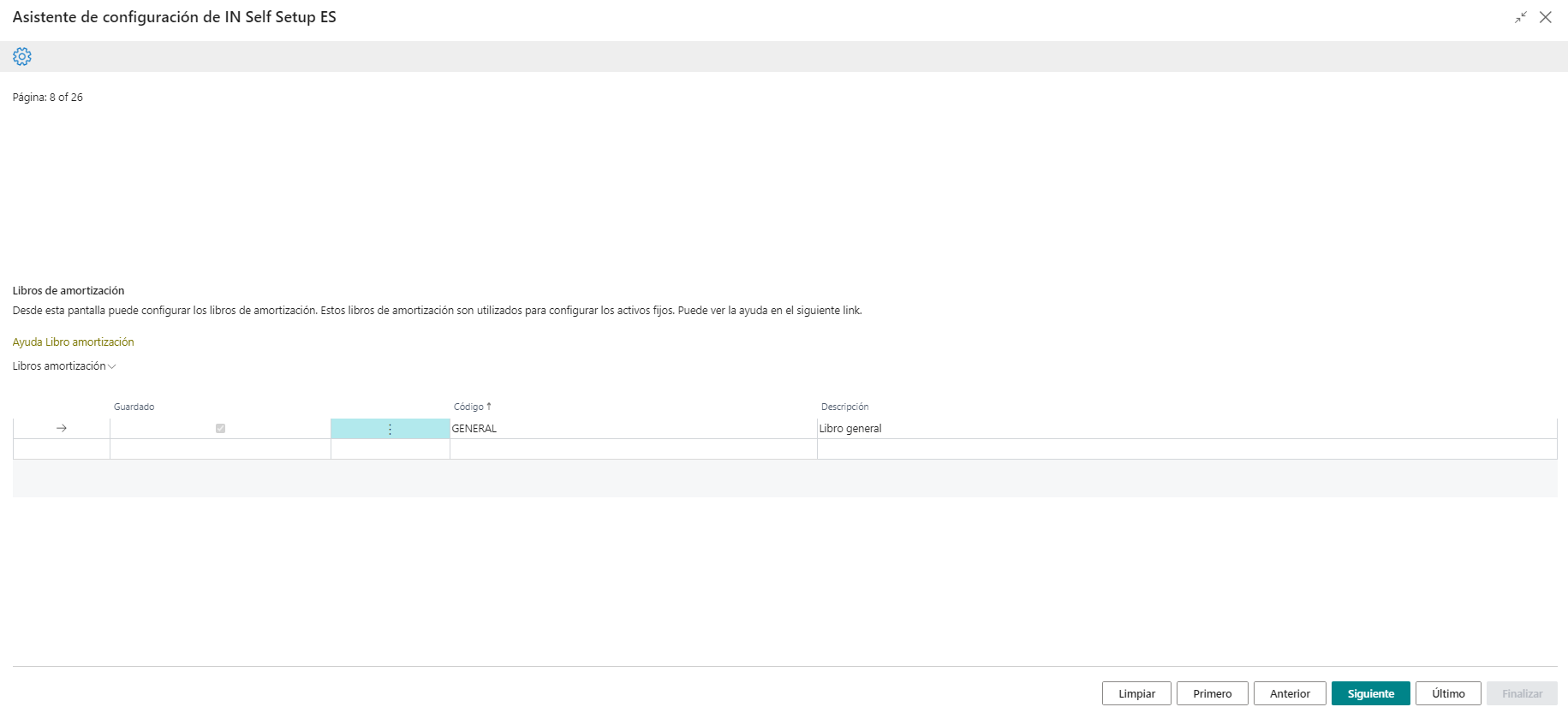
Payment terms
Page of type master pages with load data templates it is filled when the action Load initial data from wellcome page is executed.
You can configure the payment terms and your installments.
Payment terms are assigned to customers and vendors and are used to calculate invoice due dates and installments.
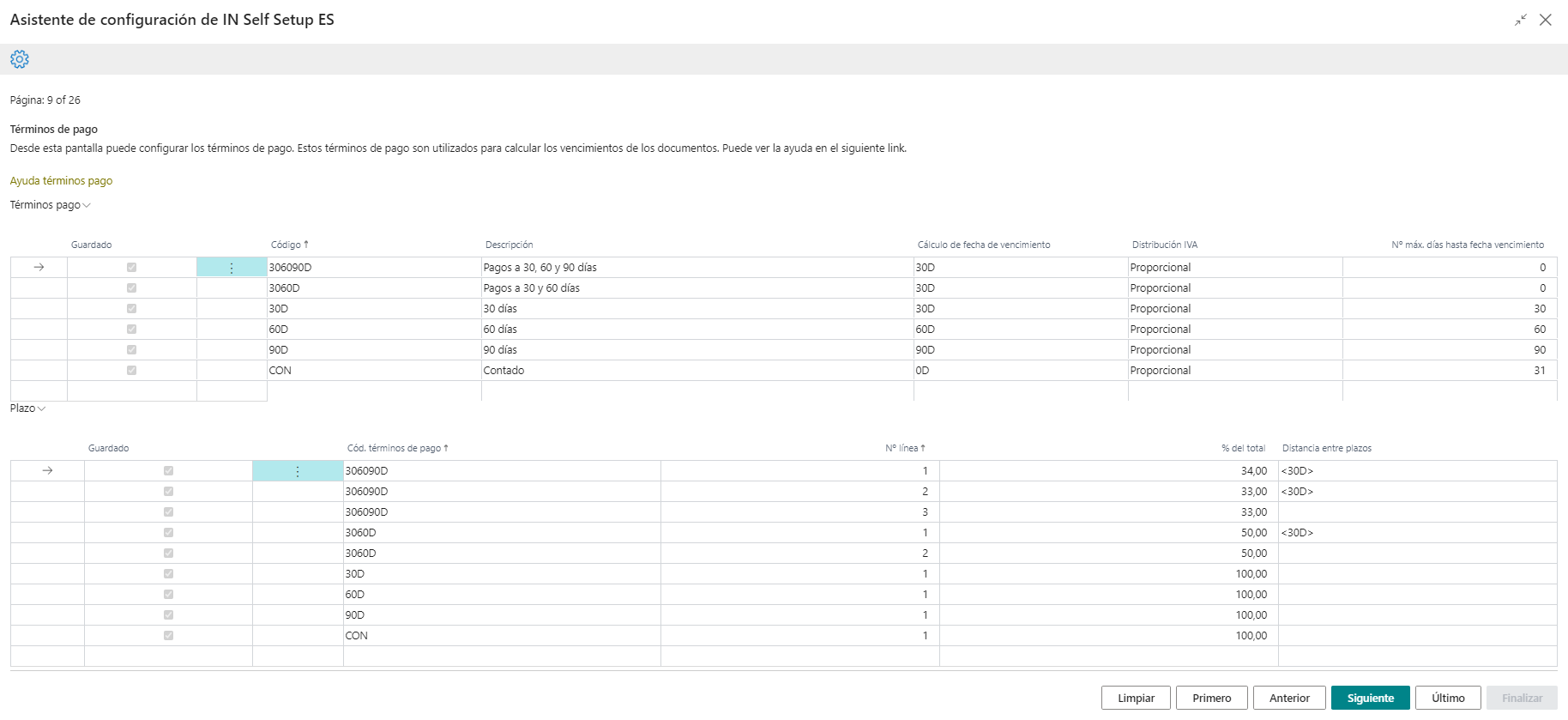
Payment methods
Page of type master pages with load data templates it is filled when the action Load initial data from wellcome page is executed.
You can configure the payment methods to associate customers and vendors.
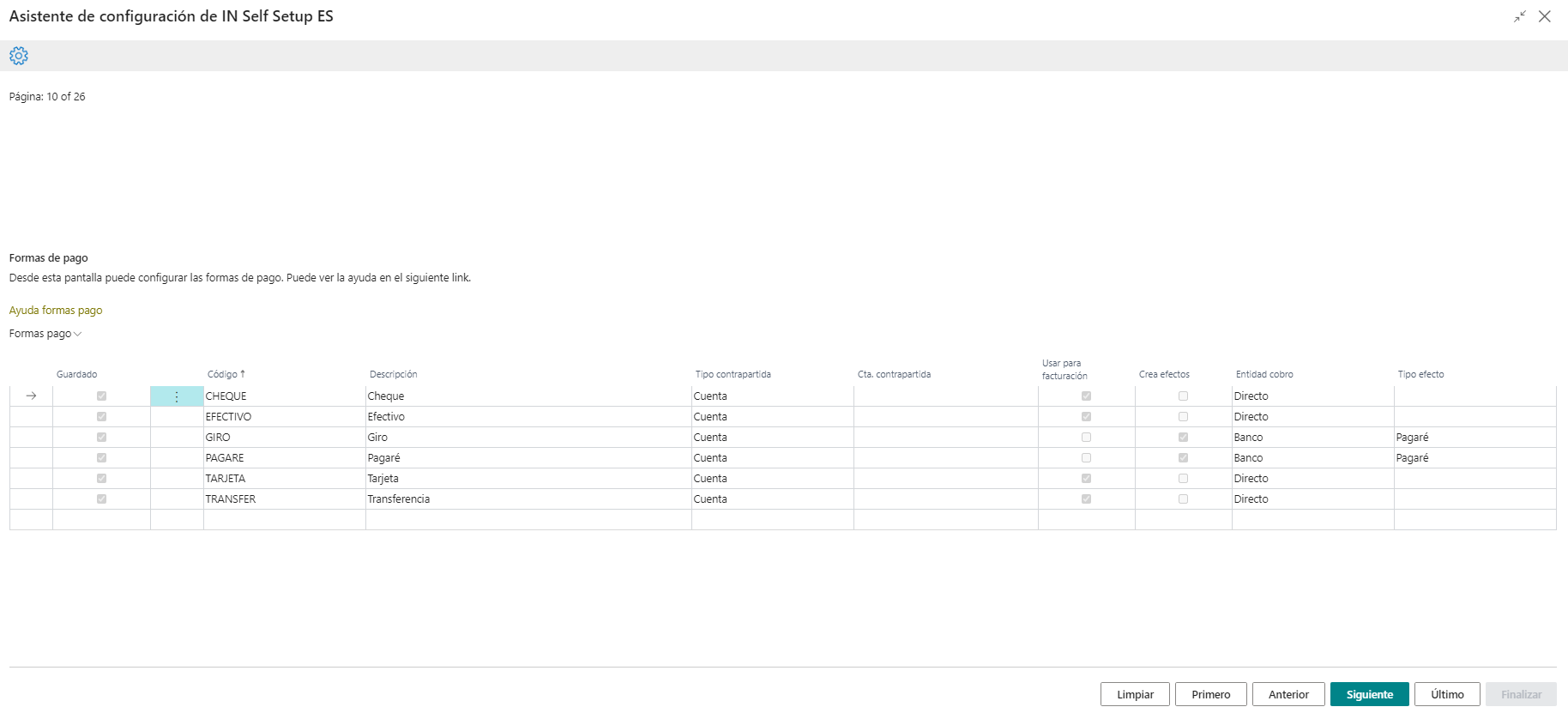
Currencies
Page of type master pages with load data templates it is filled when the action Load initial data from wellcome page is executed.
You can configure the currencies to work in the system.
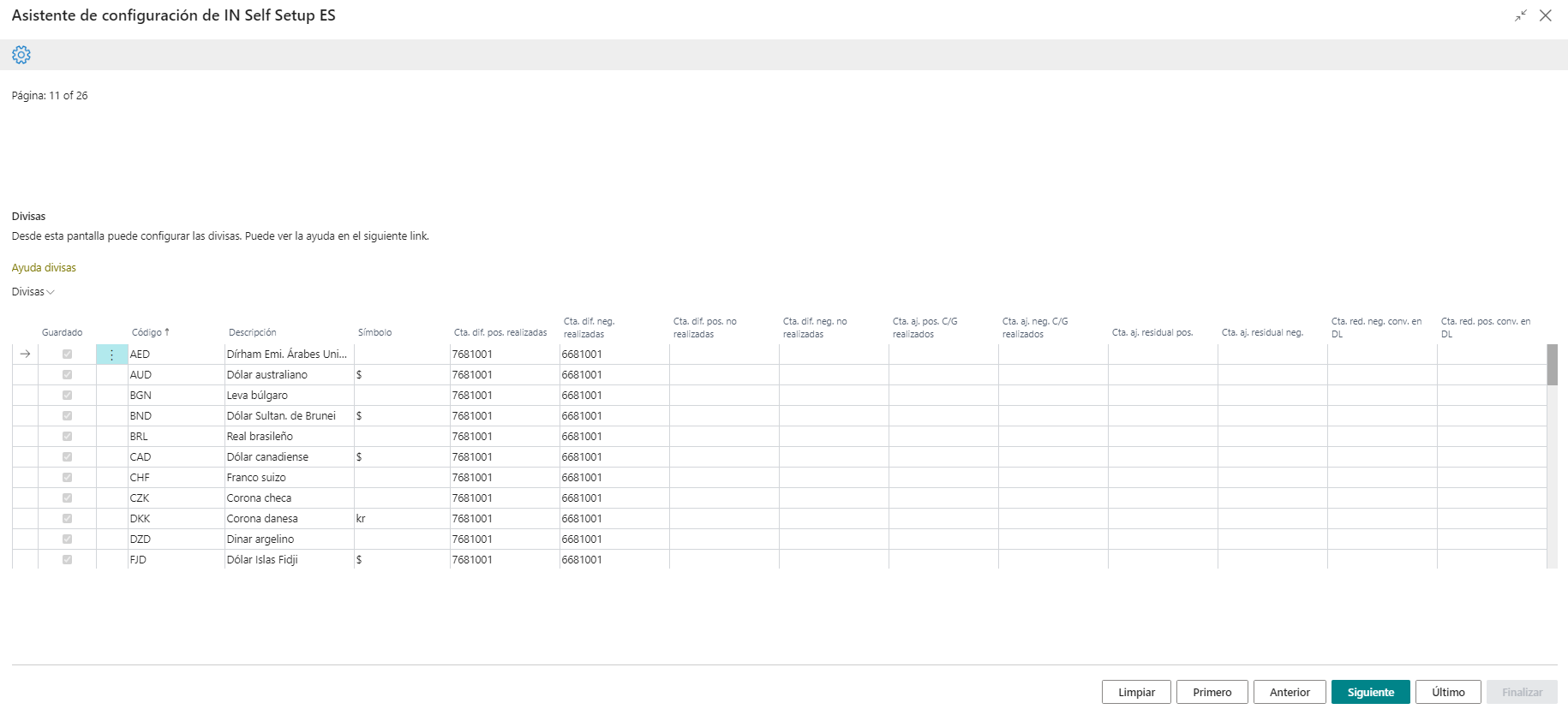
Language
Page of type master pages with load data templates it is filled when the action Load initial data from wellcome page is executed.
You can configure the languages to work in the system.
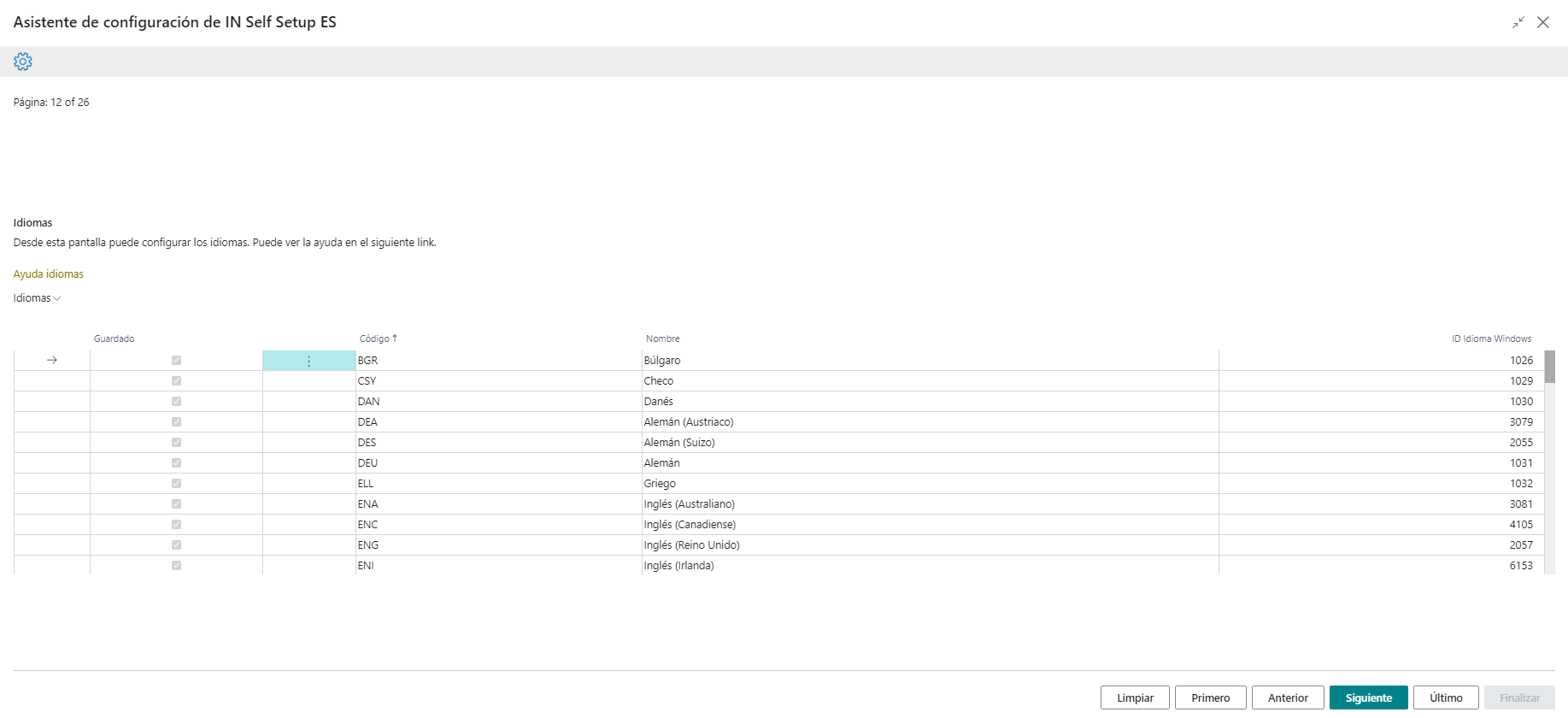
Units of measure
Page of type master pages with load data templates it is filled when the action Load initial data from wellcome page is executed.
You can configure the units of measure to work in the system.
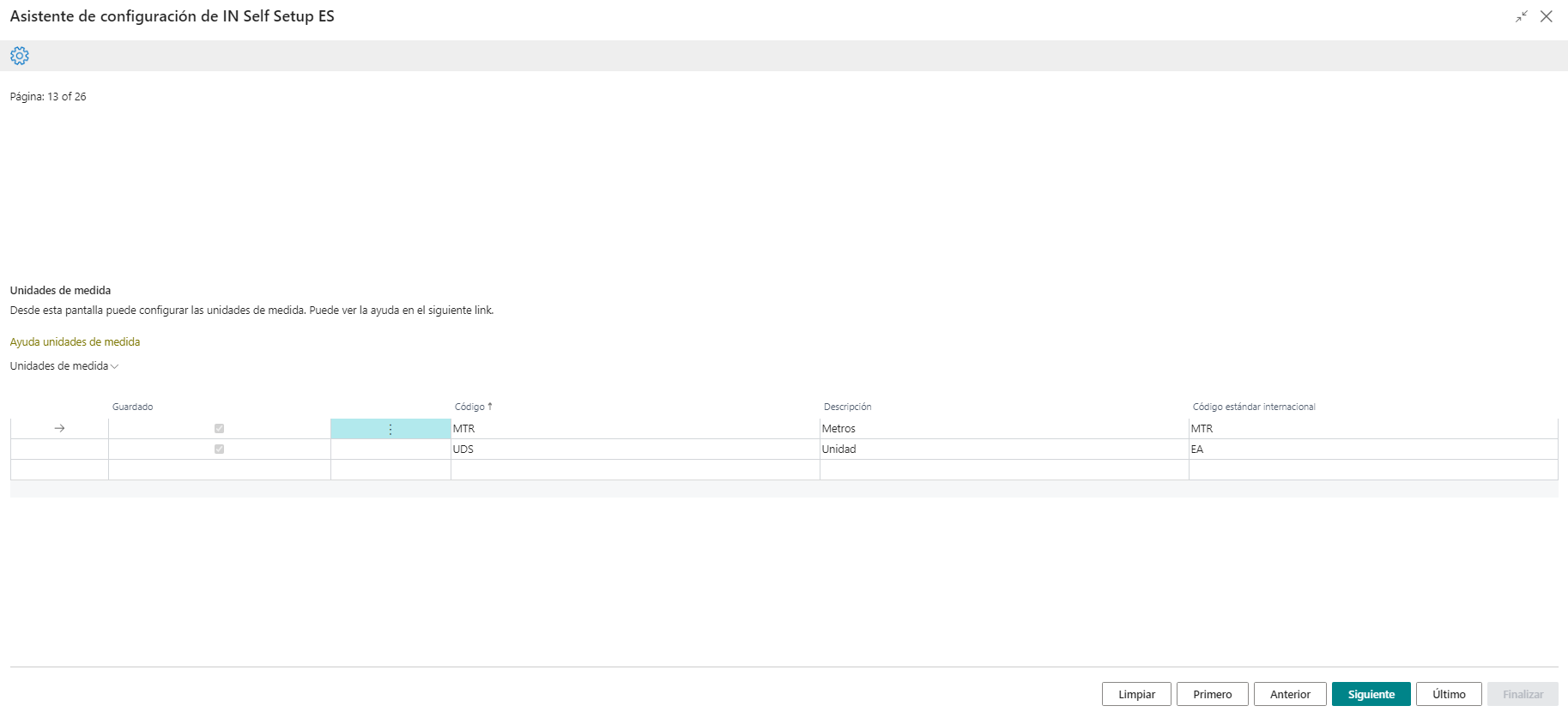
Countries
Page of type master pages with load data templates it is filled when the action Load initial data from wellcome page is executed.
You can configure:
CountriesCountiesPostal codes
The contries, counties and postal codes are used in system entities: customers, vendor, etc.
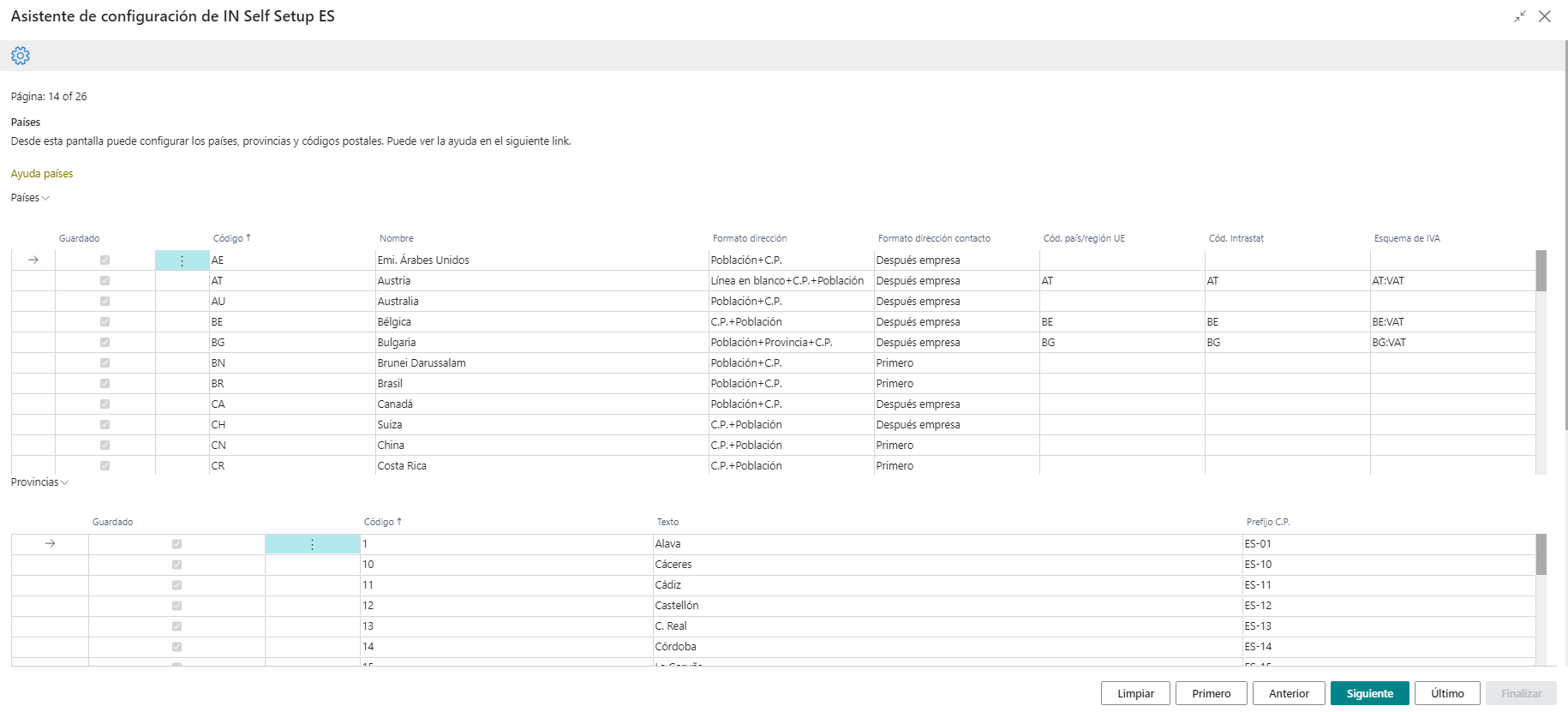
Customers
Page of type master page to fill per user it is filled by user. This type of page allows you to save new records even if accounting movements have been made. Can be used as data loading pages.
On this page it is possible to configure the customers of the system indicating the minimum data with which it can work.
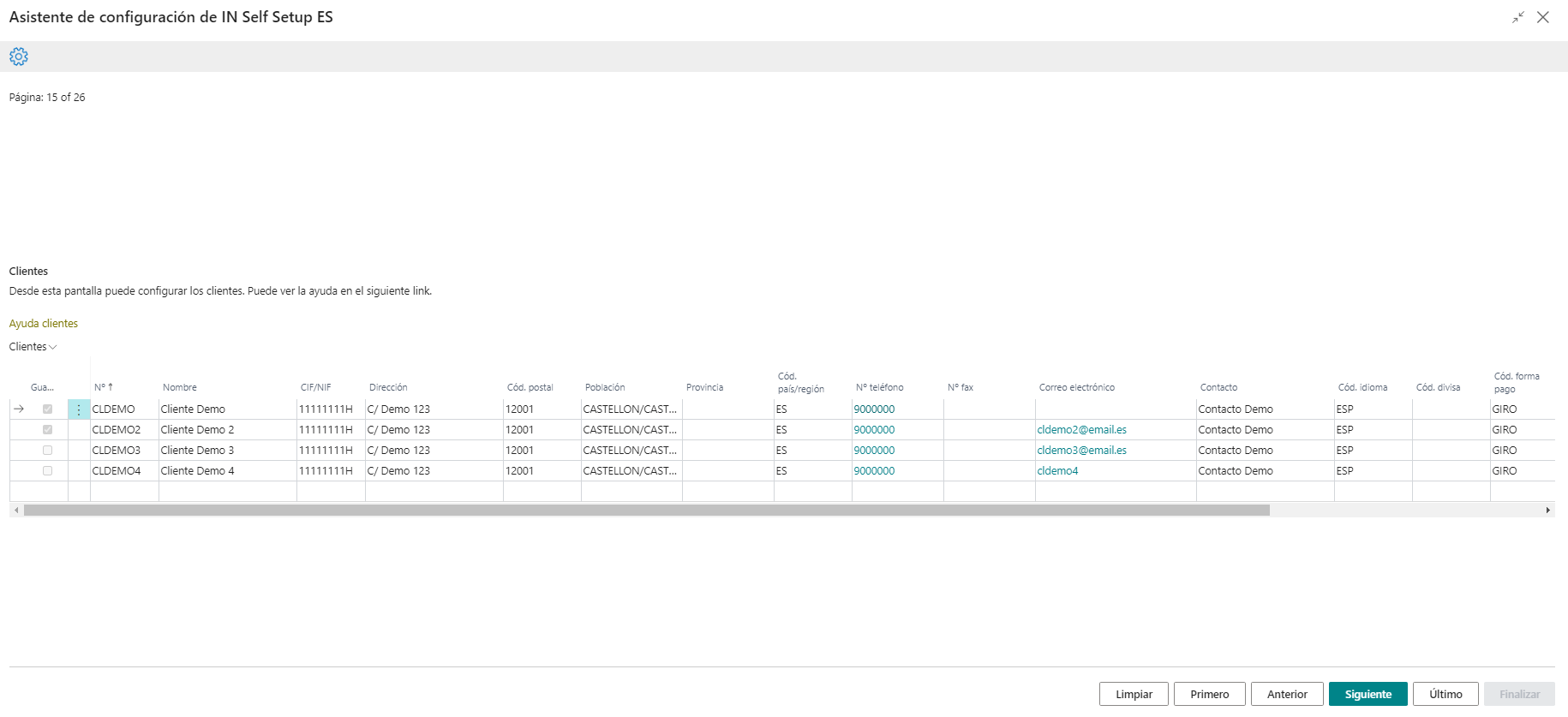
Vendors
Page of type master page to fill per user it is filled by user. This type of page allows you to save new records even if accounting movements have been made. Can be used as data loading pages.
On this page it is possible to configure the vendors of the system indicating the minimum data with which it can work.
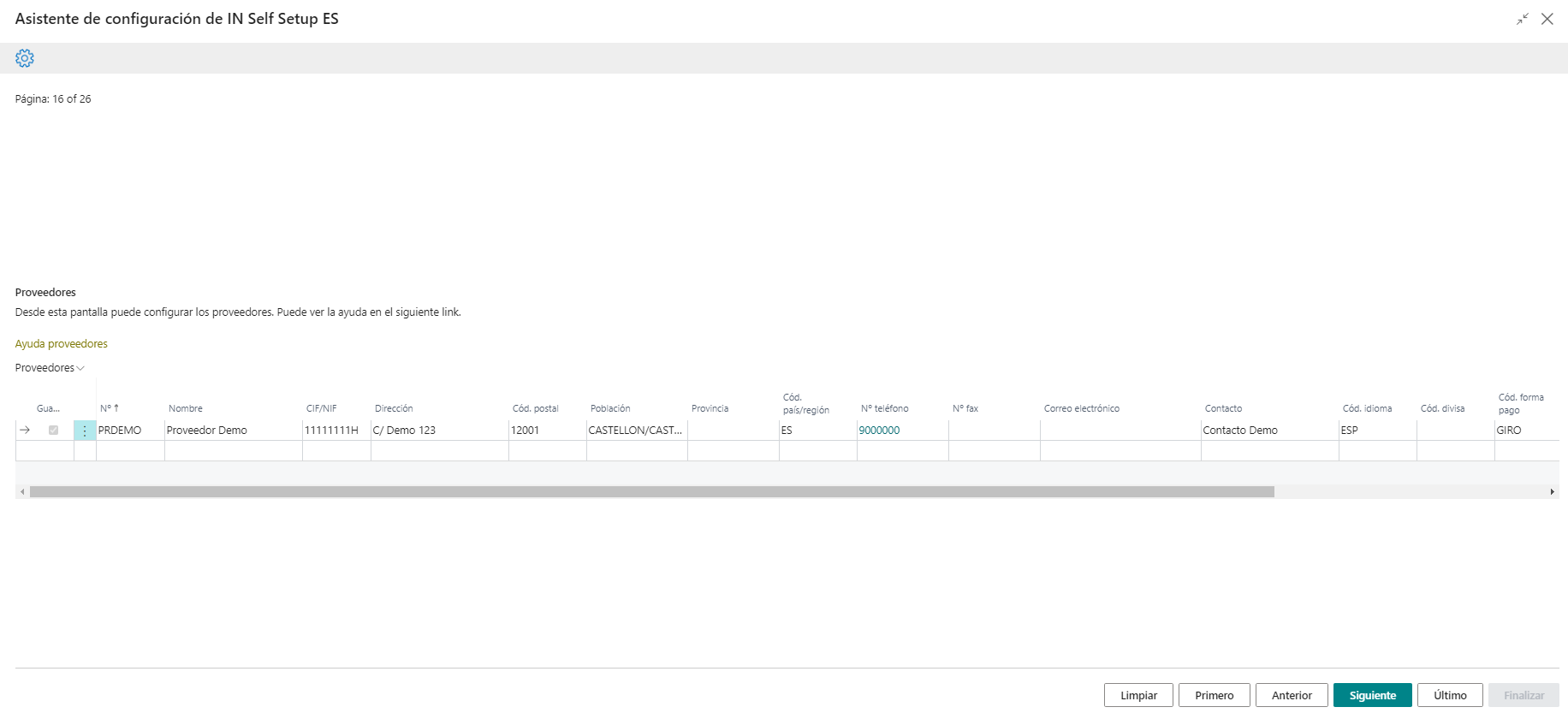
Items
Page of type master page to fill per user it is filled by user. This type of page allows you to save new records even if accounting movements have been made. Can be used as data loading pages.
On this page it is possible to configure the items of the system indicating the minimum data with which it can work.
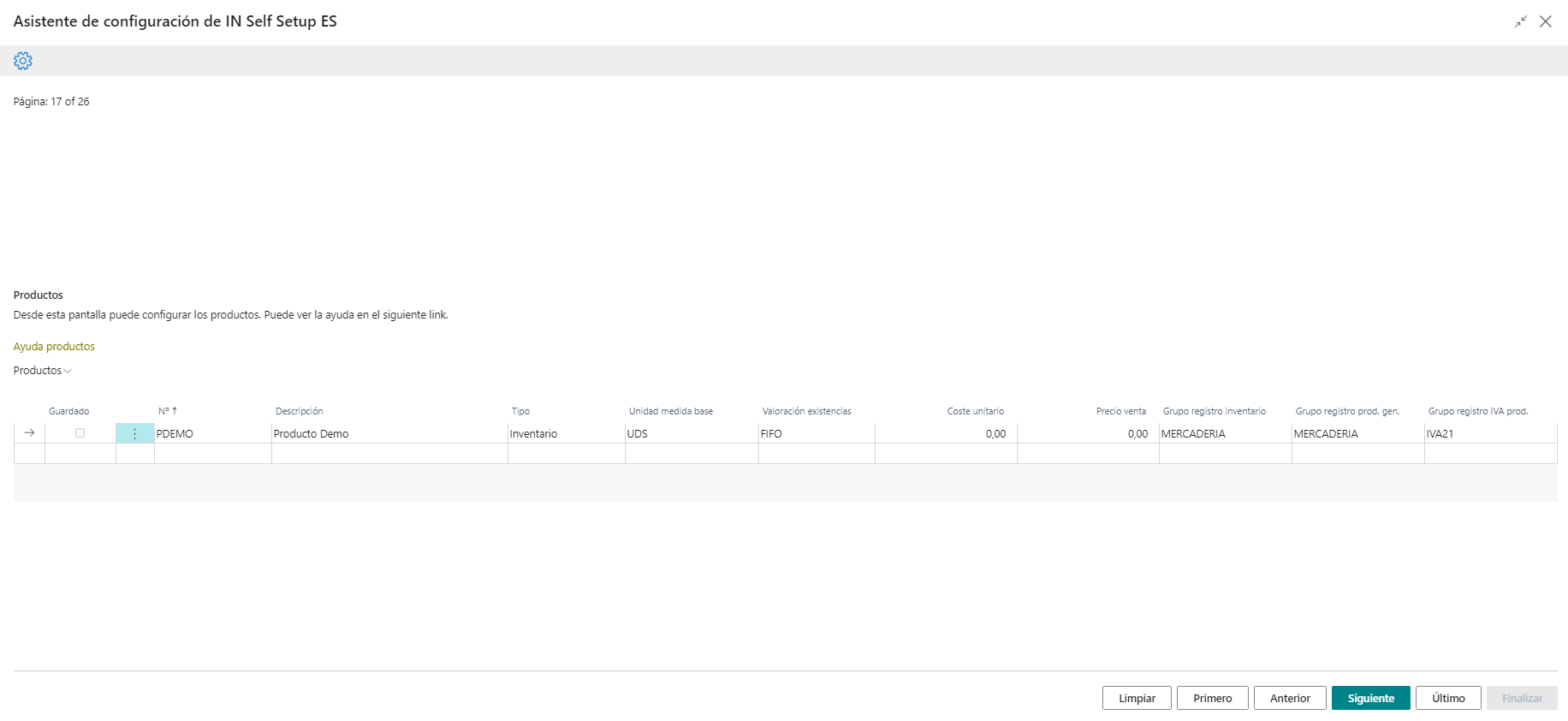
Bank accounts
Page of type master page to fill per user it is filled by user. This type of page allows you to save new records even if accounting movements have been made. Can be used as data loading pages.
On this page it is possible to configure the bank accounts of the system indicating the minimum data with which it can work.
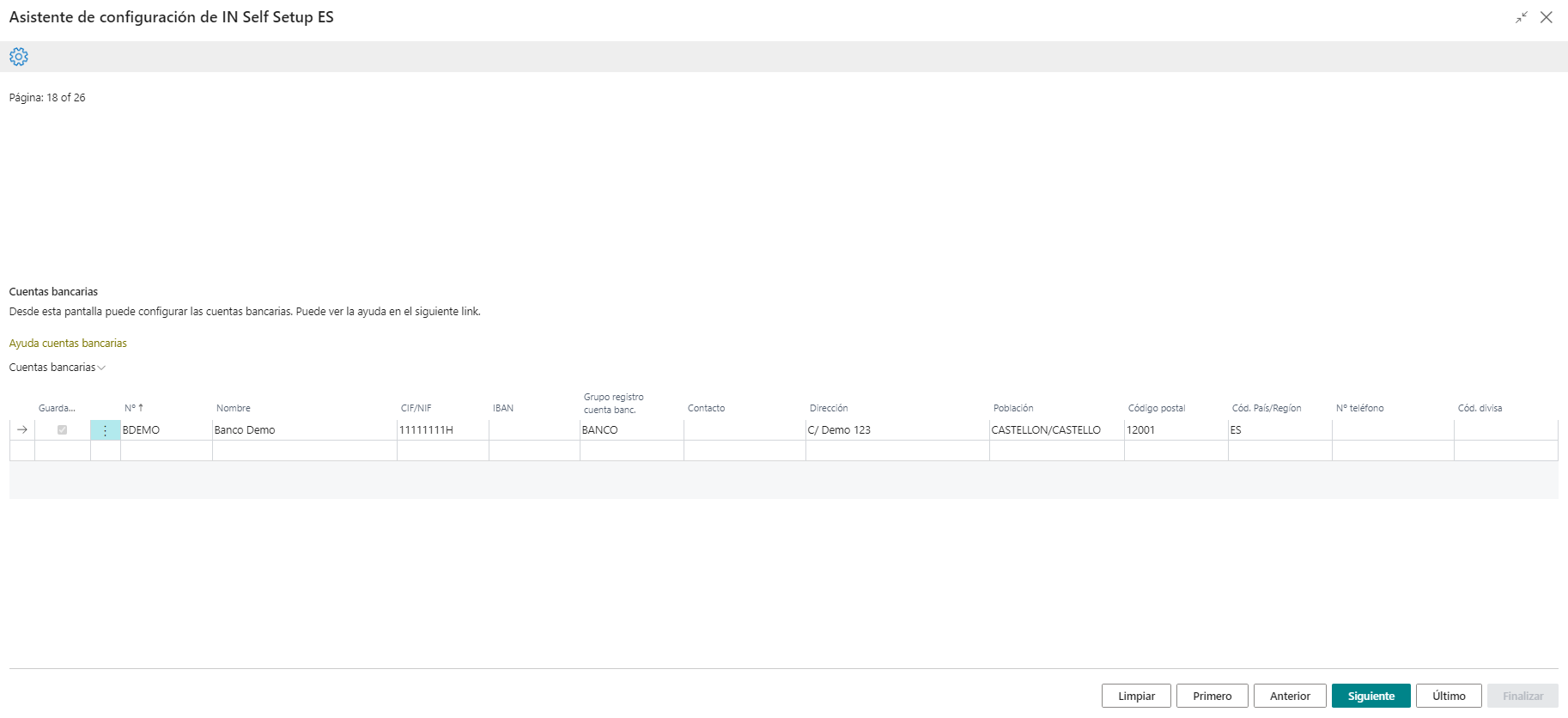
Fixed assets
Page of type master page to fill per user it is filled by user. This type of page allows you to save new records even if accounting movements have been made. Can be used as data loading pages.
On this page it is possible to configure the fixed assets of the system indicating the minimum data with which it can work.
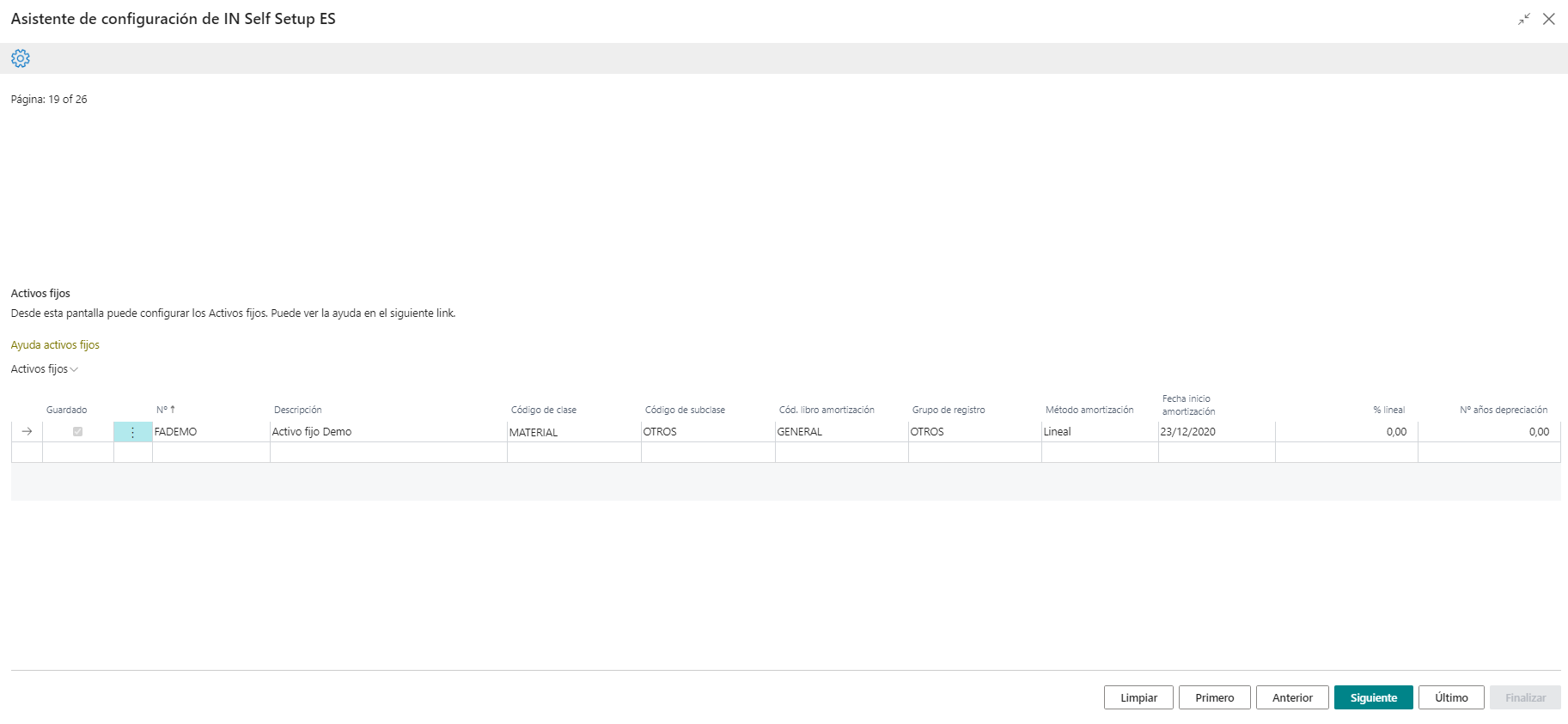
Company information
Page of type setup page it is filled by user. This type of page allows you to configure the corresponding module with the most common fields or combination of fields.
You can configure the Company information with the common fields.
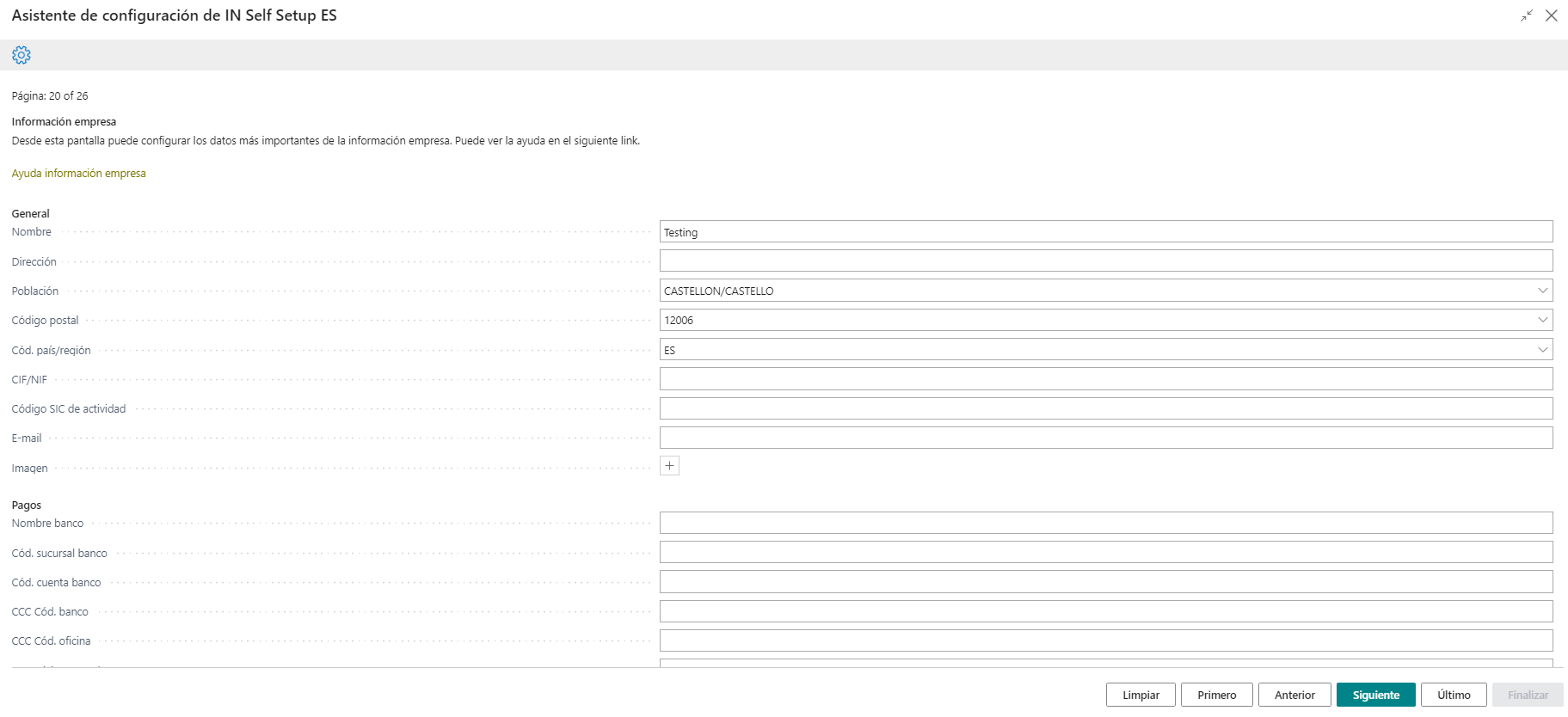
General setup
Page of type setup page it is filled by user. This type of page allows you to configure the corresponding module with the most common fields or combination of fields.
You can configure the General setup with the common fields.
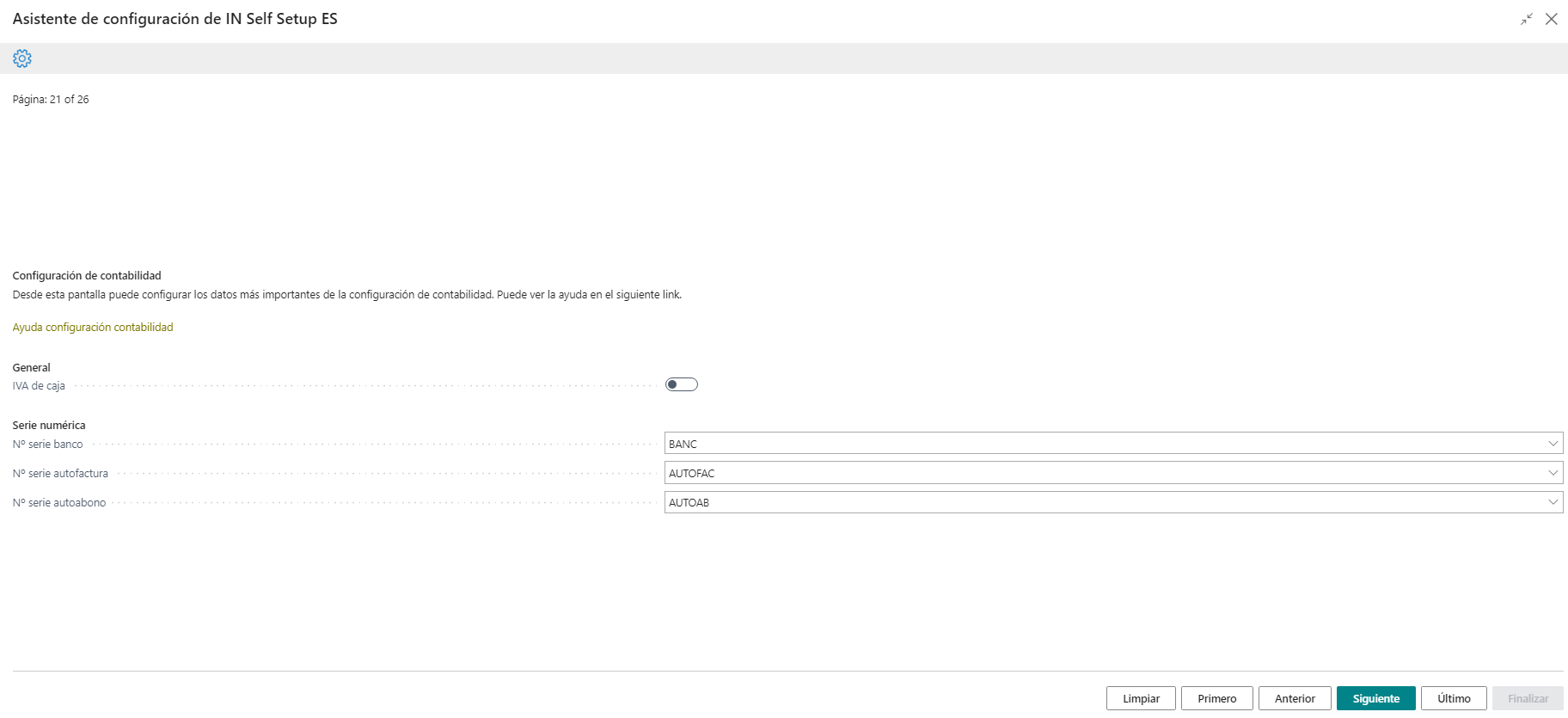
Inventory setup
Page of type setup page it is filled by user. This type of page allows you to configure the corresponding module with the most common fields or combination of fields.
You can configure the Inventory setup with the common fields.
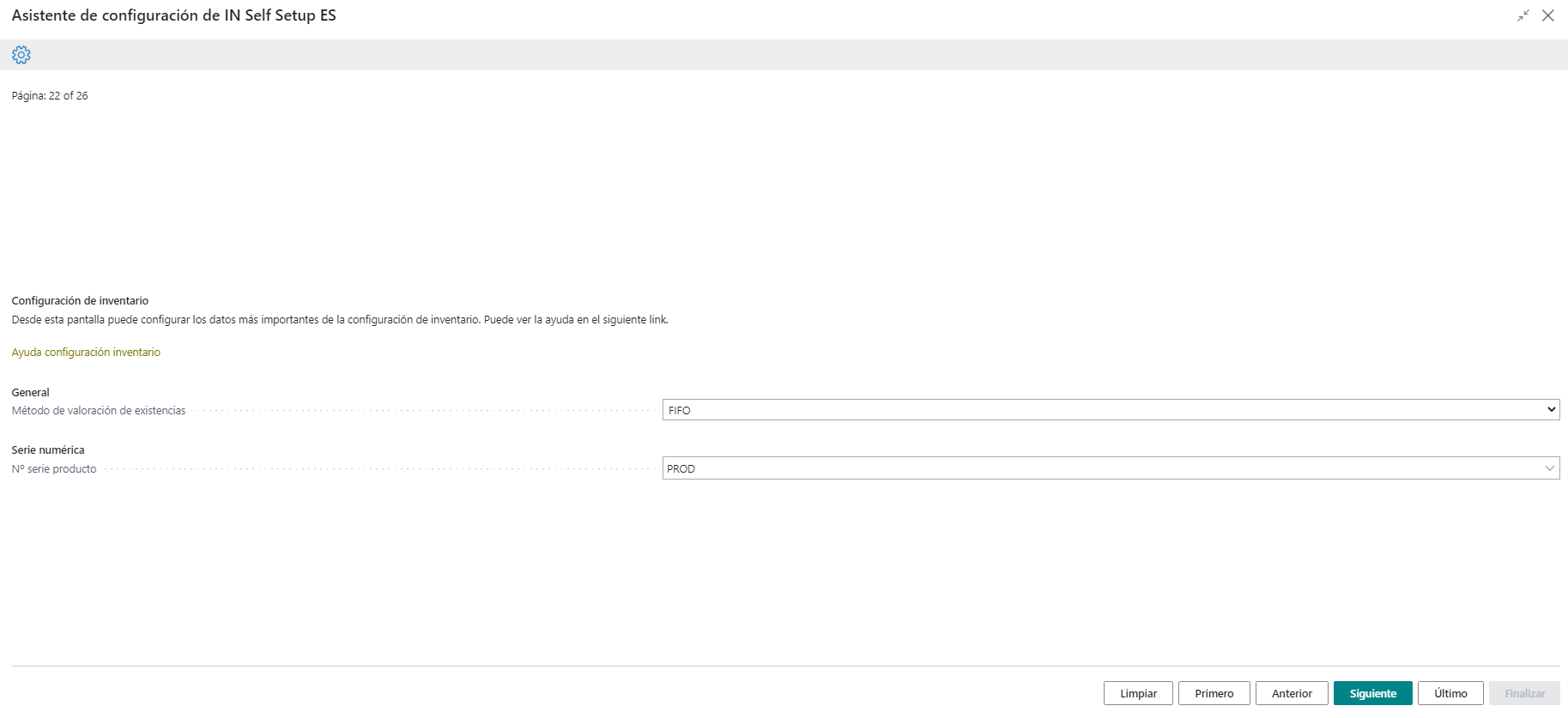
Sales setup
Page of type setup page it is filled by user. This type of page allows you to configure the corresponding module with the most common fields or combination of fields.
You can configure the Sales setup with the common fields.
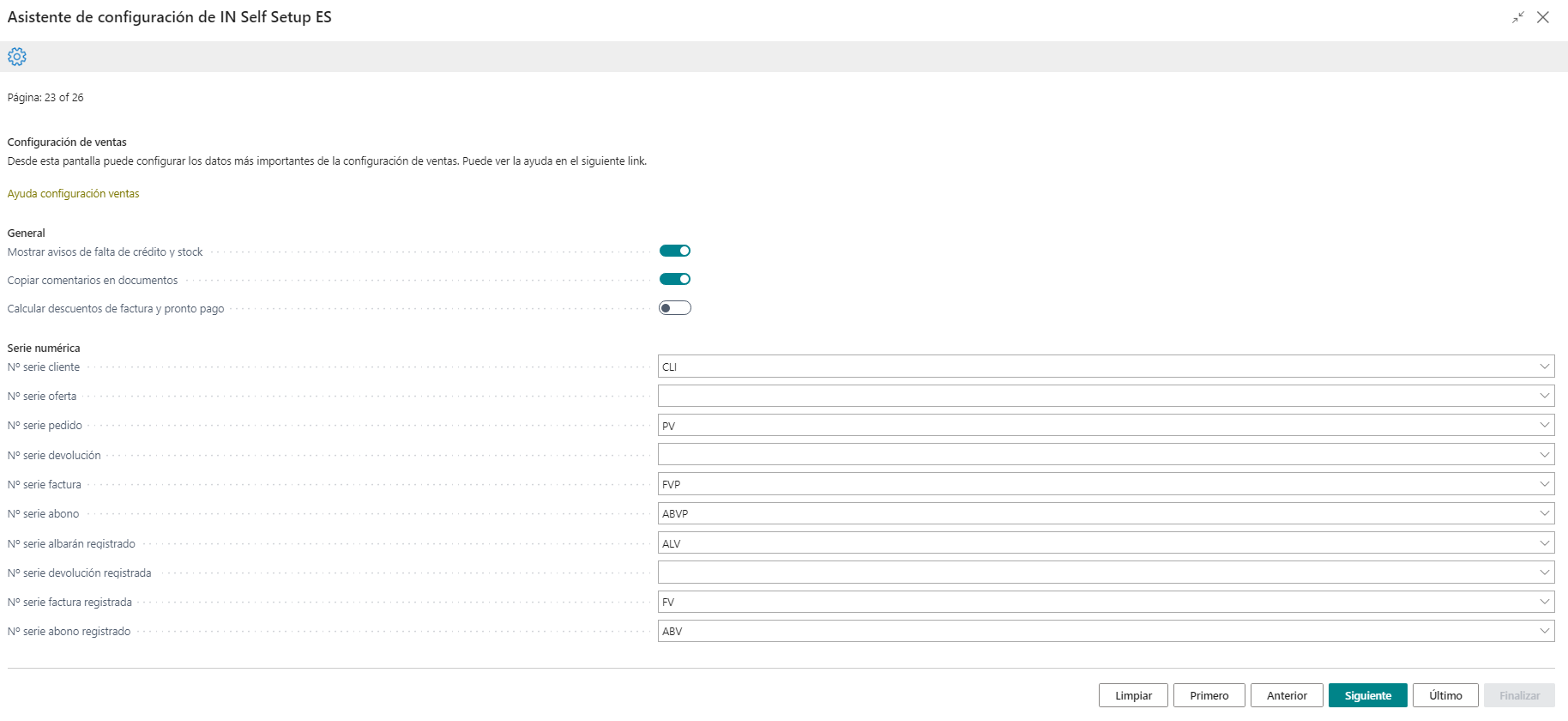
Purchase setup
Page of type setup page it is filled by user. This type of page allows you to configure the corresponding module with the most common fields or combination of fields.
You can configure the Purchase setup with the common fields.
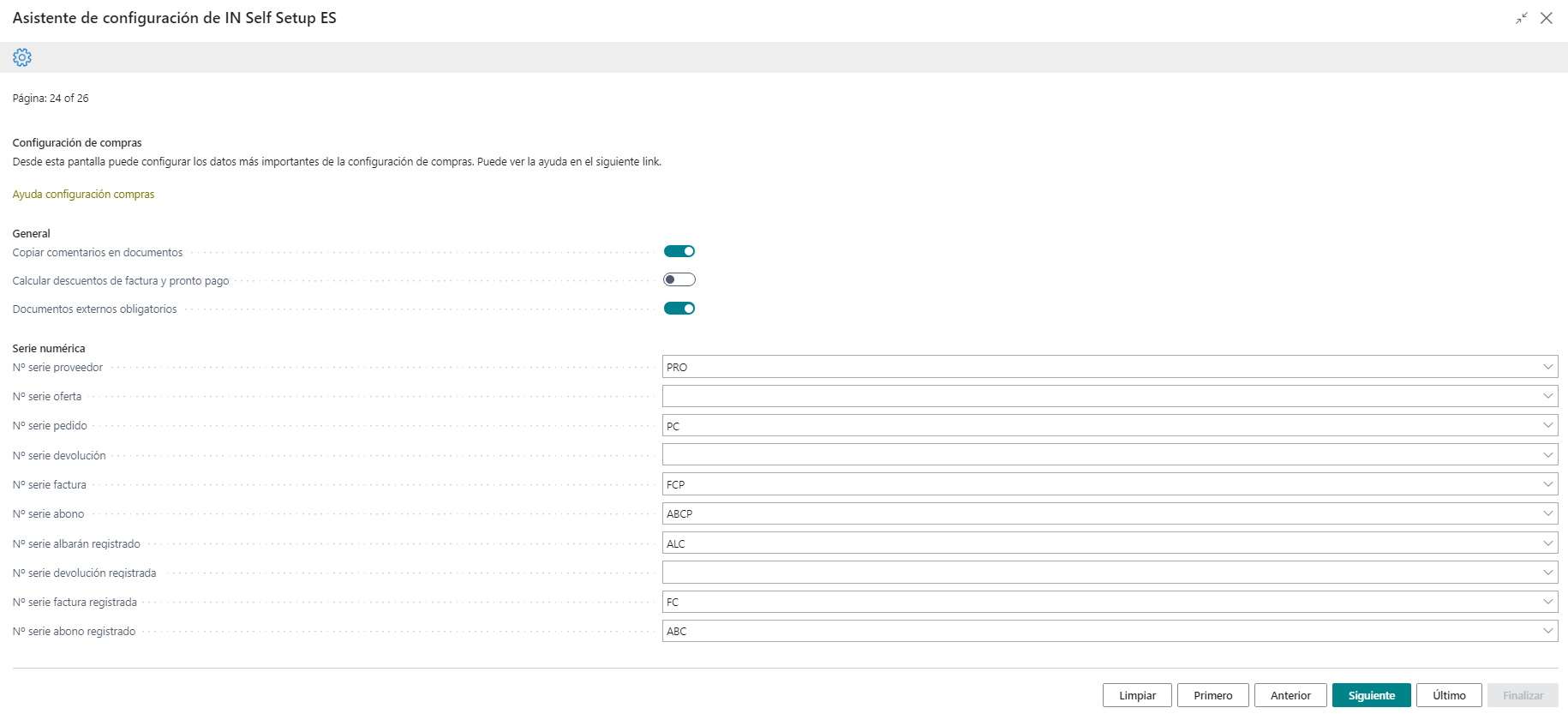
Fixed asset setup
Page of type setup page it is filled by user. This type of page allows you to configure the corresponding module with the most common fields or combination of fields.
You can configure the Fixed asset setup with the common fields.
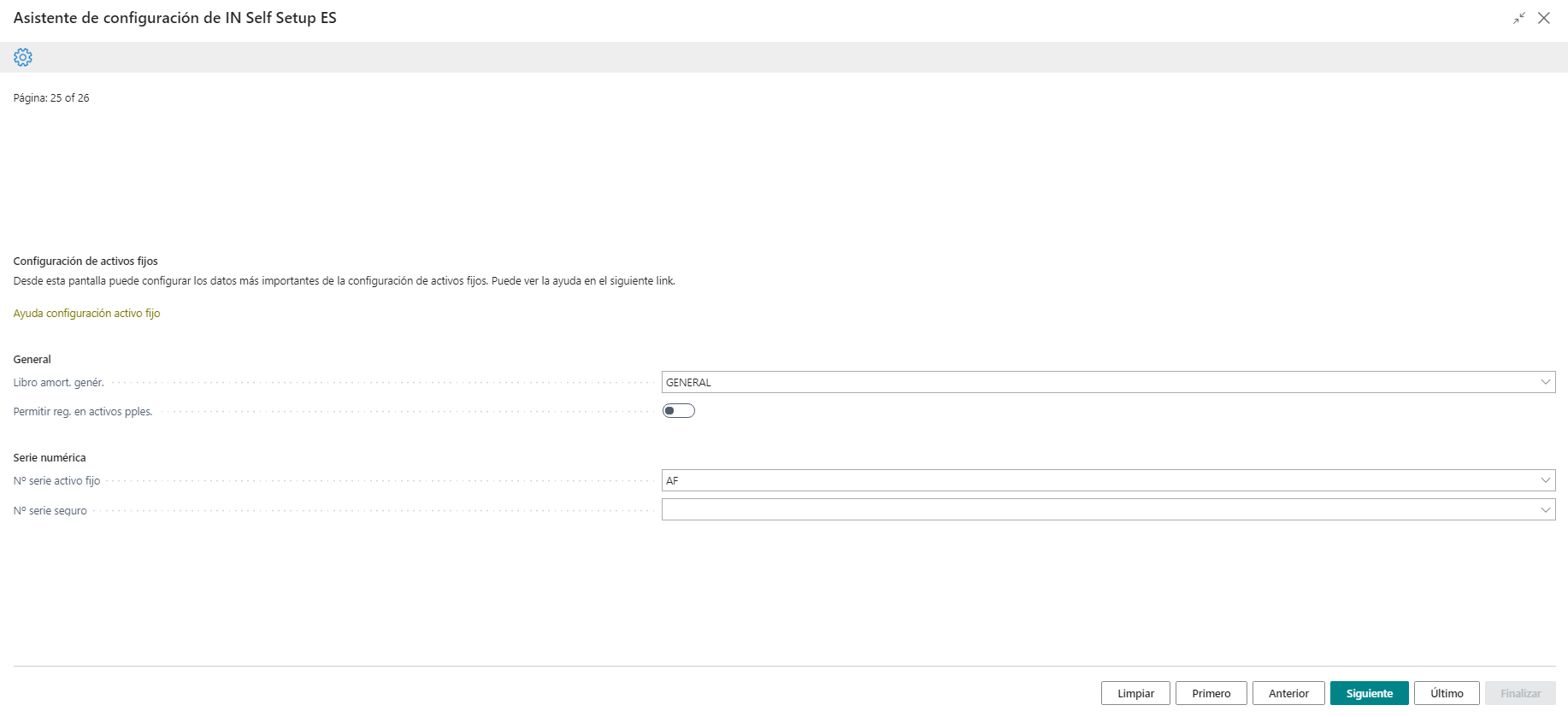
Overview
The overview page is the last page of the wizard. You can only execute the action Finish from it and remember that the customer identifier must be provided on the Welcome page.
Once the Finish action is executed, the wizard's data is saved in the system and is marked as Saved. The next time the action Finish is executed, only the data that has not been previously saved will be saved.
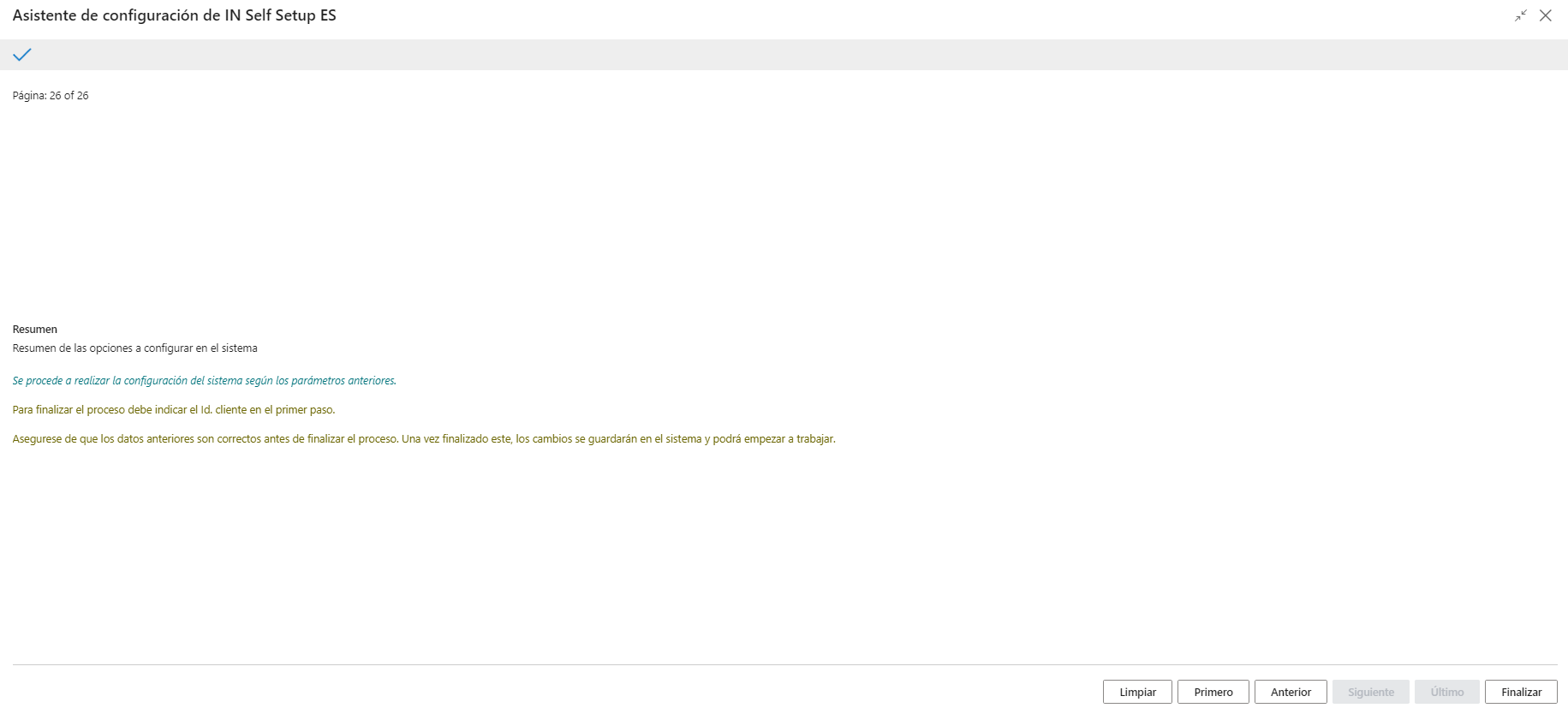
Warning
Once the data has been saved in the system, it will be allowed to save new data as long as no accounting entries have been made. If accounting entries have already been made, it will only be allowed to save data from the master page to fill per user type pages, since modifying some configurations with entries made in the system can cause data inconsistencies.
Languages
This document is available in these languages: