Deletions templates
The deletions templates allow configure the tables and records to delete.
Tip
In previous versions, Object Designer was accessed to open tables, apply filters on tables, and manually make deletions. This solution allows you to perform that work from a single view without having to go from table to table. Therefore, you can configure templates with tables and filters.
View
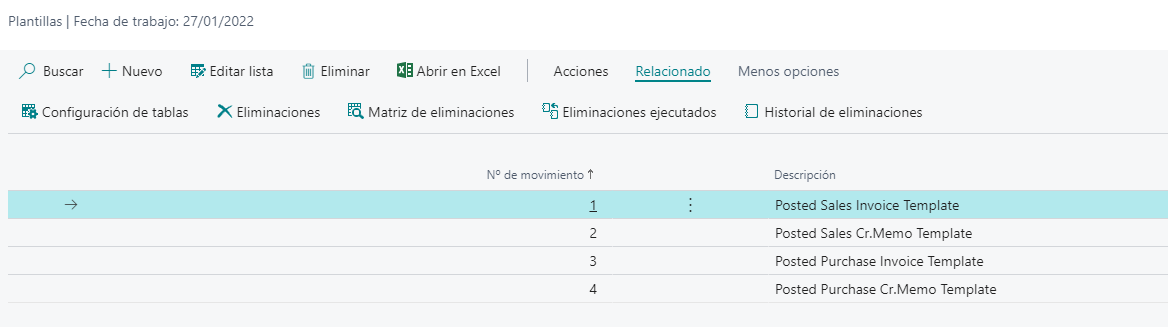
Actions
These are the actions to realize from deletions templates.
Copy template
This action allows copy the deletion template with all content: tables and filters.
Related
These are the related actions to realize from deletions templates.
Tables setup
You should configure the tables and filters
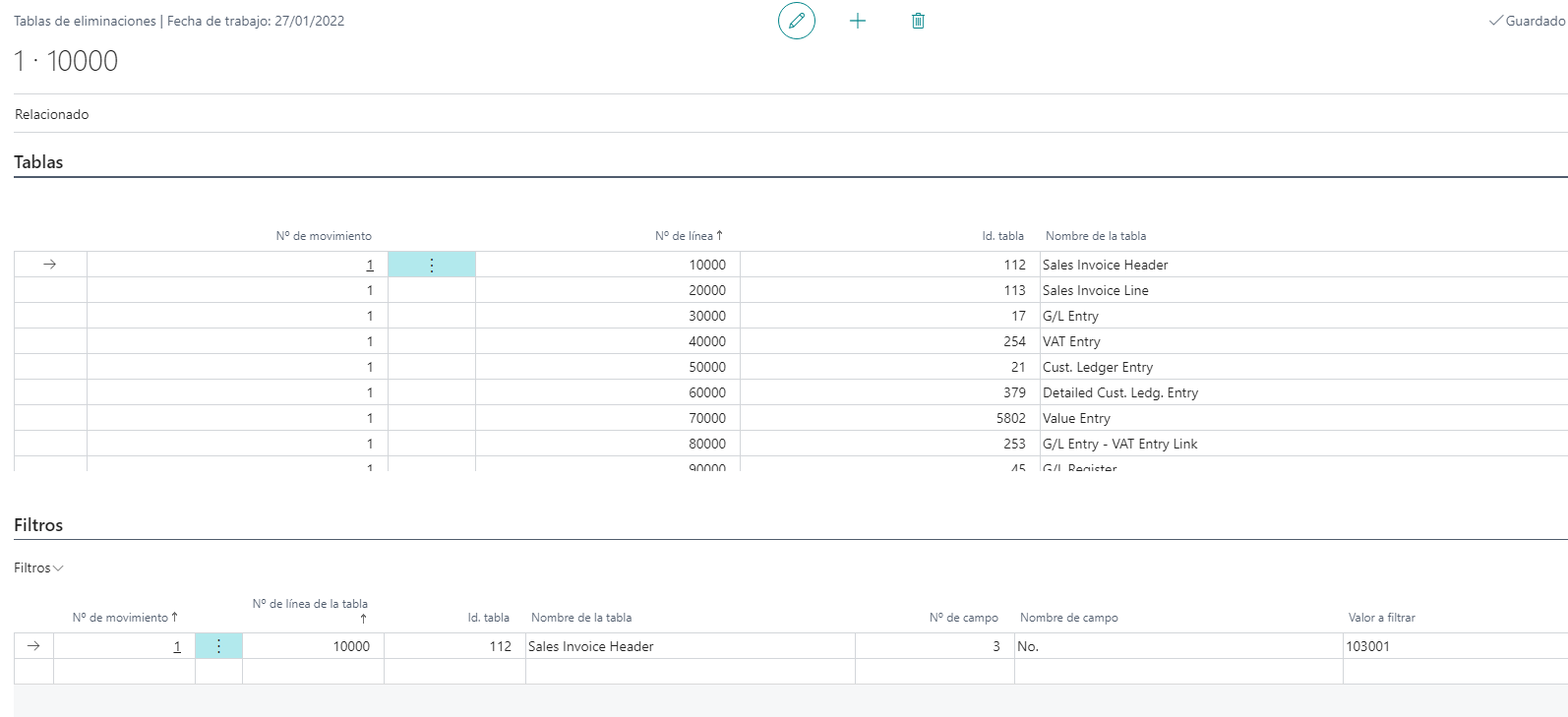
Tables
You can configure some tables from the deletion template. You should fill the follow fields:
Table id.: The table identifier.Table name: The table name.
Filters
For each configured table, the filters to apply must be indicated. These filters allow you to select the records in the table that you want to delete. The filter information is as follows:
Field no.: The field no.Field name: The field name.Field value: The value to filter.
Warning
It is important to correctly add filters to each of the tables. In this way, the information that will appear to perform the deletion is as accurate as possible. All records that result from making the filter will be deleted, so if you do not apply filter to any table, all your records will be displayed for deleting.
Deletions
You can realize the deletions once configured the tables and filters. You should access to the deletions page and execute the action Read records to delete.
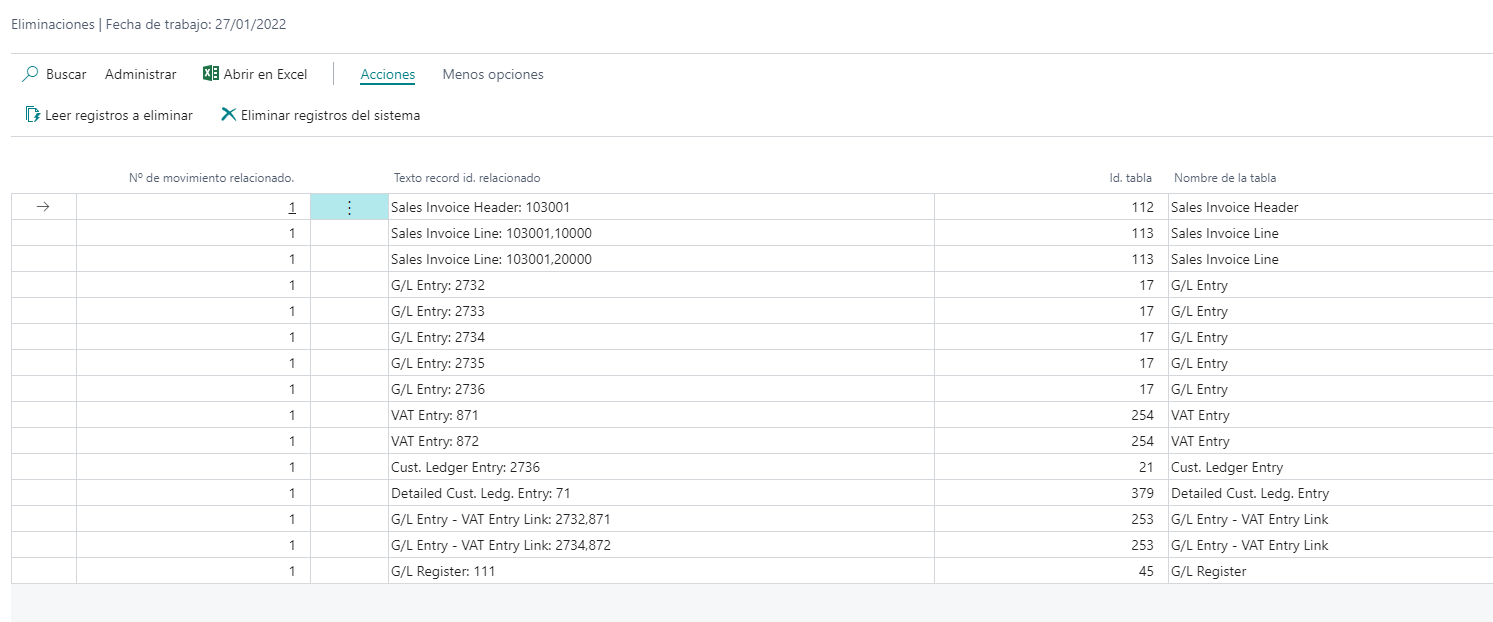
You can see the follow fields:
Related record id. text: Contain the records primary key to modify.Table id.andTable name: From template.
After reviewing the records to be deleted and verified that are the ones you want to delete, you must run the Delete records from system action. This action will delete the records from the system.
Warning
The system require the Customer id. to complet the operation. This field is obtained from Innova Online (Innova Online).
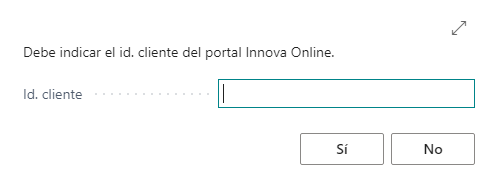
Deletions matrix
The deletions matrix allows realize the deletions just like on the deletions pages. The difference is on the view of information.
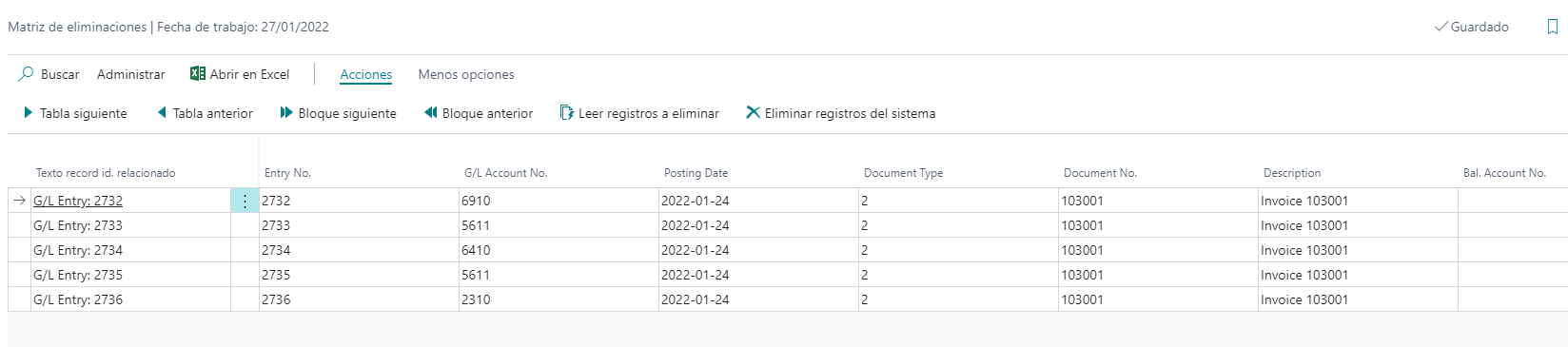
You can see the follow fields:
Related record id. text: Contains the record primary key to modify.Fields: The fields of record to be deleted will appear in blocks of 10.
The actions of tables and blocks allows navigate to the tables and blocks next and previous to realize the deletions.
After reviewing the records to be deleted and verified that are the ones you want to delete, you must run the Delete records from system action. This action will delete the records from the system.
Warning
The system require the Customer id. to complet the operation. This field is obtained from Innova Online (Innova Online).
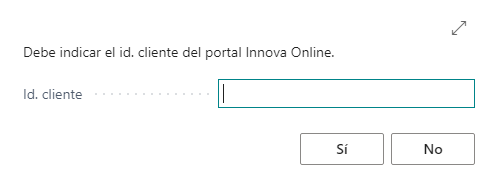
Deletions executed
The system save a record with executed deletions when you realize a deletion.
You can access to the executed deletions from the page Deletions templates or Tables setup.
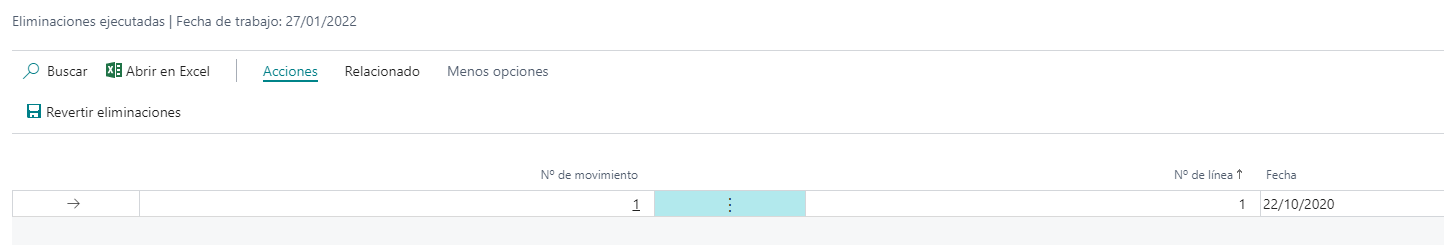
You can access to the Deletions history and execute the action Revert deletions from the executed deletions page.
Deletions history
Deletions history saves deletions made to all tables in the template. From them, the data is obtained so that you can revert the deletion.

Deletions history detailed
For each deleted record, the detail of the fields is saved to allow the rollback action to run.

Revert deletions
The revert deletions action allows you to undo the deletions made and leave the records as they were before making the deletions.
Warning
The system require the Customer id. to complet the operation. This field is obtained from Innova Online (Innova Online).
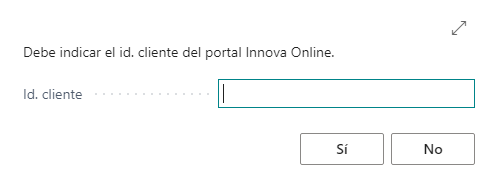
Warning
Note that deletions cannot always be rolled back because the system uses the history data to roll back the deletion. If a record has been deleted from a table that has as its key a field that can be filled with gaps, such as the ledger entry table, a deletion cannot be revert, if the deleted record has a value in the key that has already been used again.
Languages
This document is available in these languages: