Reports
Reports are a grouping of expenses, such as expenses generated from a trip.
View
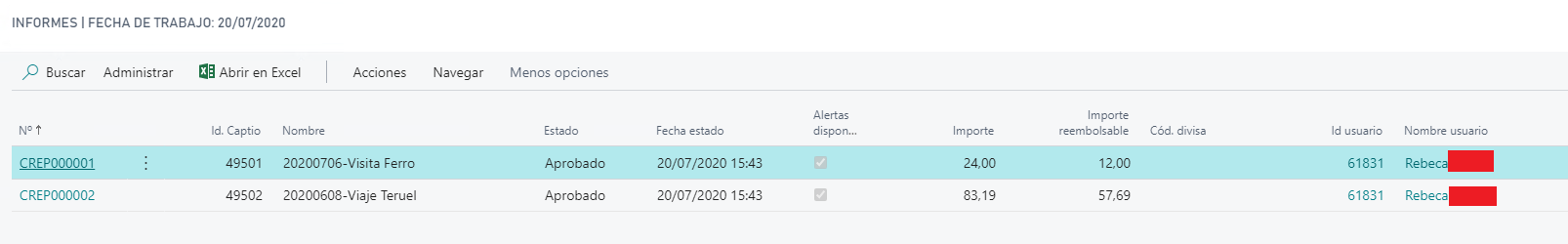
Section
This section details the sections of the expense report.
General
The General section shows the data obtained from the Captio report, such as the report ID, user, date it was created and liquidation, etc.
The fields referring to dimensions and job (Department code, CustomerGroup code, Job no. and Job task no.) are also shown, which can be reported in the report in Captio or can be filled in by the user.
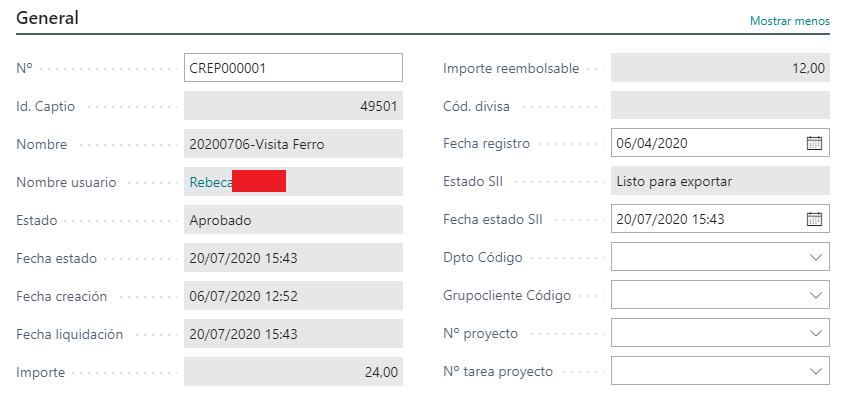
Expense reimbursable
In the section Expense reimbursable the lines with those expenses that are reimbursable to the user of the expense are shown.
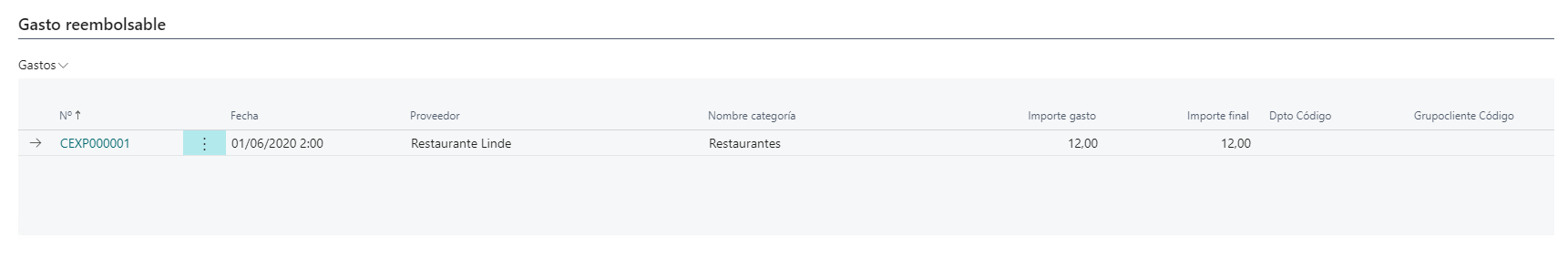
From this section it is possible to view or edit the expense, see the dimensions, download the image if it had it and see attachments if it had them.
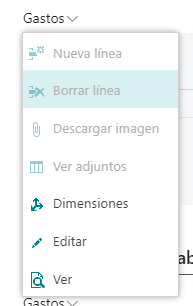
Expense no reimbursable
In the section Expense no reimbursable the lines with those expenses that are not reimbursable to the user of the expense are shown.
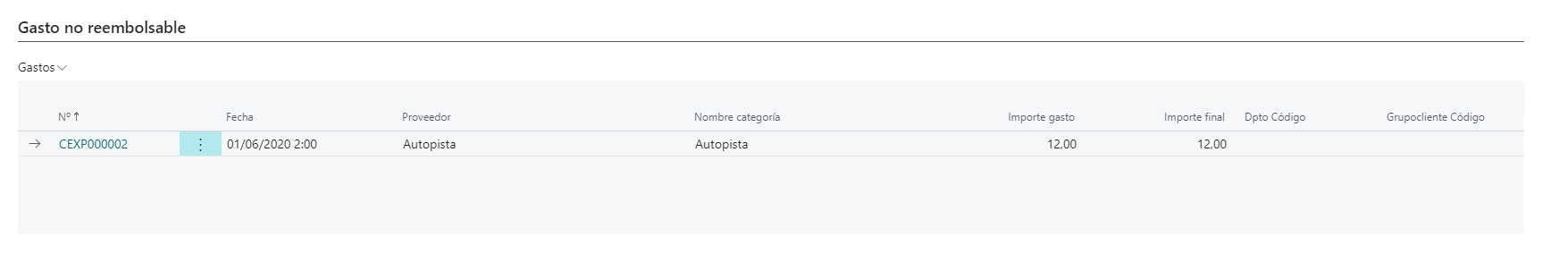
As in reimbursable expenses, it is possible to view or edit the expense, see the dimensions, download the image if it had it, and see attachments if it had them.
Alerts
In the Alerts section a list is shown with the alerts that the report may have and their expenses.
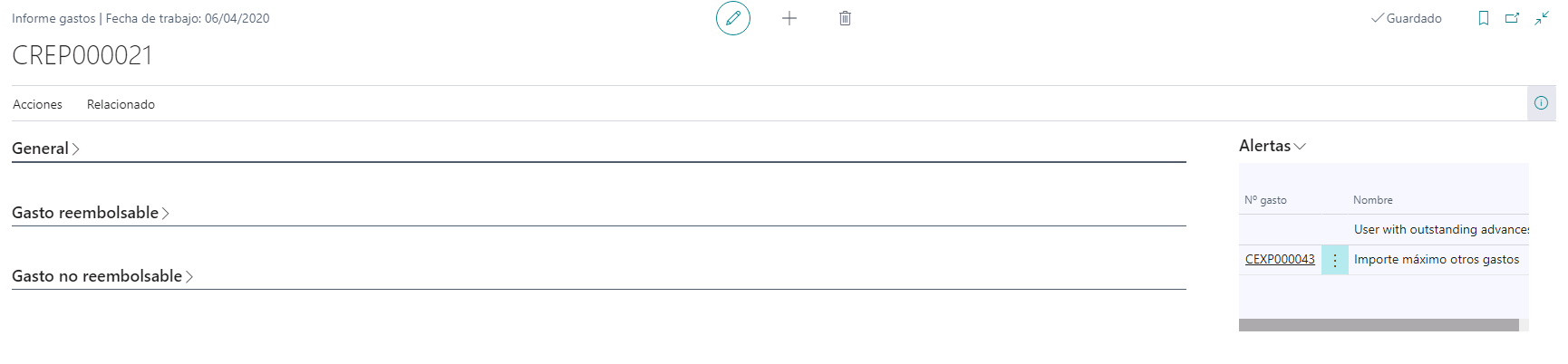
Actions
The actions that can be done from a report are detailed.
Post expenses
This action allows you to register the expenses of the report in accounting.
When the expenses have been registered, both the report and its expenses become historical.
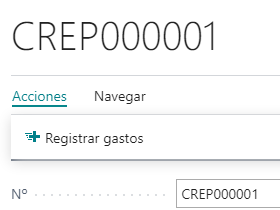
Navigation
The screens that can be accessed from a report are detailed.

Dimensions
This action opens the list of dimensions related to the report.
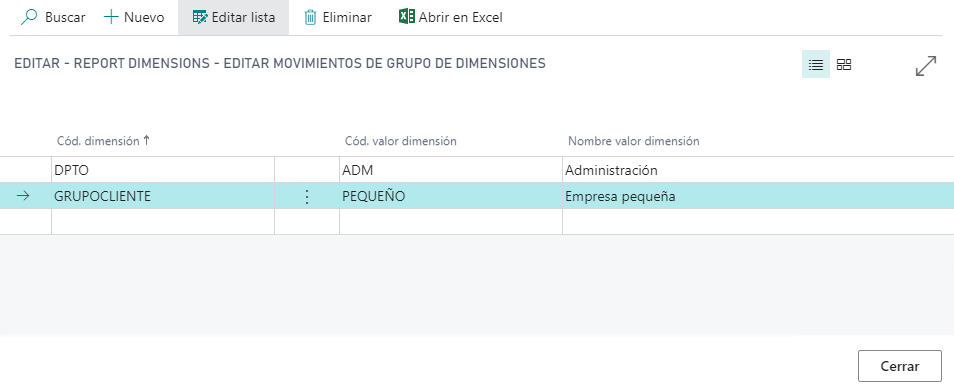
Sii data information
It will be visible when the Active Sii field has been checked in the setup (Captio Connect Setup).
This action opens the list with the SII information related to the report.
The data obtained from Captio are displayed, such as the report id, status, etc.
A list with the VAT details of each movement of the SII is also shown.
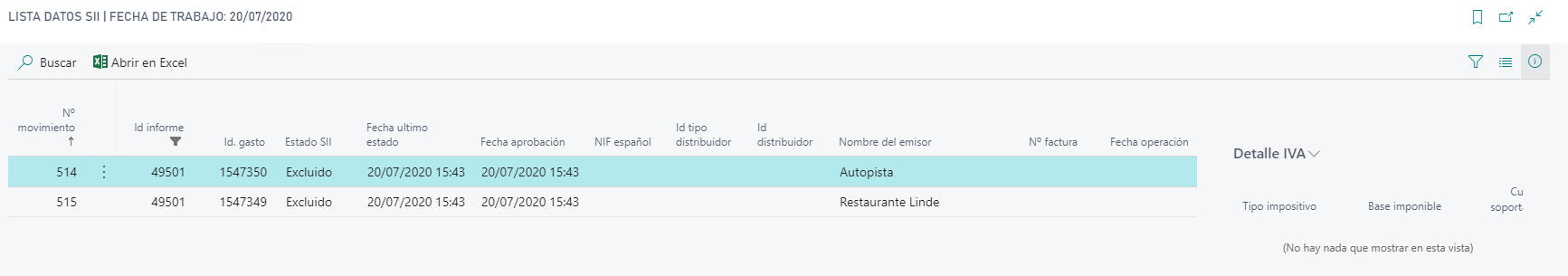
Alerts list
It will be visible when the report or your expenses contain alerts in Captio.
This action opens a list with the alerts contained in both the report and their expenses.
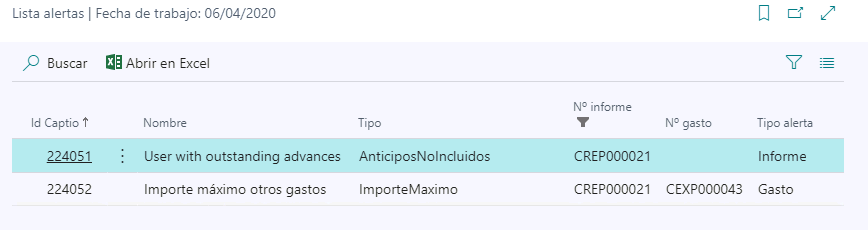
Languages
This document is available in these languages: