User
They are the registered users of Captio.
View
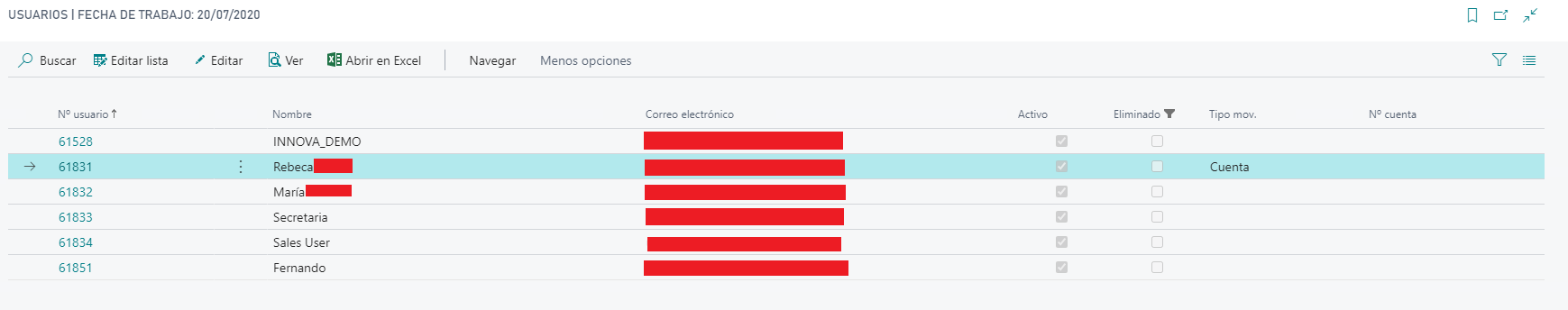
Sections
The user sections are detailed in this section.
General
In the General section are the fields obtained from Captio, such as name, email, and whether or not it is active.
The Deleted field indicates whether the user has been removed from Captio.
Users can only be deleted in Business Central when they do not have the Captio identifier and also do not have expenses pending posting.
There are also the following fields, to be filled in by the user to record the accounting expenses.
User ID: Indicates the user identifier in Business Central.Account type: Indicates the account type, if it isAccount,VendororEmployee.Account no.: Indicates the account number depending on the account type.Approver ID: Indicates the identifier of the user's report approver.
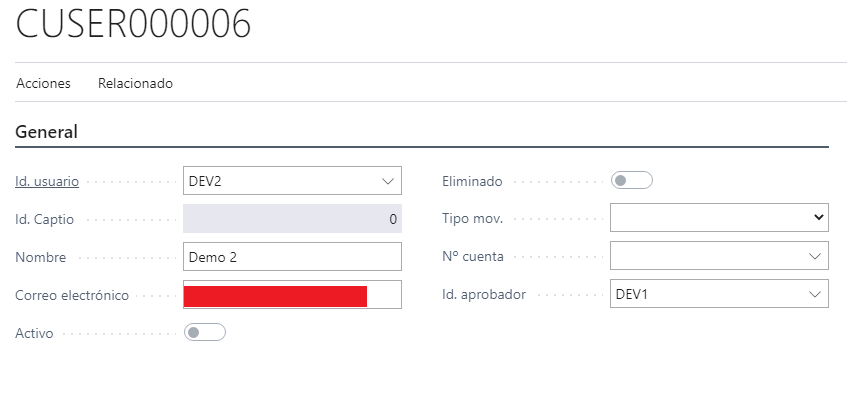
Actions
The actions can be done from a user card are detailed.
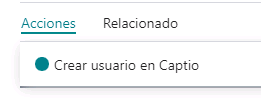
Create user in Captio
This action allows you to create the Business Central user in Captio. Once the user is created, it will be assigned the corresponding Captio identifier.
User list
From the list of users it is possible to send the user credentials to several users so that they can access the Captio platform. (Configure sending credentials)
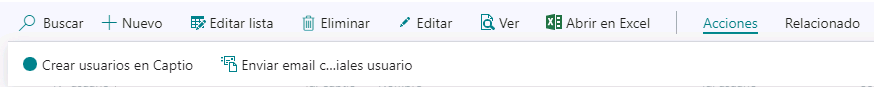
Navigation
The screen that can be accessed from the user is detailed
Payment method posting segup
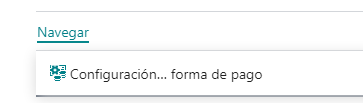
From the payment form registration configuration screen, various payment methods can be configured for the user.
The user must select the payment method in Id. payment method and indicate:
Account type: Indicates the account type, if it isAccountorBank.Account no.: Indicates the account number depending on the account type.
These fields must be completed in order to register the expenses in accounting.
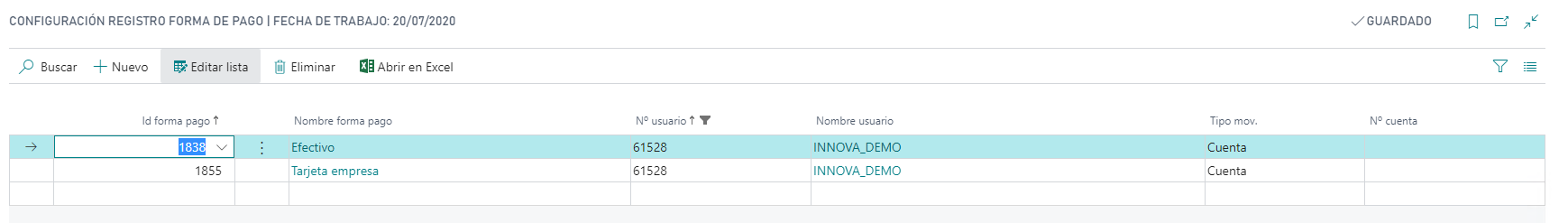
Languages
This document is available in these languages: