Setup expense to post
This documentation will guide you in the process of setup an expense to post it as a journal, as an journal invoice or as purchase invoice.
Requirements
To complete this usage guide, you must have expenses included in a report.
Process
The process for setup expenses is detailed below.
Setup expense post journal
In the Posting secion of the expense, in the Posting type field, you must select Journal. You can fill in the business and posting group fields.
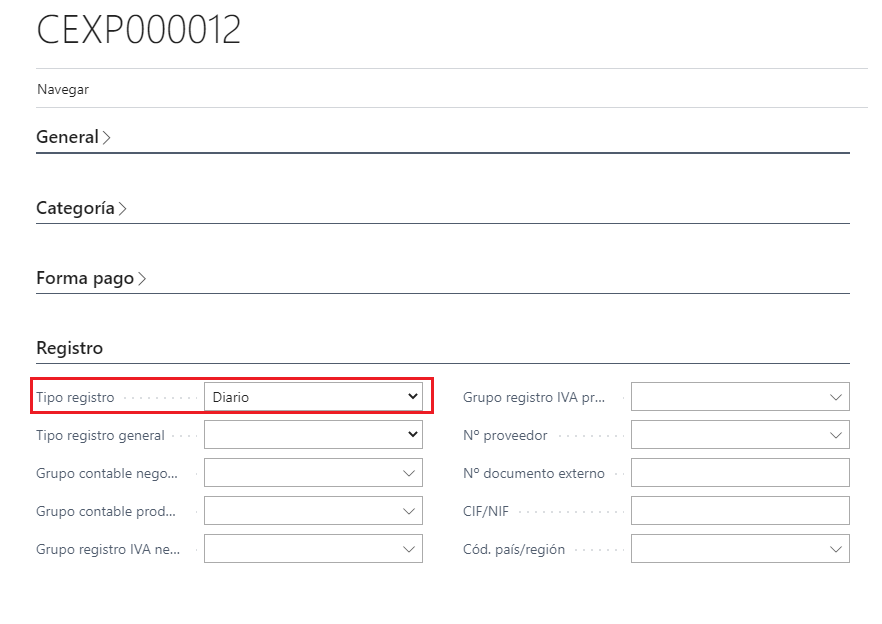
Setup expense post journal invoices
In the Posting secion of the expense, in the Posting type field, you must select Journal invoice. The business and posting groups fields will be automatically filled, although it is possible to modify these fields
The fields Gen. Posting Type, Vendor no. and External document no. must be indicated to post the expense. if the fields VAT Registration No. and Country/Region code are not indicated, when the expense is posted, these data will bet aken from the vendor information indicated in Vendor no..
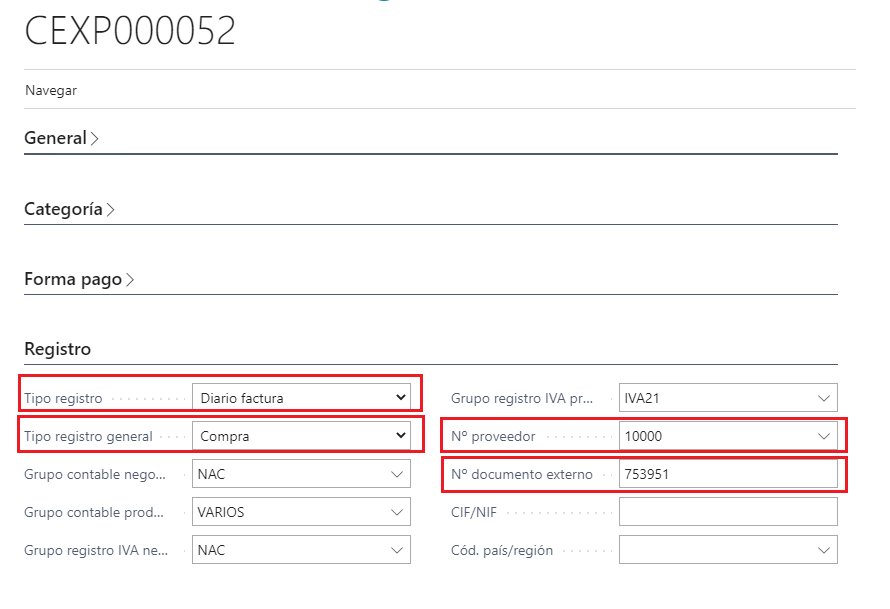
Setup expense post purchase invoice
In the Posting secion of the expense, in the Posting type field, you must select Purchase invoice. The business and posting groups fields will be automatically filled, although it is possible to modify these fields
The fields Gen. Posting Type, Vendor no. and External document no. must be indicated to post the expense. if the fields VAT Registration No. and Country/Region code are not indicated, when the expense is posted, these data will be taken from the vendor information indicated in Vendor no..
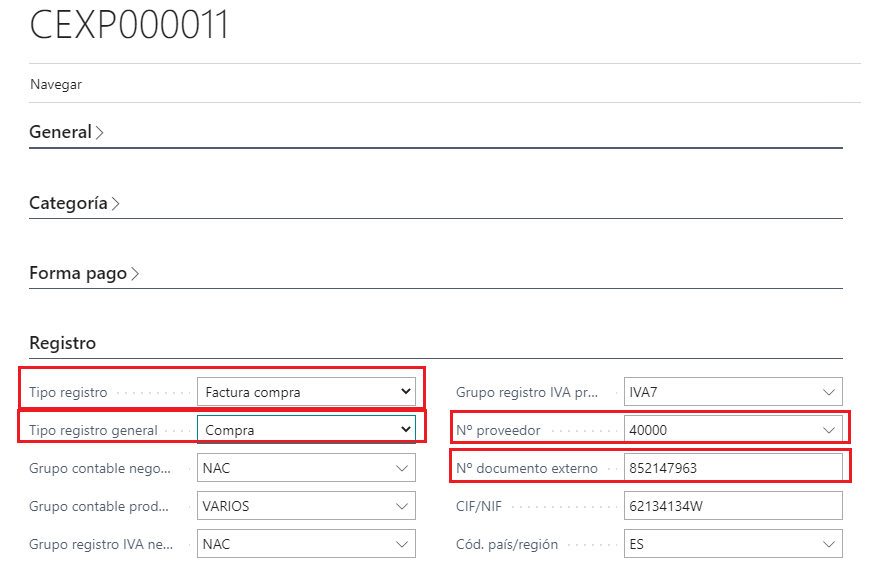
Languages
This document is available in the following languages: