Versions
Document versions are created each time the Generate action of a document (Document) is executed.
It may be the case that a document has been created and it is not accepted for some reason, so it is necessary to modify the document and generate it again. This action generates a new version of the document that corresponds to the current version that appears in the document, although all existing versions will be seen in this section.
Info
In version 21.0.0.0 this modification has been made to resemble the existing functionality in the Innova Online portal (Innova Online), where you have access to all versions of the document .
View

Fields
Fields detail:
Document type: Document typeDocument no.: Document no.Id: Identifier generated in Innova Online (Innova Online) portalGeneration date: Generation date of document versionAmount: Information from XMLSigned: Indicates if XML has been signedGateway: Gateway usedGateway status: Document status based on gateway (Pending, Sent, Cancelled)Register no.: Register no. assigned by the gateway when it receives a document and registers it in its systemProcessing code: Code assigned by the gateway that indicates the status of the document (2500 = Paid for FACeB2B)Cancelled code: Code assigned by the gateway that indicates the cancellation status of the document (4100 = Unsolicited cancellation for FACe)From portal: Indicates if the version was generated by the initial load of documents when upgrading to the latest version 21.0.0.0
Actions
About document
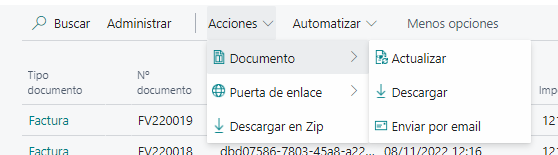
Refresh: Updates the status of the document from the Innova Online portal. This action is useful if actions are performed on the document from the Innova Online portalDownload: Download XML from documentSend by email: Send by email the XML corresponding to the document to the email indicated in the client file
About gateway
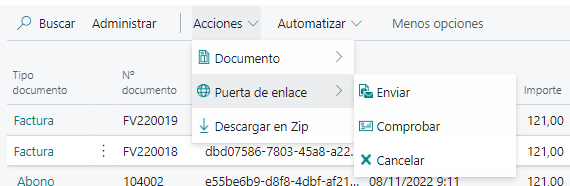
Send: Send the document to gatewayCheck: Check the status of document in gatewayCancel: Cancel the document in gateway
Warning
For some gateways, the Cancel action may not be available because it is not available in the gateway services.
Generals
Download in Zip: This action downloads the XML corresponding to the lines selected when the action is executed in a Zip file.
Languages
This document is available in these languages: