Report template
The report templates allow configure system reports. A PDF document is generated from this system report and it is sent to Docuten for starging the signature.
View
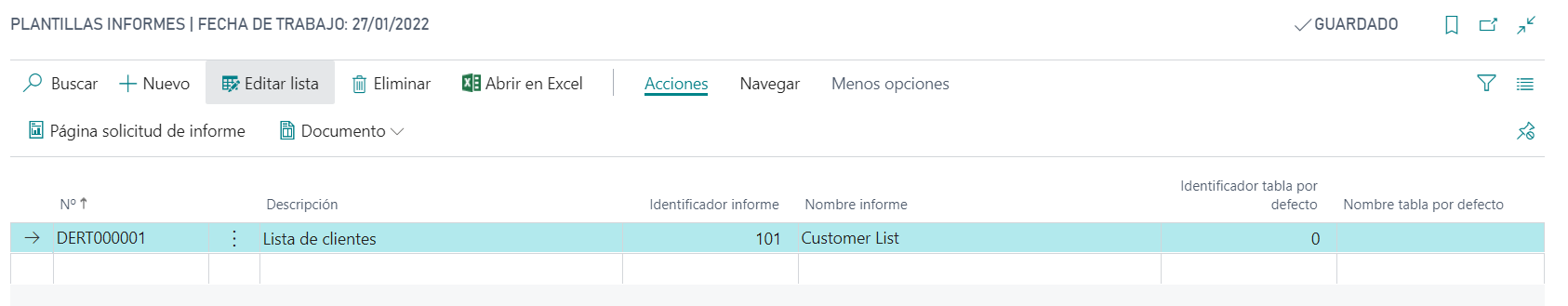
Fields
You fill the next fields to generate a report template:
No.: This field is obtained from serial number configured in Docuten eSign setup.Description: Report template descriptionReport id.: You can select any system report.Report name: Report template name.Default table id. and name: AFile storage(File storage) is created associted to table and record indicated when you create theDocument(Document) if this field is filled.
Info
The default tables are Customers, Vendors, Items, Banks and Fixed assets. You can configure more default tables from configuration menus in rol center.
Actions
The actions that can be performed from a report template are detailed.
Report request page
This action must be executed to apply the filters with which the report will be created. If it does not run, the report cannot be created. The filters to apply depend on the selected report.
Create document
This action create a Document (Document). The signature process in Docuten start from this document.
When you fill a Default table id. the system request you a record form this table and a File storage (File storate) is created.
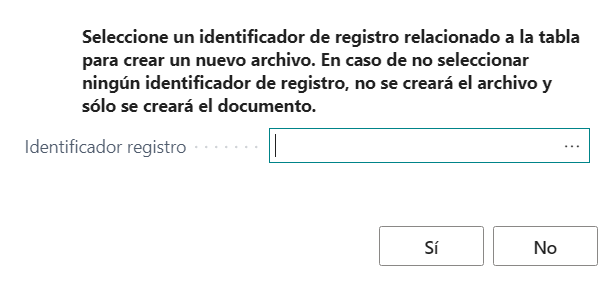
Otherwise, a Document (Document) is created only.
Update document
This action update a Document (Document). You should select the document to update and the File storage will be updated if the Default table id. is filled.
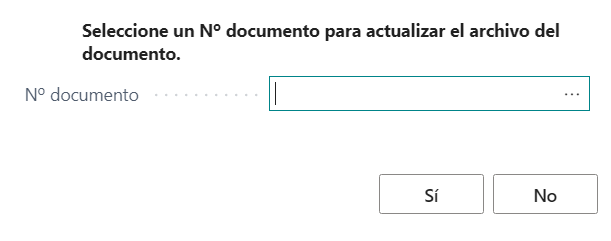
Languages
This document is available in these languages: