Install wizard
From the assisted setup you can access the Captio Connect installation wizard. This wizard allows you to configure the solution through various screens. It also allows automatic registration on the Innova Online portal (Innova Online).
Screens
The wizard has 4 screens: Innova Online Setup, API Setup, General Setup, Series nos.
Innova Online Setup
On this screen, the user registered in the Innova Online portal must be indicated. If you do not have a user, you can register from the action Registrer user.
The initial data load can also be performed. The data to be loaded are: Users, Categories, Payment methods, Custom fields and Reports with their corresponding expenses and advances (if any).
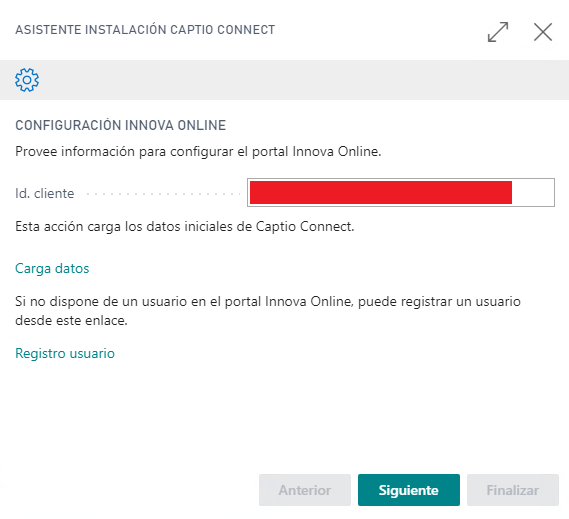
API Setup
In this screen the data related to the API are configured. Url's and Customer Key.
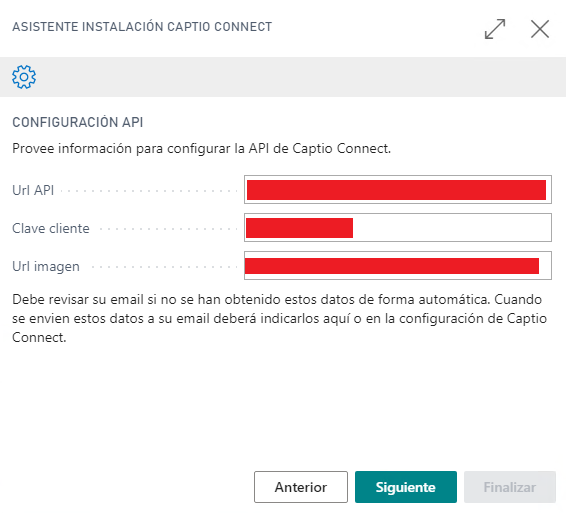
General Setup
This screen configures the necessary data to record the reports in the general journal. Template and name of the general journal, Currency ISO code, source code and cash and advance accounts.
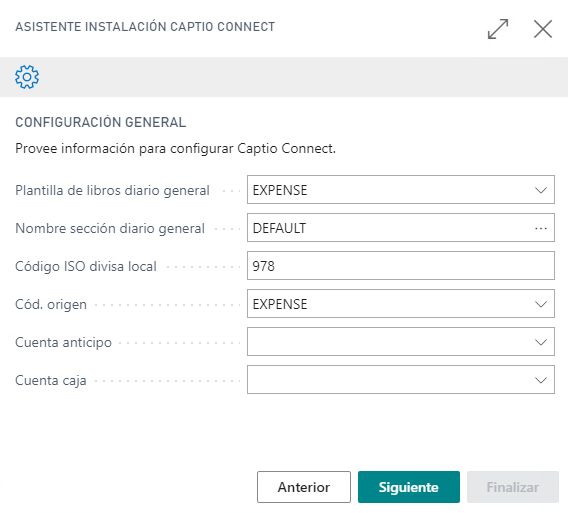
Series Nos
In this screen the serial numbers for the reports, expenses and advances are configured.
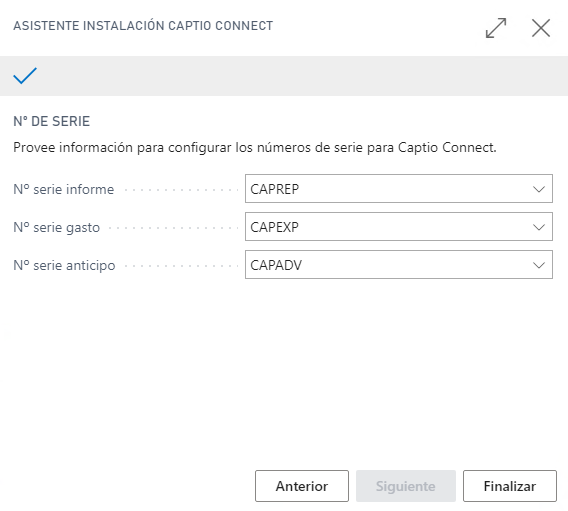
Languages
This document is available in these languages: