Payment methods
Warning
This page will no longer be updated as of 2021-01-01. (Here) you will find access to the new page. Contact your provider to update the solution in your Dynamics 365 Business Central system.
Expenses may be related to a payment method.
The payment method will indicate whether or not the expense is reimbursable to the person who reports the expense.
View
The data of the payment method are obtained such as id and name of Captio.
The Reimbursable and Reconciled fields are also obtained from Captio and will indicate whether or not the expense is reimbursable and/or reconcilable.
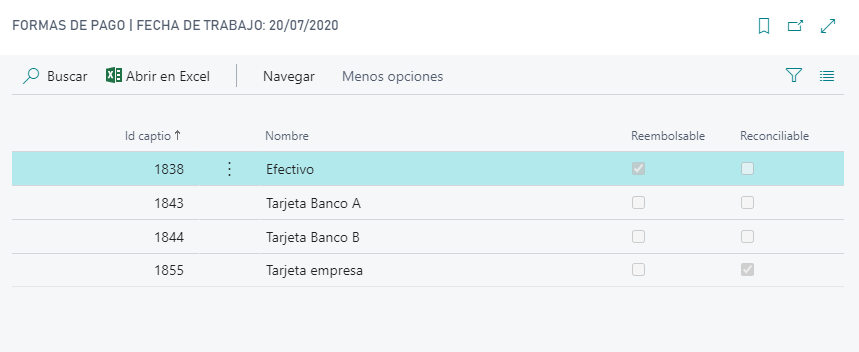
Navigation
The screen that can be accessed from the payment methods is detailed.
Payment method posting setup
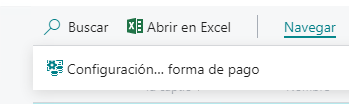
From the payment method posting setup screen, several users can be configured for the payment method.
The user must select a user in User No. and indicate:
Account type: Indicates the account type, if it isAccountorBank.Account no.: Indicates the account number depending on the account type.
These fields must be completed in order to registered the expenses in accounting.
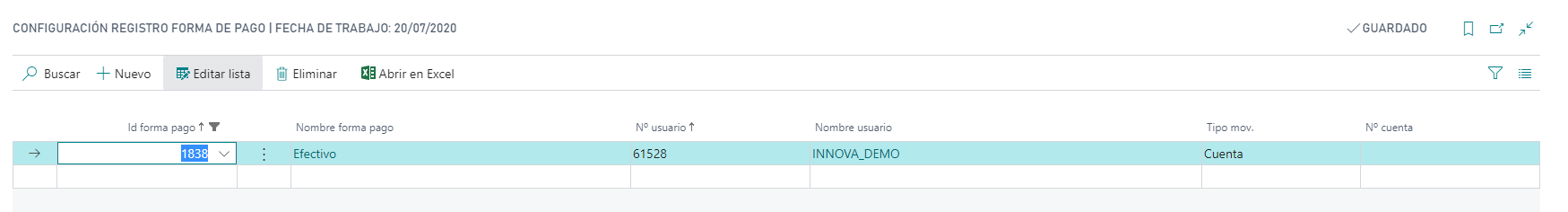
Languages
This document is available in these languages: