Customers
Warning
This page will no longer be updated as of 2021-01-01. (Here) you will find access to the new page. Contact your provider to update the solution in your Dynamics 365 Business Central system.
Customers must be configured before they can use the eSign Facturae solution. To do this it is necessary to fill in the fields detailed below.
View
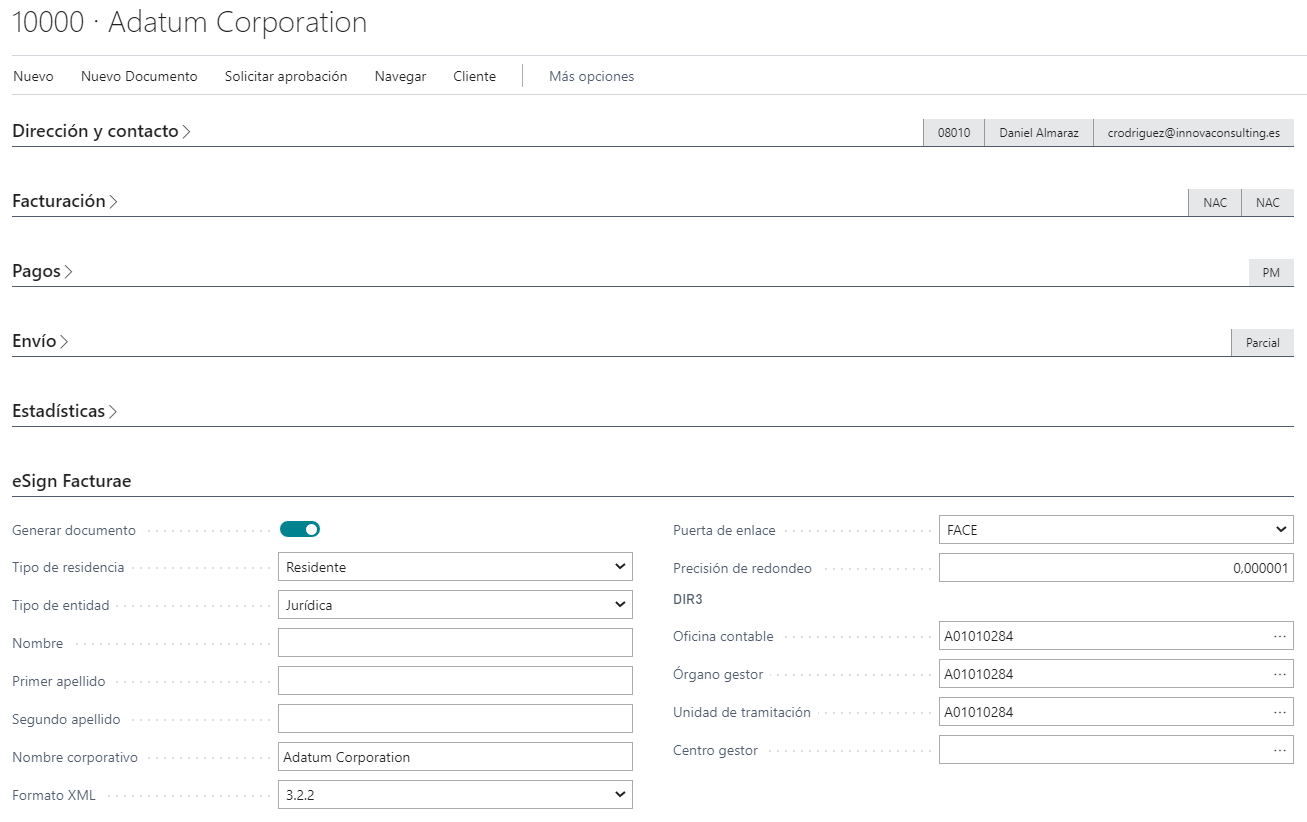
eSign Facturae
The fields are:
Generate document: Indicates if a Facturae document is created for this customer when a invoice/credit memo is posted.Residence type: Indicates the customer residence type.Entity type: Indicates the customer entity type. Depending on this field you must fill in the contact details.Name, First surname, Second surname: These fields should be filled whenEntity typeesPhysical.Corporate name: This field should be filled whenEntity typeisLegal.xml format: This field indicates the format used to generate the Facturae document.Gateway: This field indicates the gateway used. Depending on this field, DIR3 offices must be filled in one way or another.Account office, Management body, Transact unit y Proposing body: These fields are refered to the DIR3 offices. if you not indicateGateway, you can select any. If you indicateGatewayFaceit is allowed to select those offices that are related to each other.
Languages
This document is available in these languages: