Install wizard
Warning
This page will no longer be updated as of 2021-01-01. (Here) you will find access to the new page. Contact your provider to update the solution in your Dynamics 365 Business Central system.
The eSign Facturae installation wizard can be accessed from the assisted setup. This wizard allows you to configure the solution through multiple screens. It also allows automatic registration on the Innova Online portal (Innova Online), as well as the initial data upload required to relate system data to administration data (Facturae codes and DIR3 offices).
Screens
The install wizard has 5 screnns: Innova Online setup, Company information, eSign Facturae setup, Purchase setup and Manual steps.
Innova Online setup
On this screen you must indicate the user registered in the Innova Online portal. If a user is not available, it can be registered from the Register user action.
You can also perform the initial loading of Facturae codes and DIR3 offices. This data is required to relate system data to public administration-accepted data in xml files.
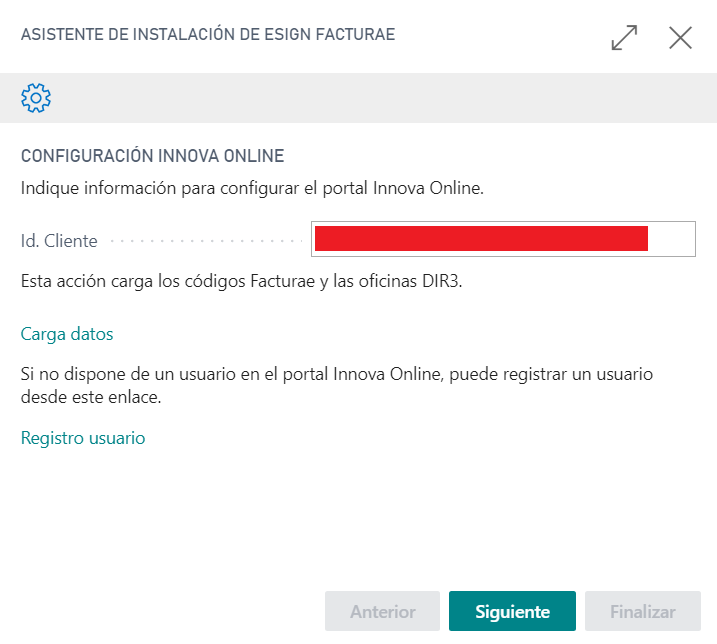
Company information
On this screen we configure the data referred to our company. Residence type and registration data.
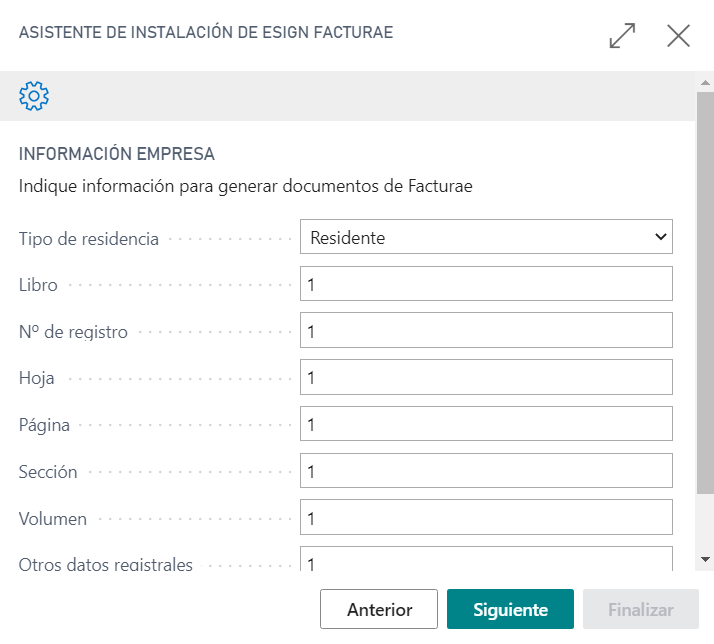
eSign Facturae setup
On this screen you set up the data required to sign the Facturae documents and actions to be performed with the signed documents.
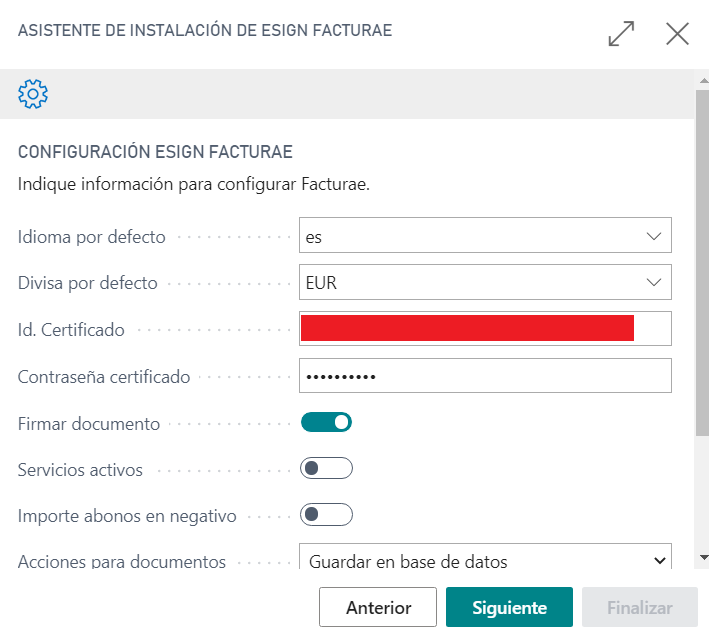
Purchase setup
On this screen, you set up the data required to import the Facturae documents, such as the data for creating vendors and the serial records.
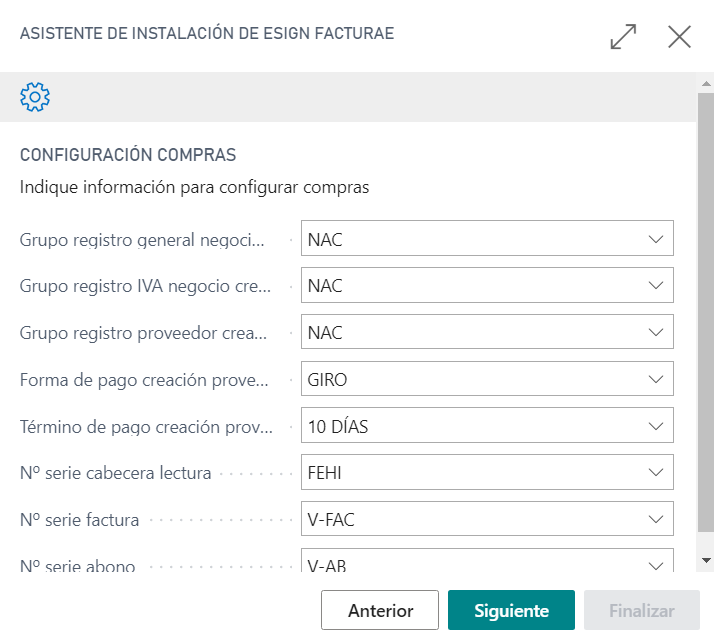
Manual steps
Finally, the relationships between the Facturae codes and the data in our system must be set up so that when generating the Facturae documents and xml files, they are generated with the correct Invoice codes.
Warning
Section to section (Currencies, Languages, etc...) must be accessed to configure them. Once set up, they will turn green. The Facturae codes and the DIR3 offices are obtained executing the action Load data in the first screen.
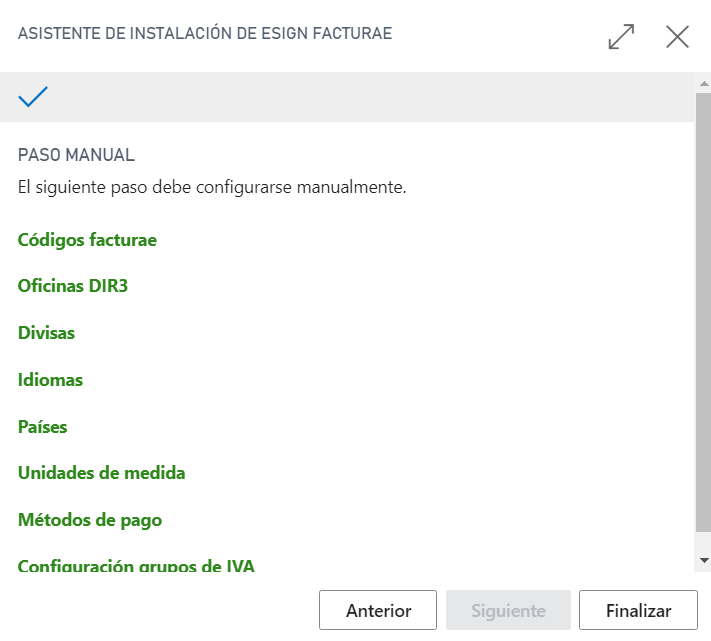
Languages
This document is available in these languages: