Documents
Warning
This page will no longer be updated as of 2021-01-01. (Here) you will find access to the new page. Contact your provider to update the solution in your Dynamics 365 Business Central system.
From certain system documents you can automatically generate pdf files that will be digitally signed on the Innova Online portal (Innova Online).
The documents:
Sales quoteSales invoiceSales credit memoService invoiceService credit memo
Sales quote
Sales quote view
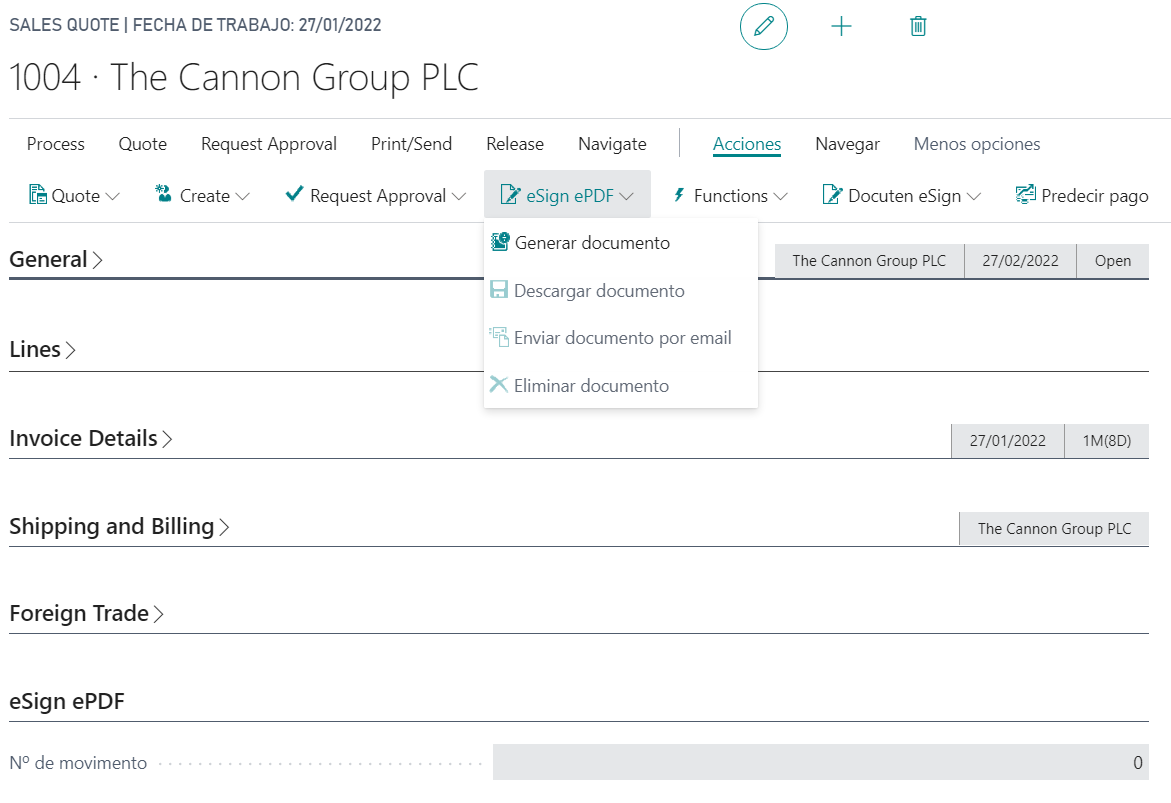
You can generate a default report (Reports) for sales quote executing the action Actions > eSign ePDF > Generate document. This action execute next steps:
Report creation: This action create a report withReport id.configured in eSign ePDF setup (eSign ePDF setup) for sales quotes and the fielddefault reportactive.Apply filters report: This action apply the sales quote how report filter.Execute report: This action create a report entry adding the pdf file signed.
Warning
The fields Sales quote report id. y Sales quote Dataset must be configured in eSign ePDF setup (eSign ePDF setup).
Sales quote actions
After the report is generated, the following actions can be performed:
Download documentSend document by emailDelete document
Info
When the report is run, the most recent report entry is saved in the field Entry no. of the eSign ePDF section.
Sales invoice
Sales invoice view
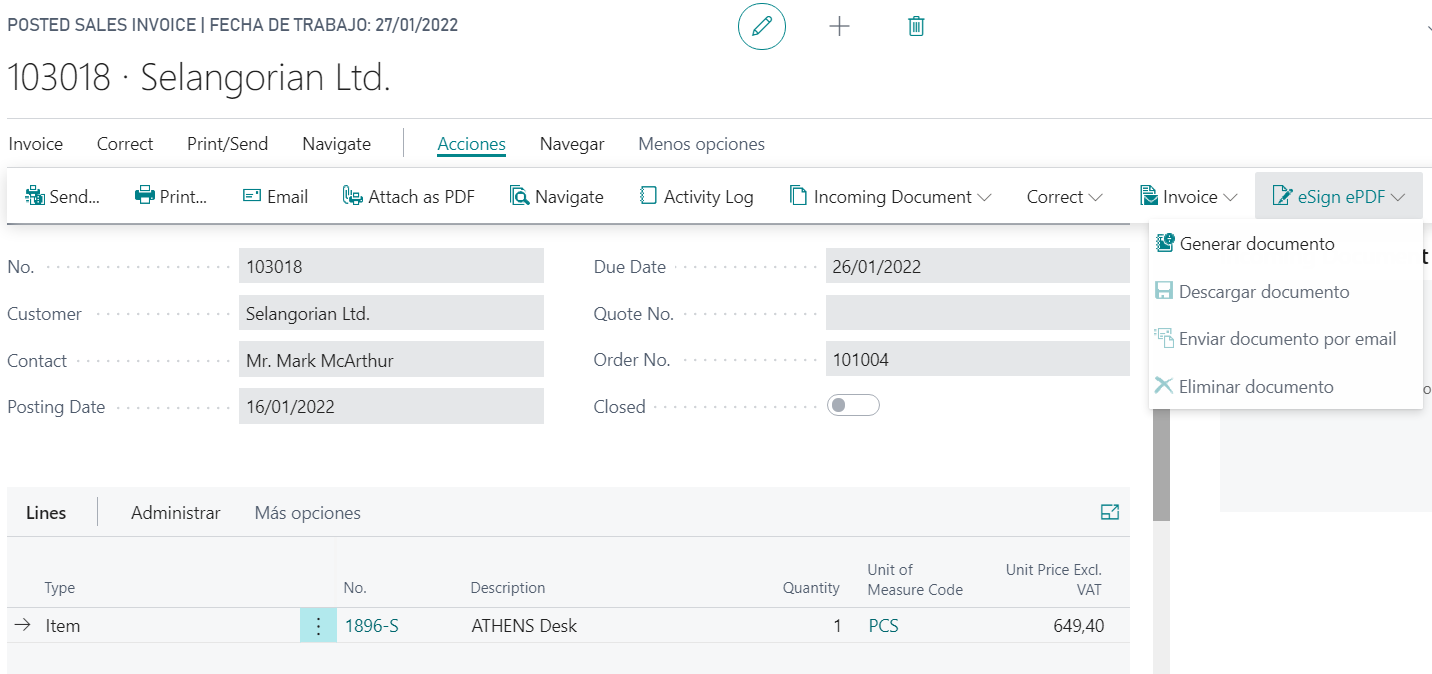
You can generate a default report (Reports) for sales invoice executing the action Actions > eSign ePDF > Generate document. This action execute next steps:
Report creation: This action create a report withReport id.configured in eSign ePDF setup (eSign ePDF setup) for sales invoices and the fielddefault reportactive.Apply filters report: This action apply the sales invoice how report filter.Execute report: This action create a report entry adding the pdf file signed.
Warning
The fields Sales invoice report id. y Sales invoice Dataset must be configured in eSign ePDF setup (eSign ePDF setup).
Sales invoice actions
After the report is generated, the following actions can be performed:
Download documentSend document by emailDelete document
Info
When the report is run, the most recent report entry is saved in the field Entry no. of the eSign ePDF section.
Sales credit memo
Sales credit memo view
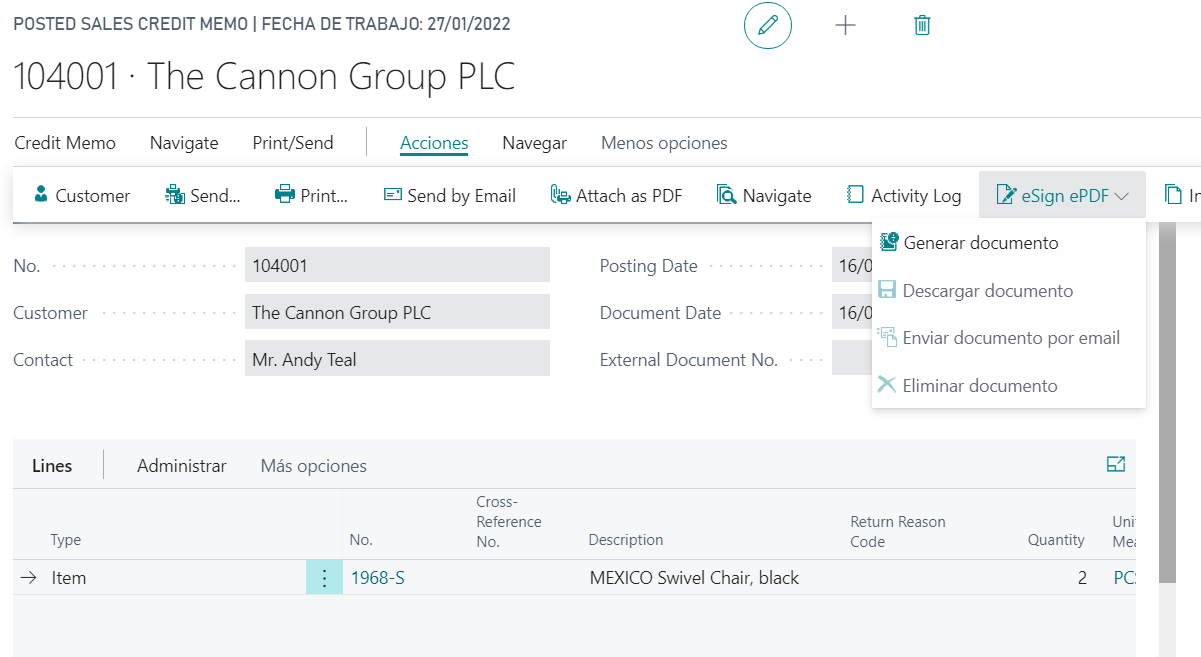
You can generate a default report (Reports) for sales credit memo executing the action Actions > eSign ePDF > Generate document. This action execute next steps:
Report creation: This action create a report withReport id.configured in eSign ePDF setup (eSign ePDF setup) for sales credit memo and the fielddefault reportactive.Apply filters report: This action apply the sales credit memo how report filter.Execute report: This action create a report entry adding the pdf file signed.
Warning
The fields Sales credit memo report id. y Sales credit memo Dataset must be configured in eSign ePDF setup (eSign ePDF setup).
Sales credit memo actions
After the report is generated, the following actions can be performed:
Download documentSend document by emailDelete document
Info
When the report is run, the most recent report entry is saved in the field Entry no. of the eSign ePDF section.
Service invoice
Service invoice view
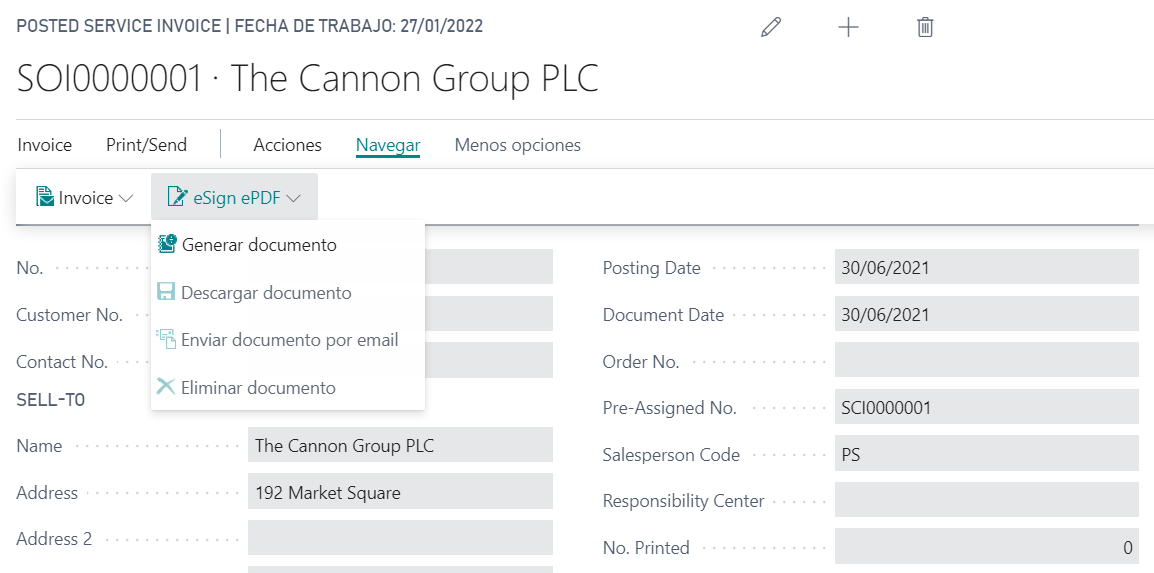
You can generate a default report (Reports) for service invoice executing the action Actions > eSign ePDF > Generate document. This action execute next steps:
Report creation: This action create a report withReport id.configured in eSign ePDF setup (eSign ePDF setup) for service invoice and the fielddefault reportactive.Apply filters report: This action apply the service invoice how report filter.Execute report: This action create a report entry adding the pdf file signed.
Warning
The fields Service invoice report id. y Service invoice Dataset must be configured in eSign ePDF setup (eSign ePDF setup).
Service invoice actions
After the report is generated, the following actions can be performed:
Download documentSend document by emailDelete document
Info
When the report is run, the most recent report entry is saved in the field Entry no. of the eSign ePDF section.
Service credit memo
Service credit memo view
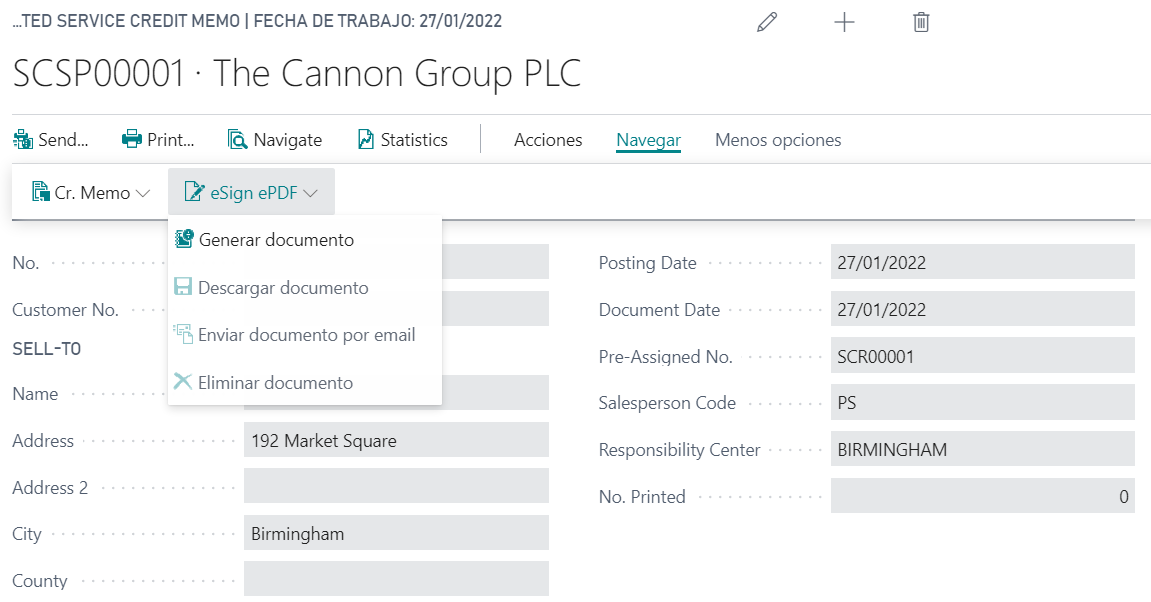
You can generate a default report (Reports) for service credit memo executing the action Actions > eSign ePDF > Generate document. This action execute next steps:
Report creation: This action create a report withReport id.configured in eSign ePDF setup (eSign ePDF setup) for service credit memo and the fielddefault reportactive.Apply filters report: This action apply the service credit memo how report filter.Execute report: This action create a report entry adding the pdf file signed.
Warning
The fields Service credit memo report id. y Service credit memo Dataset must be configured in eSign ePDF setup (eSign ePDF setup).
Service credit memo actions
After the report is generated, the following actions can be performed:
Download documentSend document by emailDelete document
Info
When the report is run, the most recent report entry is saved in the field Entry no. of the eSign ePDF section.
Languages
This document is available in these languages: